About k2 media client storage options, Licensing, Software version licenses – Grass Valley K2 Media Client User Manual v3.3 User Manual
Page 18: Licensable options, About k2 media client storage options licensing, Software version licenses licensable options
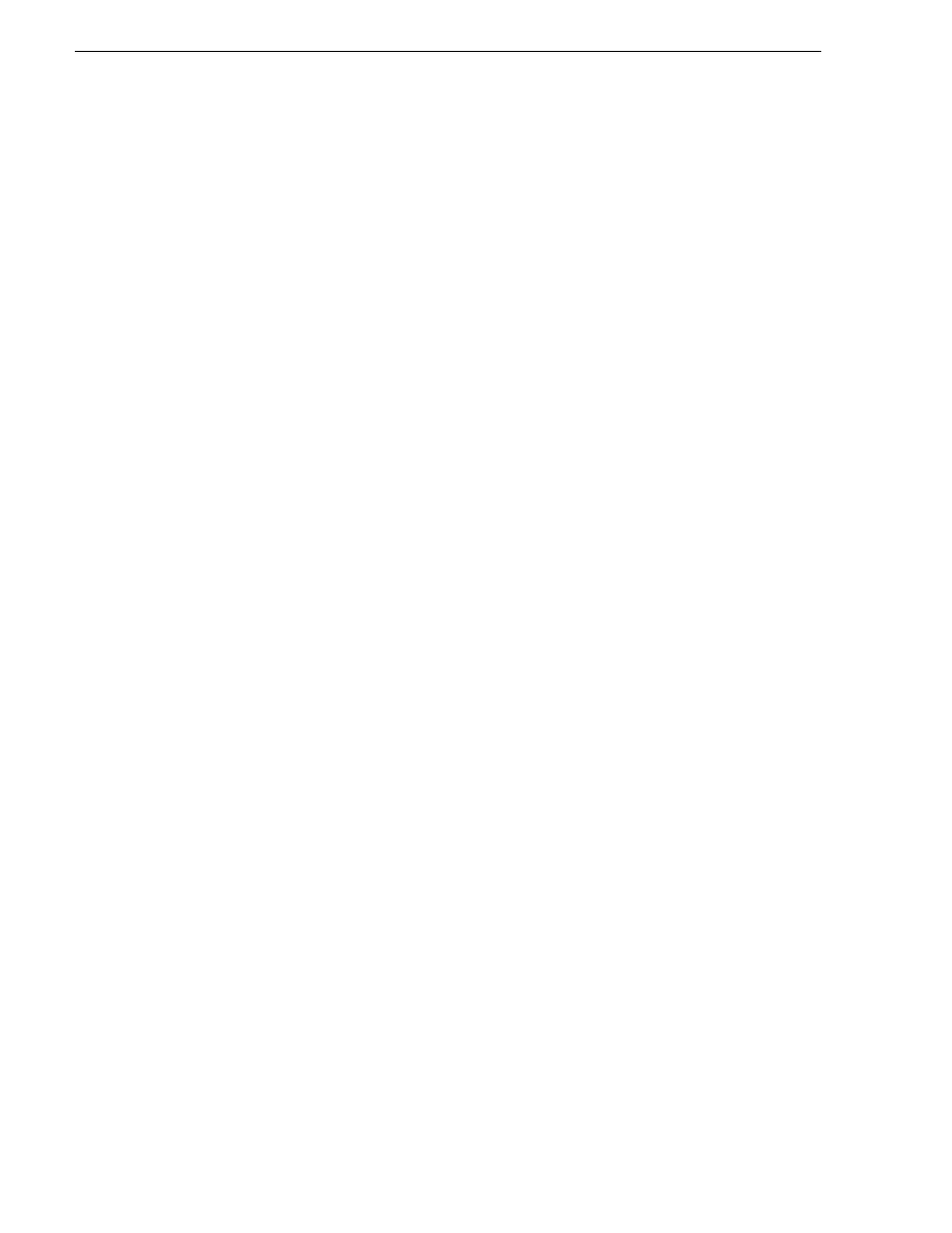
18
K2 Media Client User Manual
June 5, 2009
Chapter 1 Product Description
Automation protocols and other optional applications can also be used to control K2
Media Client units remotely. For more information, refer to the K2 Media Client
System Guide.
You can also use the Microsoft Windows Remote Desktop Connection application on
your PC to connect to the K2 system for configuration or administration. Do not use
the Remote Desktop Connection to access the PC running the Control Point software
or to access the AppCenter application; results can be unreliable.
NetCentral and the AppCenter status bar can be used to monitor the K2 Media Client
as it ingests, outputs, or transfers media.
About K2 Media Client storage options
The K2 Media Client can have internal storage for standalone use. For multiple K2
Media Clients, however, Grass Valley recommends the K2 storage system.
The K2 storage system is Grass Valley’s shared storage solution that gives multiple
clients access to a common pool of media. Clients access the shared media storage via
a Gigabit Ethernet network and a Fibre Channel connection. Data is communicated
using the Small Computer System Interface (SCSI) data transfer interface and the
Internet SCSI (iSCSI) protocol. For more information on the K2 storage system, see
the K2 Storage System Instruction Manual.
Licensing
Grass Valley continues to develop the K2 product family to better meet the needs of
a wide range of customer requirements. As these developments become available, you
can add the specific functionality you need with Grass Valley software licenses.
Detailed procedures for installing licenses come with option kits or are included in
release notes for K2 products. Contact your Grass Valley representative to learn more
about the licensing structure and for purchasing information.
Software version licenses
At major software releases, significant new features are added. If you are licensed for
the software release, you can upgrade your software and received the benefits of the
new features.
Licensable options
Optional applications, bundles of advanced features, and enhanced functionality are
available as licensable options for K2 products. The following list describes some of
the options:
• AppCenter Pro, included with a trial license, is an optional application for use with
K2 systems.
• TimeDelay is an optional application for use with K2 systems.
• For SDA-00 and SD-00 models, a codec upgrade is available that adds D10 and
DV50 compression and increases available MPEG-2 compression data rate up to
50Mbs, 4:2:2.
• K2 Pathfire capture service