Control point pc system requirements – Grass Valley K2 Media Client User Manual v3.3 User Manual
Page 286
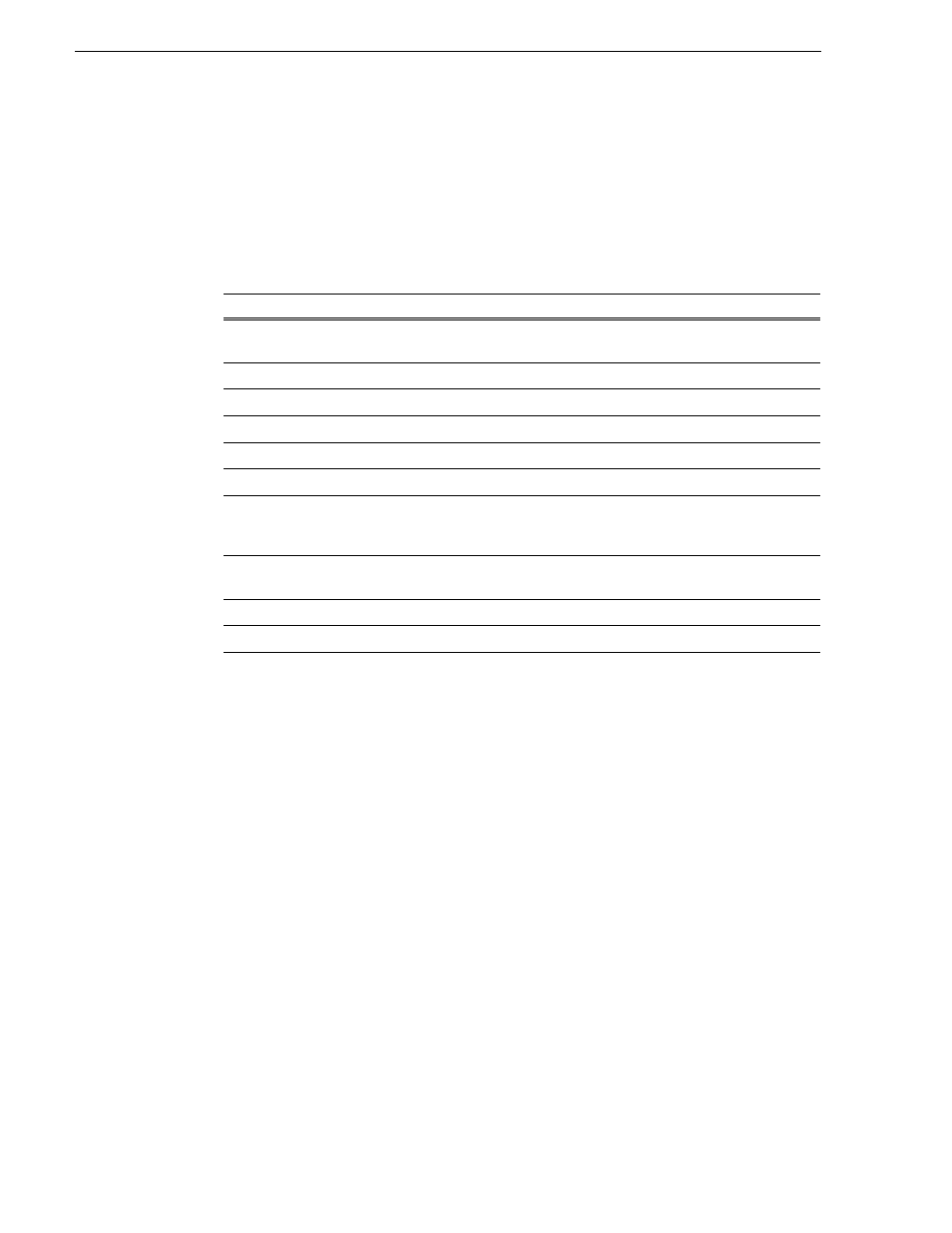
286
K2 Media Client User Manual
June 5, 2009
Appendix B Specifications
Control Point PC system requirements
If you are building your own Control Point PC, the machine you chose must meet the
following requirements. These requirements assume that the PC is dedicated to its
function as the control point for the K2 system and that no other applications run on
the PC that could interfere with system performance.
Control Point PC system requirements are as follows:
Find software at Internet locations such as the following:
• http://msdn.microsoft.com/en-us/netframework/default.aspx
• http://java.sun.com/javase/downloads/index.jsp
• http://www.microsoft.com/downloads/
details.aspx?FamilyId=3144B72B-B4F2-46DA-B4B6-C5D7485F2B42&displayl
ang=en
• http://www.apple.com/quicktime/download/
• http://get.adobe.com/reader/
To fix the screen resolution problem seen with NetCentral on the Grass Valley
Control Point PC, do the following:
1. Go to Display properties (right mouse selection of properties on the display area)
2. Select Settings tab
3. Select the Advanced button
4. In the General tab, set the DPI setting to Normal size (96 DPI)
5. Restart the PC
Requirements
Comments
Operating System
Microsoft Windows (Must be a U.S. version): XP Professional
Service Pack 2, Server 2003, or Vista Enterprise Service Pack 1.
RAM
Minimum 512 MB, 1 GB recommended
Graphics acceleration
Must have at least 128 MB memory
Processor
Pentium 4 or higher class, 2 GHz or greater
Hard disk space
400 MB
Microsoft .NET Framework
Version 1.1, Version 1.1 hotfix, Version 3.5 SP1
Sun Java 2 Runtime
Environment
Version 1.5.0_11, Version 1.6.0 or higher
Required for the HP Ethernet Switch configuration interface, which
is used for K2 SAN (shared storage).
XML
Microsoft XML 4 Service Pack 2 is required. You can install it from
the msxml4sp2 file on the K2 System Software CD.
Quicktime
Version 7 or higher
Acrobat Reader
Version 8 or higher