Camera control with ethernet tally, Camera operations, Source ops – Grass Valley Karrera Video Production Center v.4.0 User Manual
Page 183
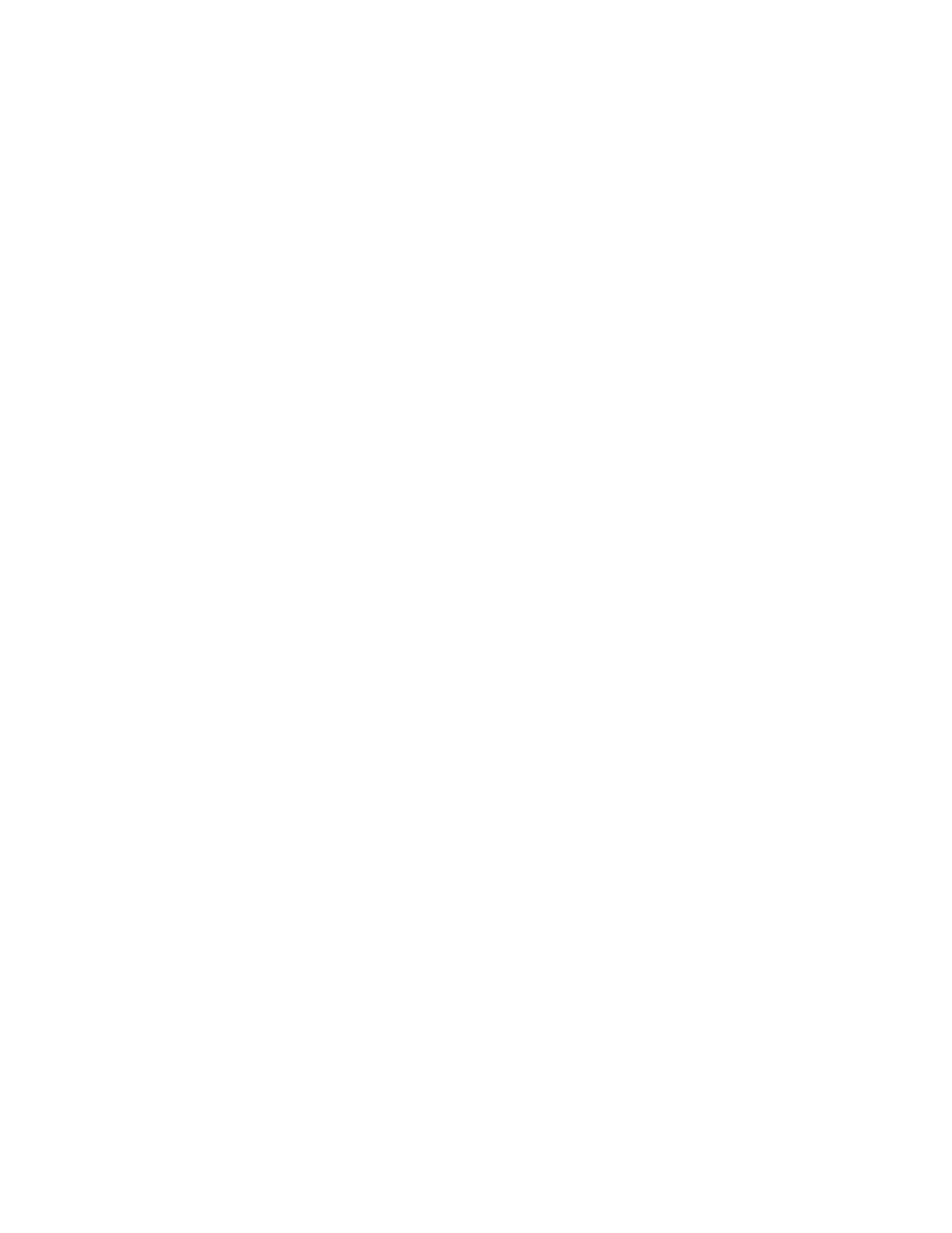
KARRERA — User Manual
183
Camera Control with Ethernet Tally
Camera Control with Ethernet Tally
Karrera Camera Integration provides the ability to place cameras into a
usable but not fully shaded setup/rehearsal mode. The Karrera Switcher
can connect to up to 99 cameras via the Grass Valley LDK Connect
Gateway. Cameras can be acquired by multiple suites.
Note
For configuration information, see the Karrera Installation & Service Manual.
Switcher camera control is provided in the menu.
Camera control from the Karrera system makes camera source setup fast
and easy by allowing you to:
•
Turn color bars on/off to quickly identify which source is associated
with a camera,
•
Control a subset of camera settings:
•
Auto Iris enable/disable,
•
Auto Black level (trigger),
•
ND (Neutral Density) Filter settings, and
•
Load a Scene File with a single button push or recall a Scene File with
an E-MEM.
Note
The Camera sub-level is assigned to an E-MEM level in the Menu Panel.
Ethernet Tally allows you to:
•
Tally camera associated sources using Tally Calcs and
•
Tally the Red, Yellow, or Green indicator on the camera from the
switcher Menu Panel/Control Panel.
Camera Operations
Camera control from the Karrera switcher provides remote control of a
subset of camera functions.
Source Ops
Camera user operations from the menu are performed in the Source Ops,
Cameras, Live Ops menu tab (