Source patching procedure – Grass Valley Karrera Video Production Center v.4.0 User Manual
Page 37
Advertising
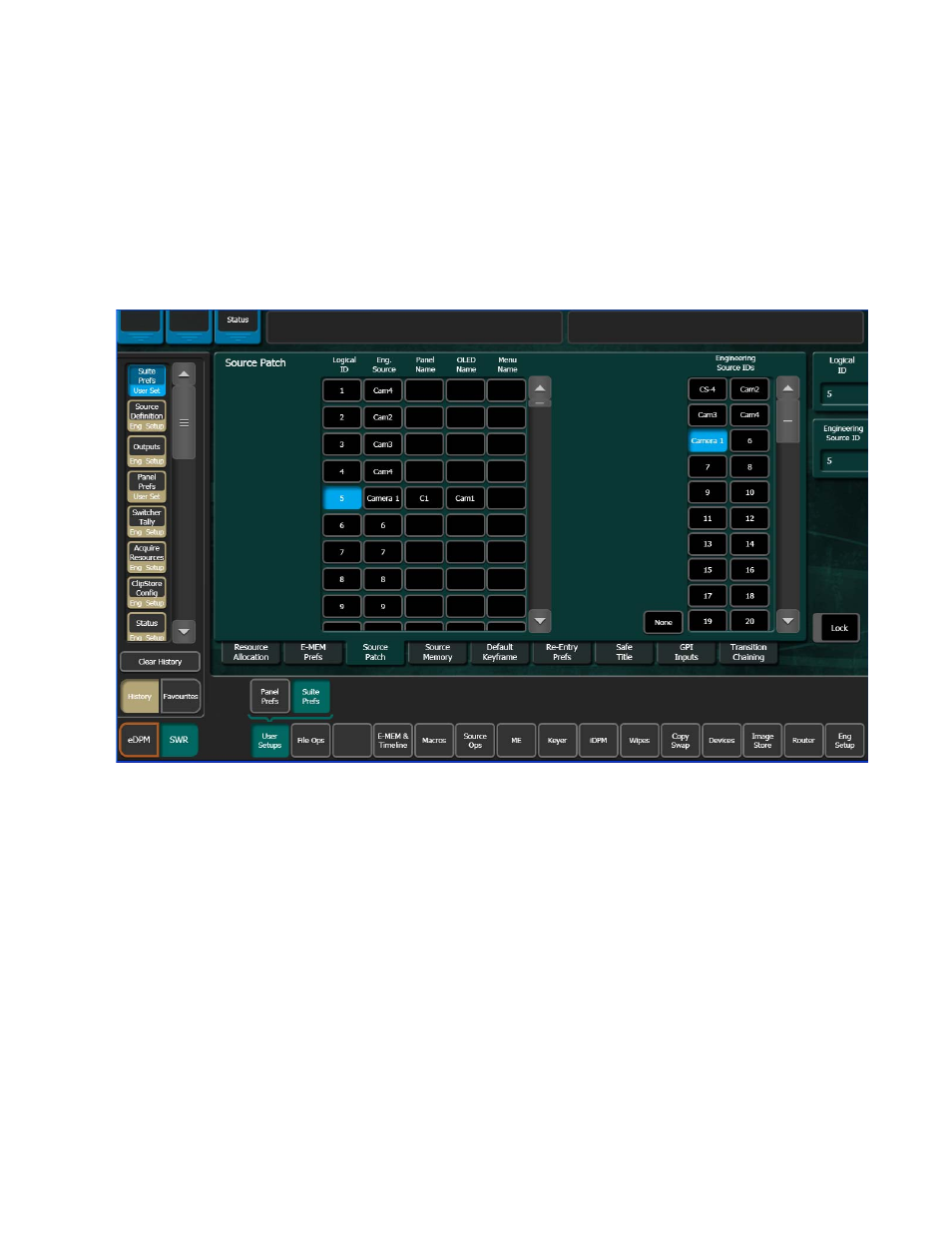
KARRERA — User Manual
37
Source Patching
overwrite the original Suite Prefs, as you will need it when you return to
the original facility.
Source Patching Procedure
1.
Touch
User Setup
,
Suite Prefs
,
Source Patch
to go to the Source Patch menu
Figure 15. Source Patch Menu
2.
Select the Logical ID of the source you wish to change by either:
•
Touching the Logical ID data pad (far right of menu) and entering
the Logical ID number.
•
Scrolling through the Source Names list (scrolling list, left side of
menu) with the scroll bar. This scrolls the list without changing the
current selection. When the desired source appears on the menu,
touch its Logical ID button to select it (
Advertising