Grass Valley Karrera Video Production Center v.4.0 User Manual
Page 311
Advertising
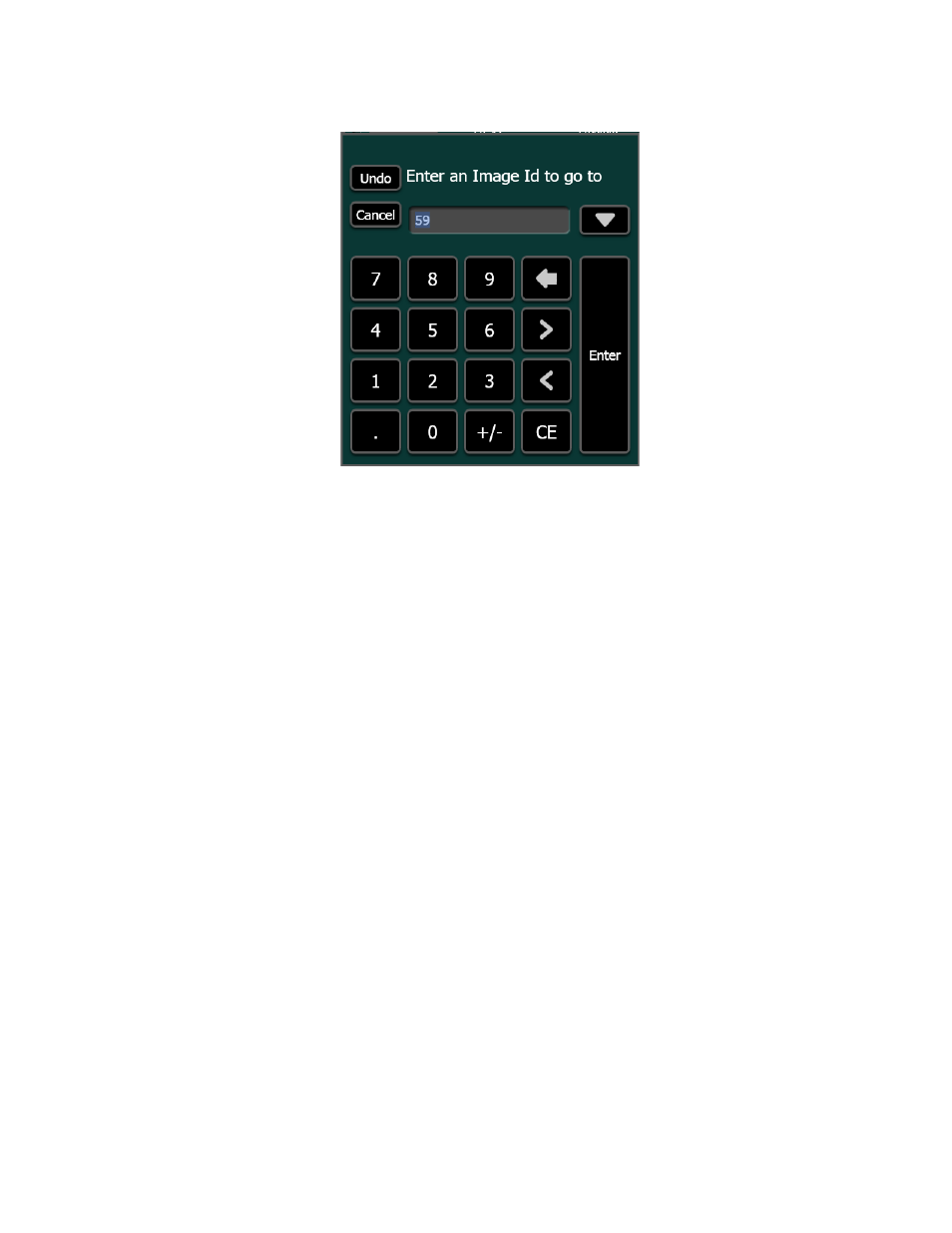
KARRERA — User Manual
311
Image Store (Stills)
Figure 180. Scroll Image List Keypad
•
Type
dot
(
.
) then touch
Enter
in the Image ID keypad to load the next
image containing content on the same output as previously selected.
•
Type Image ID # +
dot
(
.
) + Output channel # in the Image ID keypad
and touch
Enter
to load the image ID to an output, for example typing
123.3
then touching
Enter
loads Image ID 123 on output channel 3.
Images in output can be paired by selecting the odd or even image (1&2,
3&4, 5&6) and touching the Video Key Pair button located at the top-right
of the menu (
On-Air tally is represented by a red border around the image in Program
(right side of menu), otherwise the image is outlined in blue when selected
(
).
Advertising