Copy swap timeline menu – Grass Valley Karrera Video Production Center v.4.0 User Manual
Page 296
Advertising
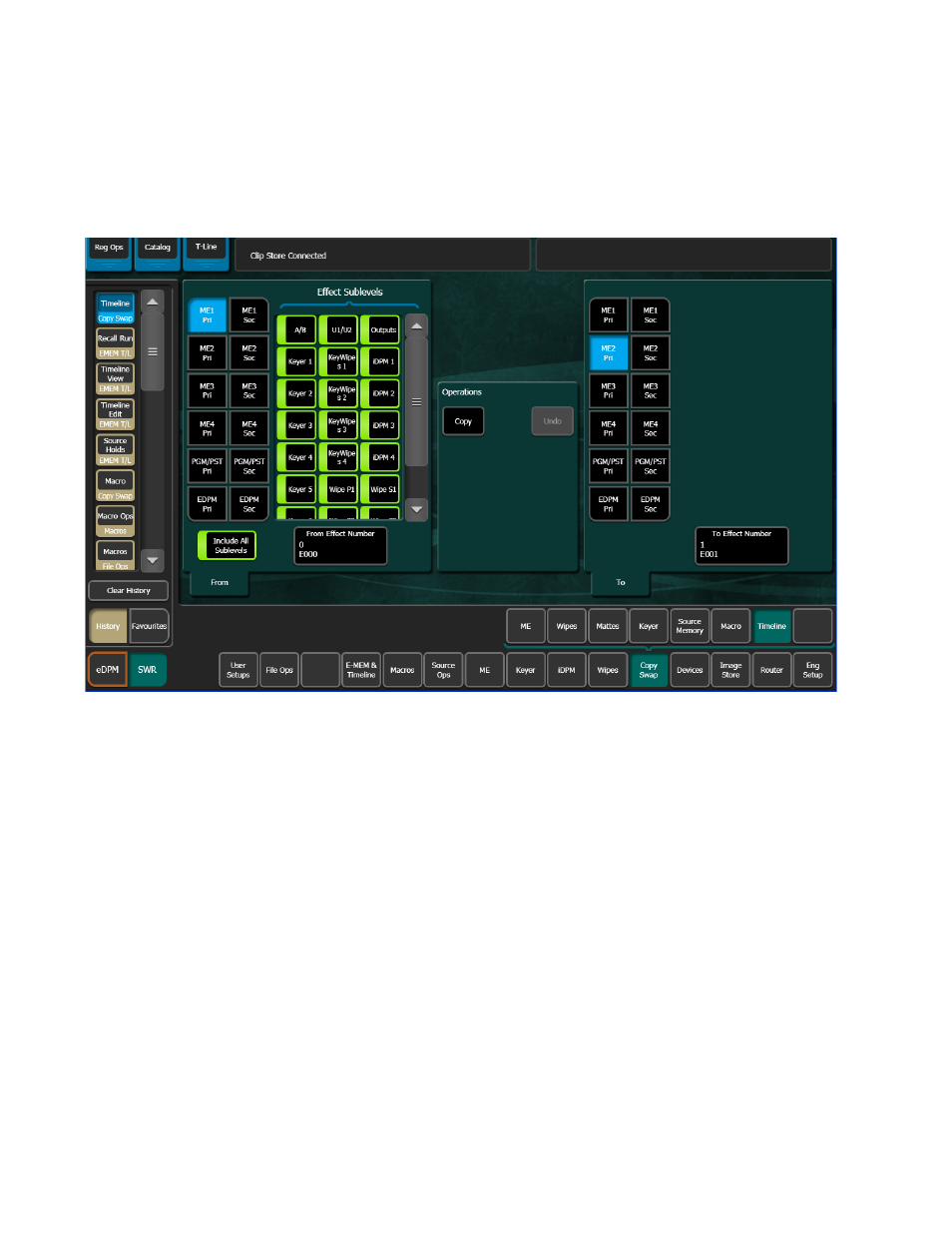
296
KARRERA — User Manual
Section 7 — Advanced Operations
Copy Swap Timeline Menu
The Copy Swap Timeline menu (
Copy Swap
,
Timeline
.
Figure 166. Copy Swap Timeline
Complete E-MEM timelines containing multiple keyframes can be copied
from one ME to another ME or the eDPM and vice versa. All sub-level
information can be included using the
Include All Sublevels
button
(
) or with this button off, sub-levels can be excluded from being
copied by touching the sub-level’s enable button (
).
Advertising