Main keyer priority menu – Grass Valley Kayenne XL Package v.7.0.4 User Manual
Page 201
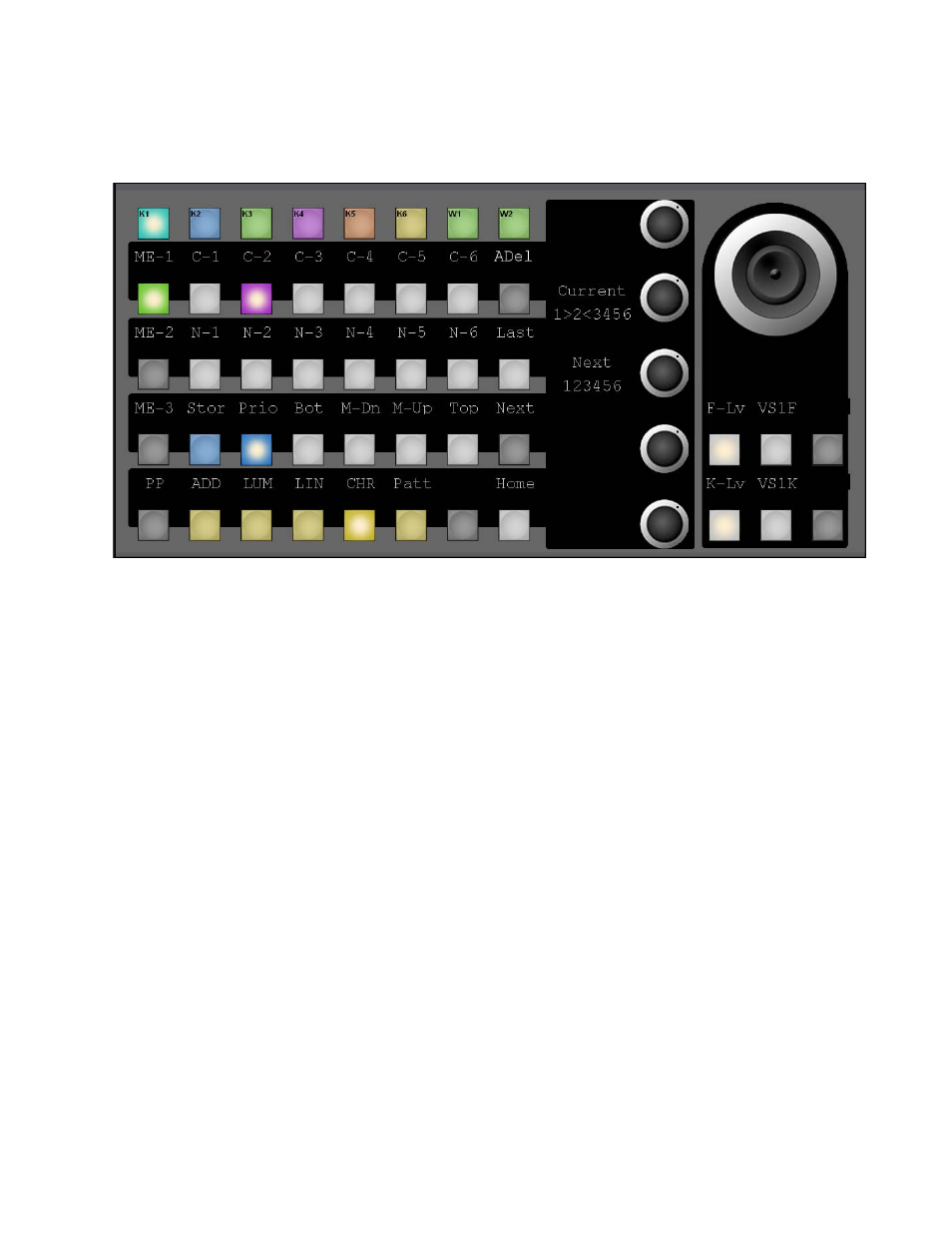
Kayenne XL Package — User Manual
199
Multi Function Control
Main Keyer Priority Menu
Figure 136. Multi Function - Key Priority
Within this delegation the Key Priorities for C = Current Priority and
N = Next Priority can be adjusted by selecting the resource (C1 - 6 and/or
N1 -6), and change actual position with designated digipot at the right end
of related button row. Beneath both digipots for Current and Next a graphical
representation of the actual priority status is displayed.
Key Prior
The Prior
button enable the user to set the next priority stack of the four
keyers. To set key priority, hold down the Prior button and press the Key 1 –
4 buttons in the keying order desired, from top to bottom priority. This will
set the next priority stack. After key priority has been set, select the Prior
button in the Transition subpanel to use this next priority selection as part
of the next key transition.