Grass Valley Kayenne XL Package v.7.0.4 User Manual
Page 298
Advertising
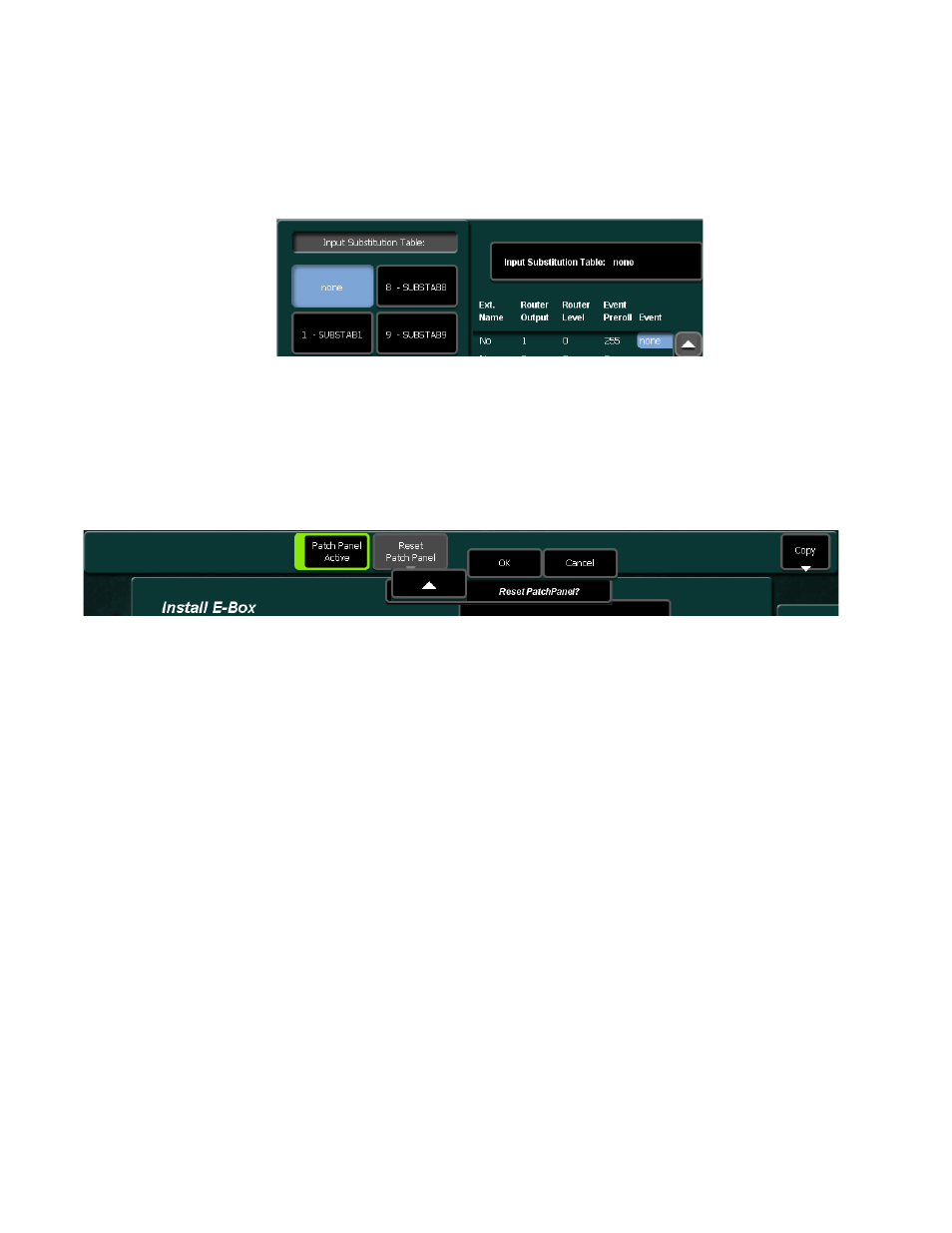
296
Kayenne XL Package — User Manual
Section 4 — Sidepanel Menu Summaries
This entry in this menu page card can only be modified if in the side panel
PC‘s registry the value “USERINTERFACE /
INPUT_SUBSTAB_SELECTABLE is set to “1”.
Figure 224. Install E-Box Input Substitution
Reset the Patch Panel Settings
•
Press the Reset Patch Panel button and then OK
Figure 225. Install E-Box Input - Reset Patch Panel
Advertising
This manual is related to the following products: