Workplace configuration, Standard configuration, Kayenne xl package — user manual 335 install menu – Grass Valley Kayenne XL Package v.7.0.4 User Manual
Page 337
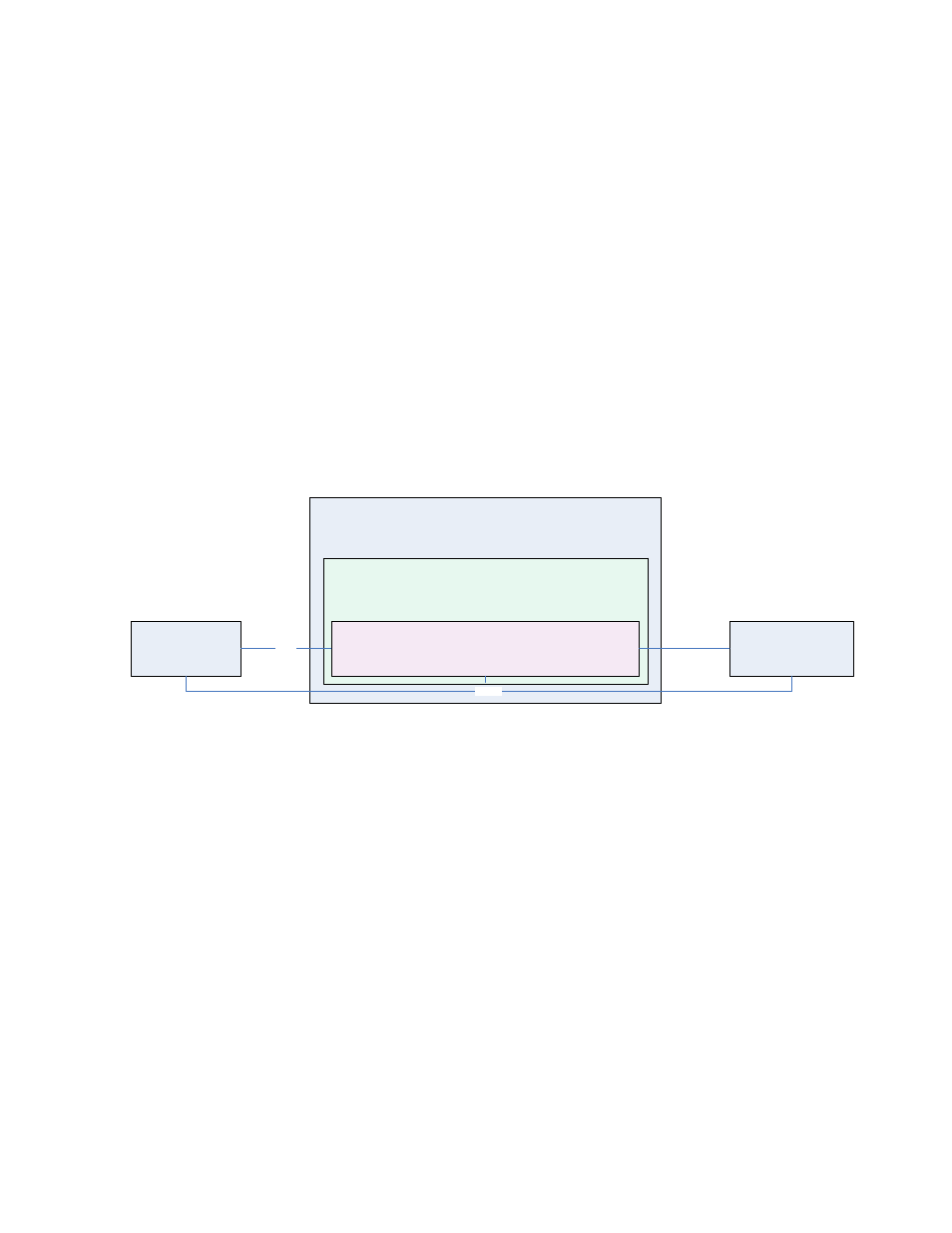
Kayenne XL Package — User Manual
335
Install Menu
Workplace Configuration
Standard Configuration
In the standard (minimum) workplace configuration a PCU is configured
to support one workplace Workplace 1. All the 8 ports of the PCU are
mapped to this workplace. Within Workplace 1, one mainframe driver is
installed named KHD1 to operate a Kayak HD video mainframe. The PCU
has a basic IP address where for example network identification and soft-
ware installation is made with. The first mainframe driver KHD1 uses this
address as well to access to the video frame. This is a special issue to KHD1
mainframe driver and this is why the KHD1 drivers IP address gets the
label "(Auto)".
In all other cases IP addresses of sidepanels, mainframe drivers and Kayak
HD mainframe frames must be unique!
Figure 271. Standard Workspace
The figure above shows a standard workplace configuration with one
unique IP address for each the Sidepanel GUI, PCU and Kayak HD frame.
The Sidepanel GUI Startup screen shows the GUI attachment and the main-
frame connection status. If a Control Panel attachment is established, both
the Sidepanel GUI and the Control panel are connected to the same Kayak
video mainframe (here 192.168.0.242).
Panel Control Unit: „Kayenne XL-144 –
192.168.0.144
“
Workplace: „
Workplace 1 – Port 1..8
"
Driver: „KayenneXL –
KHD1
–
192.168.0.144
(Auto)“
PCU Data:
- Color Palette
WP Data:
- Makro
- Panel Memory
Driver Data:
- Source Button Assignment
- Color Assignment
Sidepanel GUI:
„192.168.0.145"
attach
Kayak Video Frame
„192.168.0.242"
connect