Grass Valley Kayenne XL Package v.7.0.4 User Manual
Page 538
Advertising
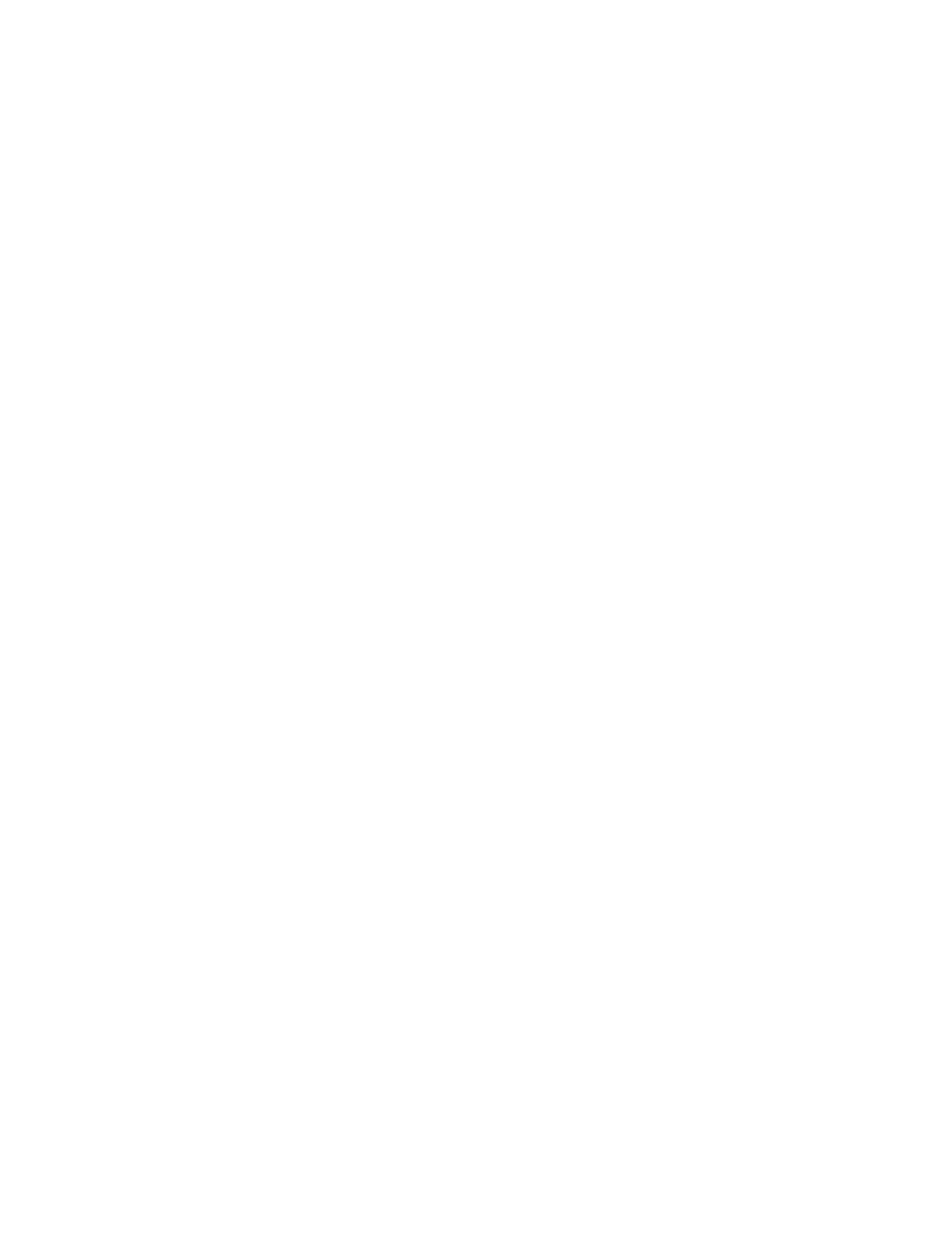
536
Kayenne XL Package — User Manual
Section 4 — Sidepanel Menu Summaries
•
T-Dur
The transition time can be entered in the T-Dur column. During the
transition the time will be numbered backwards.
•
Start Auto button (Menu):
•
The button can be used like the Auto Trans button as well as in Direct
and Auto mode.
For more details refer section
.
Router Control
•
The Router menu shows in column Input the name of the source which
is currently connected to the external router output channels.
•
Double click on the screen (touch or mouse) to switch a source on the
external router.
Advertising
This manual is related to the following products: