Grass Valley Kayenne XL Package v.7.0.4 User Manual
Page 222
Advertising
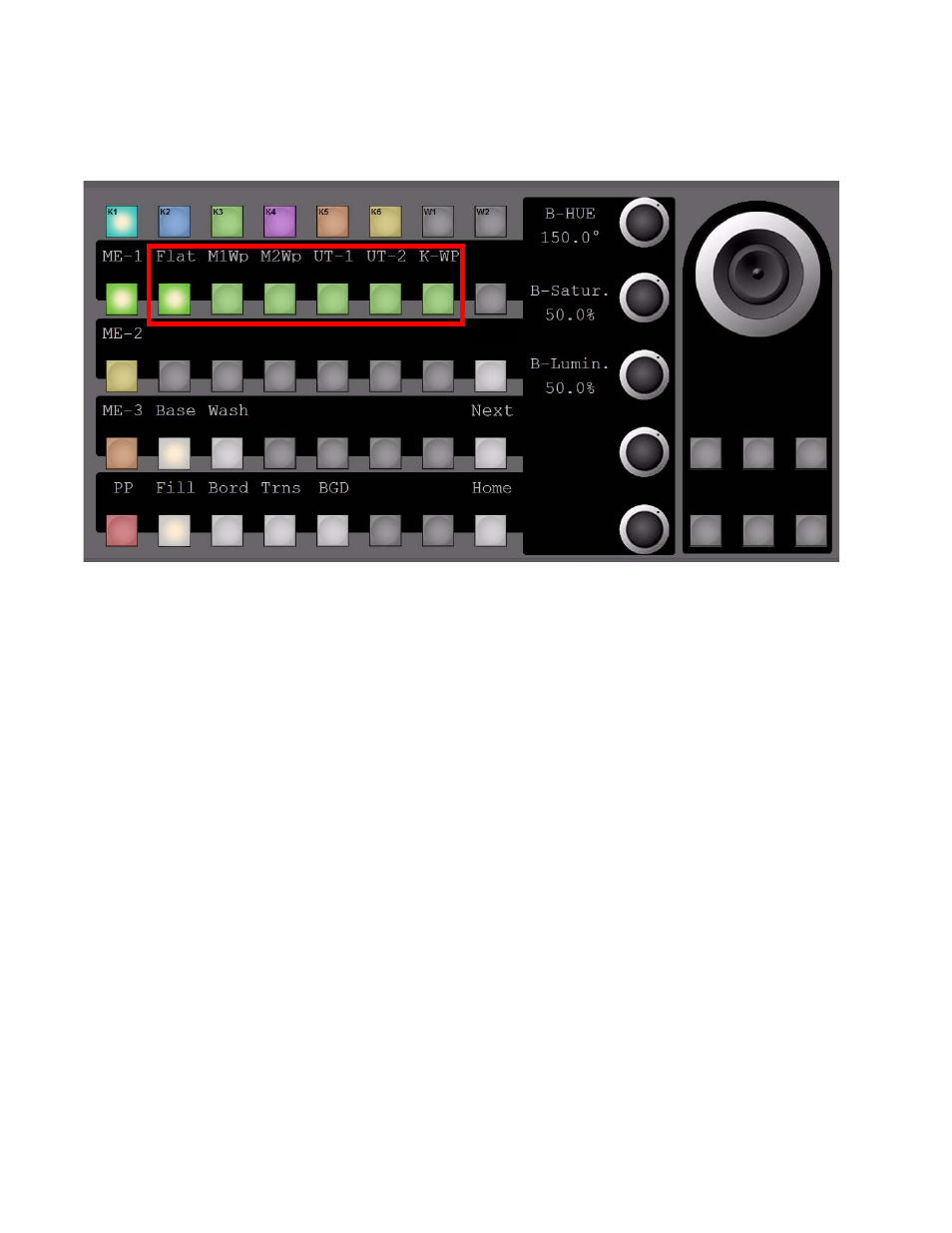
220
Kayenne XL Package — User Manual
Section 3 — Control Panel
Matt (Col Mattes) Selection - Fill (Key Fill Col) Flat
Figure 157. Multi Function - Mattes Selection
While Base (-color) or Wash (-color) is selected, the digipots on the right are
delegated to control the parameters for Hue, Saturation and Luminance.
When changing from Flat > M1Wp or M1Wp (Main Wipe1 or 2), the lower 2
digipots are delegated to Size and Softness controls of the related Wipe.
When UT-1 or UT-2 (Utility 1 or 2) is selected, the lower two digipots are del-
egated to Clip and Gain controls of the related Utility bus.
Selecting K-WP (Key-Wipe) as Wash tool will delegate the lower two digi-
pots to the Offset and Softness controls.
Last
Advertising
This manual is related to the following products: