Discrete audio destinations – Grass Valley Trinix Multiviewer Installation User Manual
Page 101
Advertising
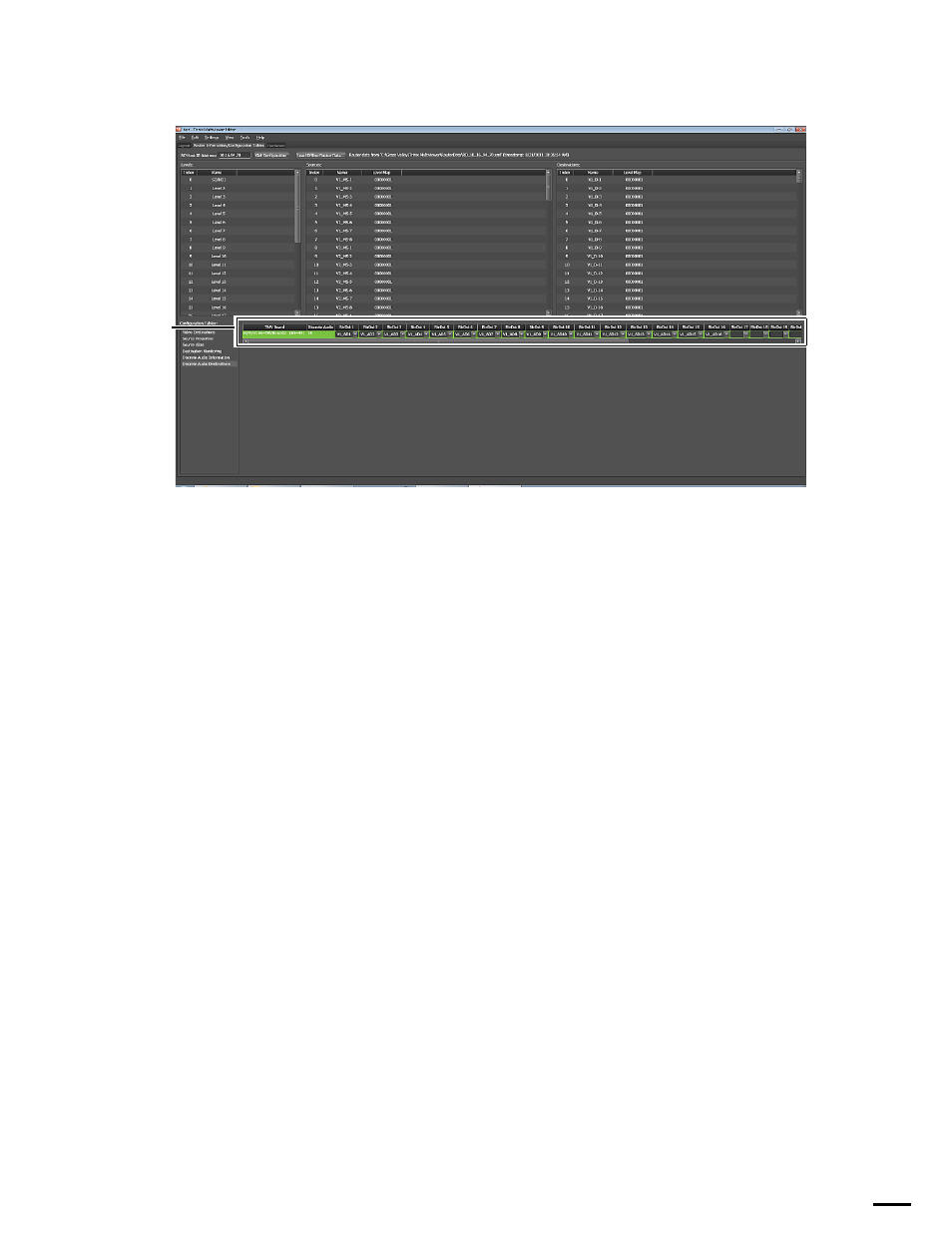
101
TRINIX TMV Installation and Service Manual
Section 5 — System Configuration
Figure 62. The Discrete Audio Options in the Properties Panel
The Discrete Audio information has now been configured.
Discrete Audio Destinations
If you are using discrete audio, you will need to select the Discrete Audio
destination or outputs. Follow these steps to select the Discrete Audio des-
tination:
1.
Select the
Router Information/Configuration Tables
tab if you are not there
already.
2.
Select the
Discrete Audio Destinations
option in the Configuration Tables
area. The Discrete Audio Destinations table will appear to the right
(
The preferred
number of
channels
Advertising