Grass Valley Trinix Multiviewer Installation User Manual
Page 99
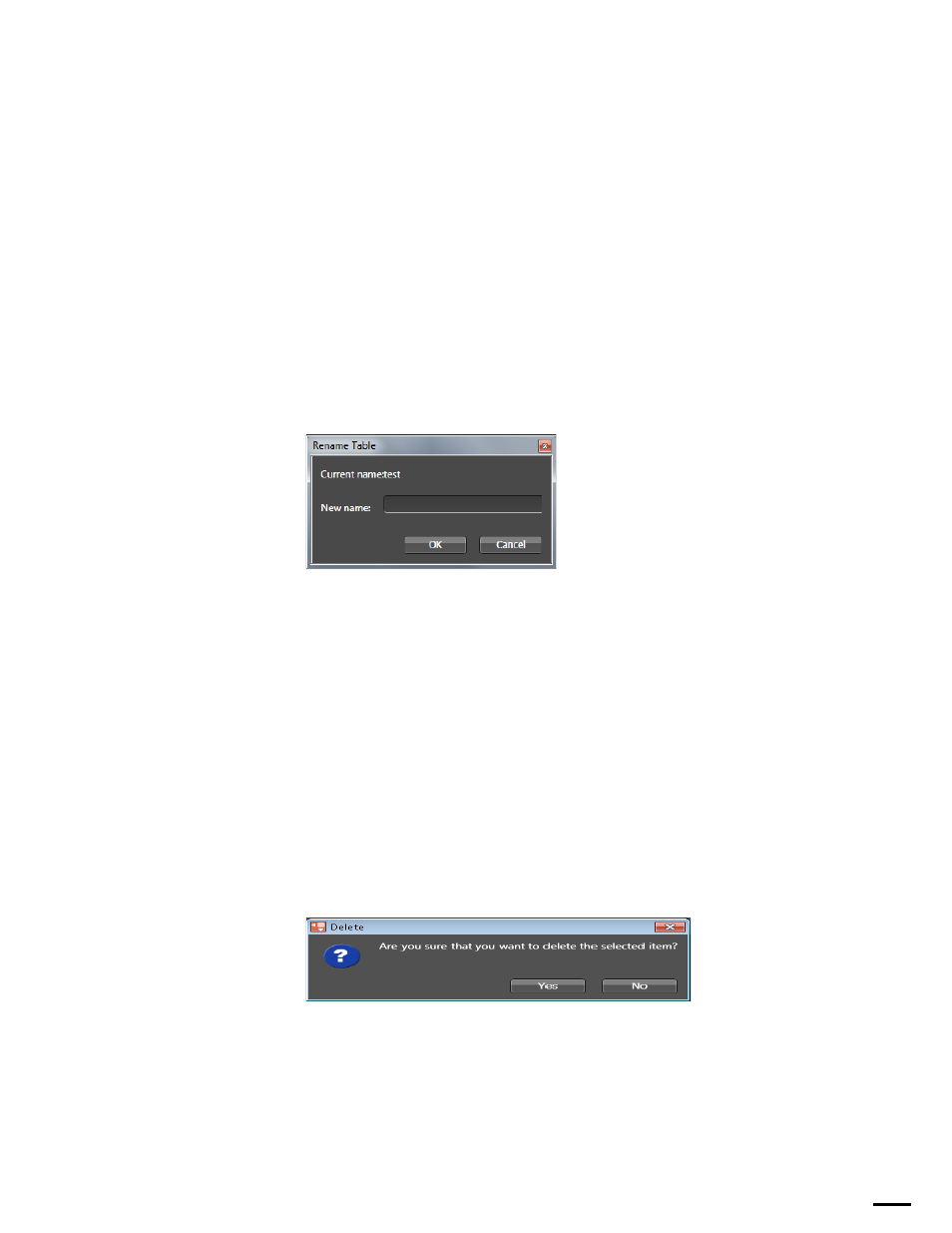
99
TRINIX TMV Installation and Service Manual
Section 5 — System Configuration
Rename Destination Monitoring Item
The following steps assume that you have selected the
Destination Monitoring
option from the Configuration Tables area.
Follow these steps to configure a destination for monitoring:
1.
Select the preferred item name from the Existing Names list.
2.
Click the
Rename
button. The Rename Table dialog will then appear.
3.
Enter the preferred name in the New name field.
4.
Click the
OK
button to change the name. Clicking the
Cancel
button will
close the dialog without making changes.
Figure 60. The Rename Table Dialog
The dialog will close and the new name will appear in the Existing Names
list.
Delete Destination Monitoring Item
The following steps assume that you have selected the
Destination Monitoring
option from the Configuration Tables area.
Follow these steps to delete an item destination for monitoring:
1.
Select the preferred name from the Existing Names list.
2.
Click the
Delete
button. The Delete dialog will then appear, which asks if
you are sure that you want to delete the selected item (
Figure 61. The Delete Dialog
3.
Click the
Yes
button the item will then be deleted. Clicking the
No
button
will close the dialog without deleting.
The name will be removed from the Existing Names list.