Grass Valley Trinix Multiviewer Installation User Manual
Page 98
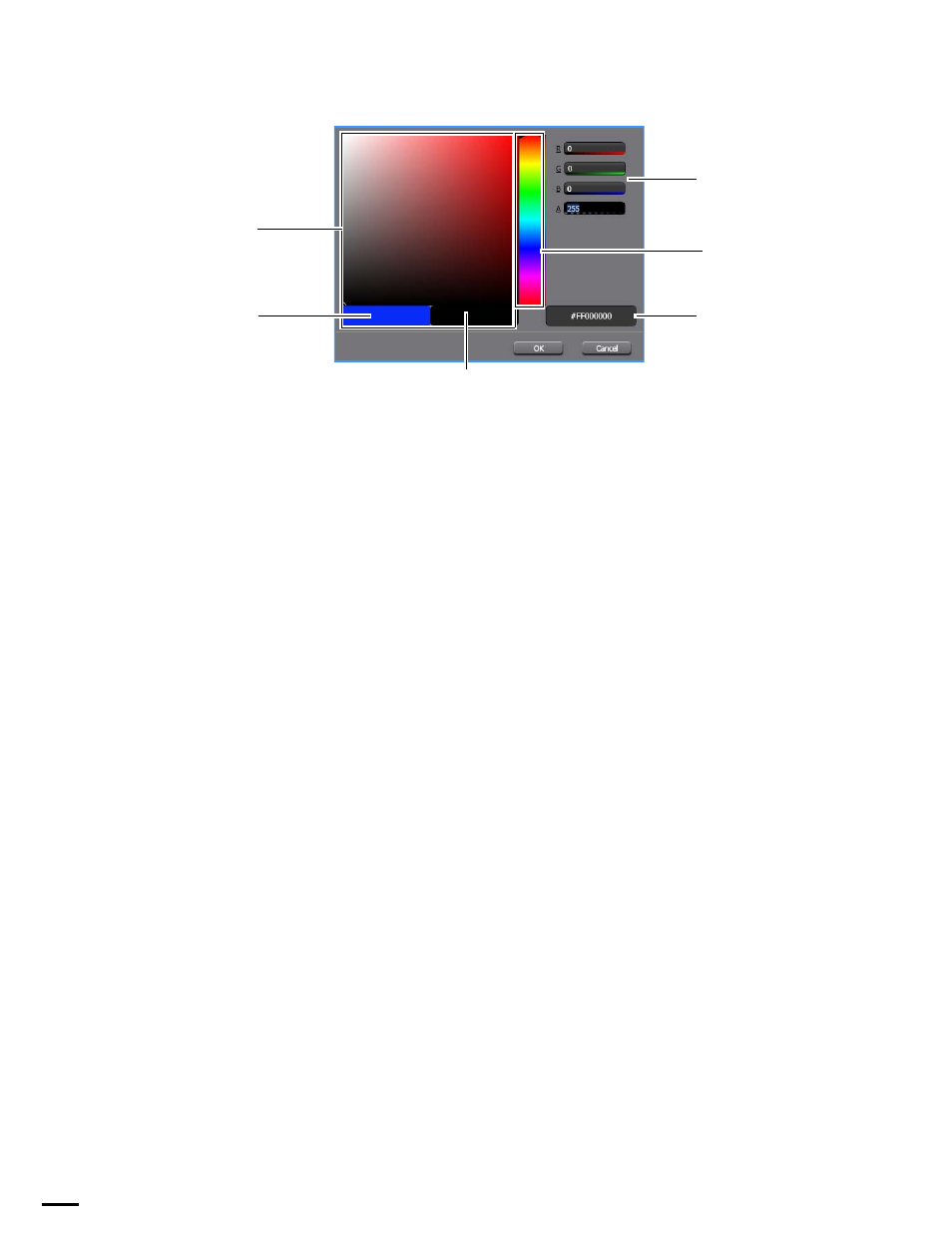
TRINIX TMV Installation and Service Manual
98
Configuring, Compiling, and Publishing the TMV Configuration
Figure 59. Selecting Color from the Color Pallet
2.
Select the preferred color. In the example shown in
been selected.
Colors may be selected by one of three methods:
a.
Selecting the color from the Color range and then Clicking in the
Color pallet.
b.
Enter the RGBA values in the RGBA fields. Valid entries are 0 to 255.
c.
Enter the Hexadecimal value in the Hexadecimal field.
•
The Hexadecimal field contains 8 hexadecimal digits. The first
and second hexadecimal digits are the Alpha value, the third
and fourth hexadecimal digits are the Red color value, the fifth
and sixth hexadecimal digits are the Green color value, and the
seventh and eighth hexadecimal digits are the Blue color value.
The valid range of values for each of the hexadecimal digits is 0-
F. Therefore, the valid range of values for each hexadecimal digit
pair is 00-FF, which is equal to 0-255 decimal.
Note
The pointer on the color palette will move to the color specified by either RGB
or Hexadecimal values.
3.
Click the
OK
button to make the selection. Clicking the
Cancel
button will
close the dialog without making changes.
The Color thumbnail will now show the selected color.
Edit Destination Monitoring
Editing a destination for monitoring follows the same steps as Configuring.
The difference is that you are selecting a previously configured item.
Color pallet
Color range
Hexadecimal Color
values
RGBA Color values
Original
color
New color