Removing the tmv software – Grass Valley Trinix Multiviewer Installation User Manual
Page 73
Advertising
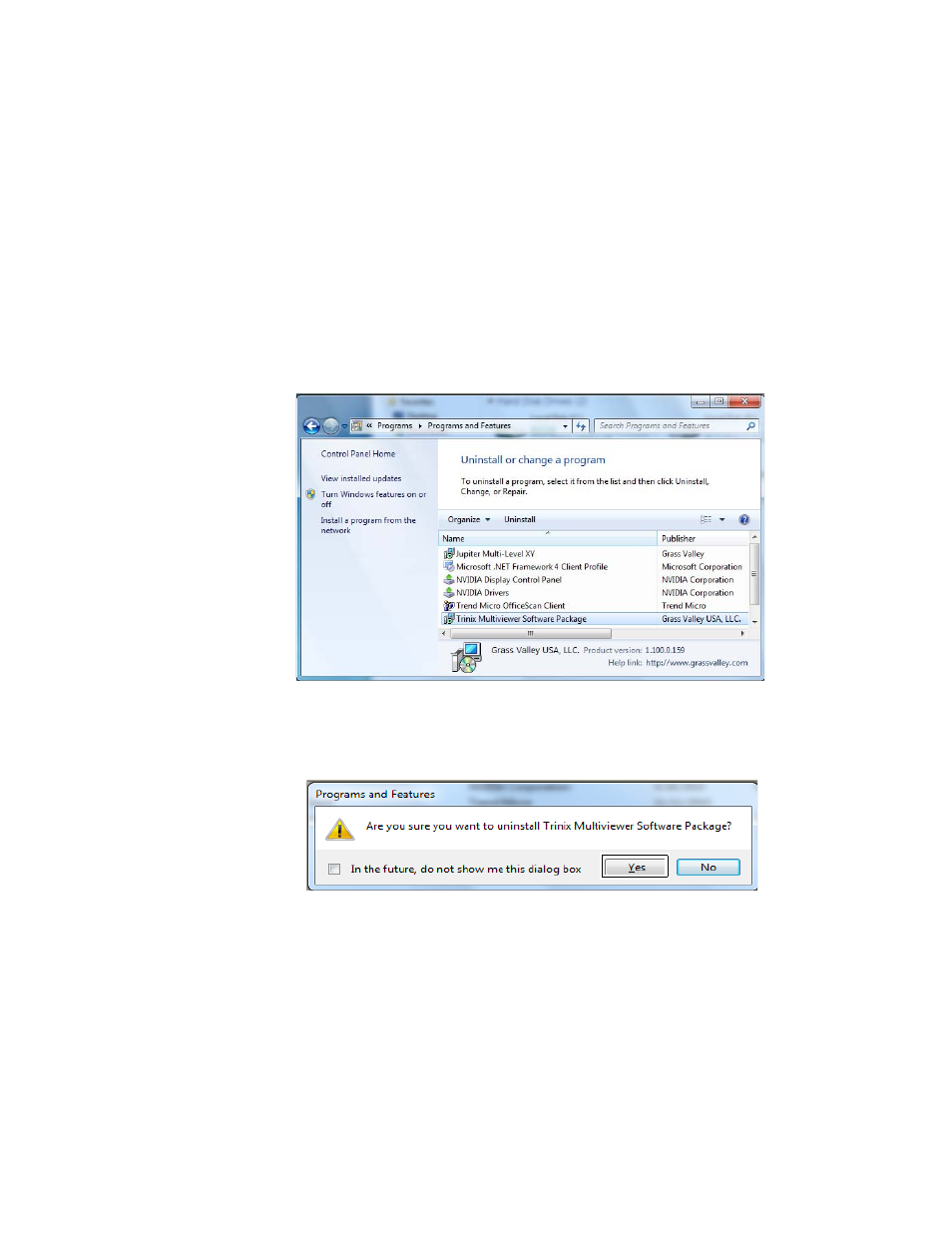
73
TRINIX TMV Installation and Service Manual
Section 3 — Software Installation
Removing the TMV Software
You must be logged in as the administrator in order to remove the TMV
software. This process will not remove existing user-created configuration
sets.
Follow these steps to remove the TMV software:
1.
Start the Uninstall a Program application (Start > Control Panel >
Program and Features > Uninstall a Program).
2.
Select the TMV application from the list of the installed programs.
Figure 37. Select the TMV Application
The Add or Remove Programs screen will then appear (
).
Figure 38. The Add or Remove Programs Screen
3.
Click the
Yes
button to remove the program. The un-install procedure
will then start.
Advertising