Configuring the video destinations table – Grass Valley Trinix Multiviewer Installation User Manual
Page 86
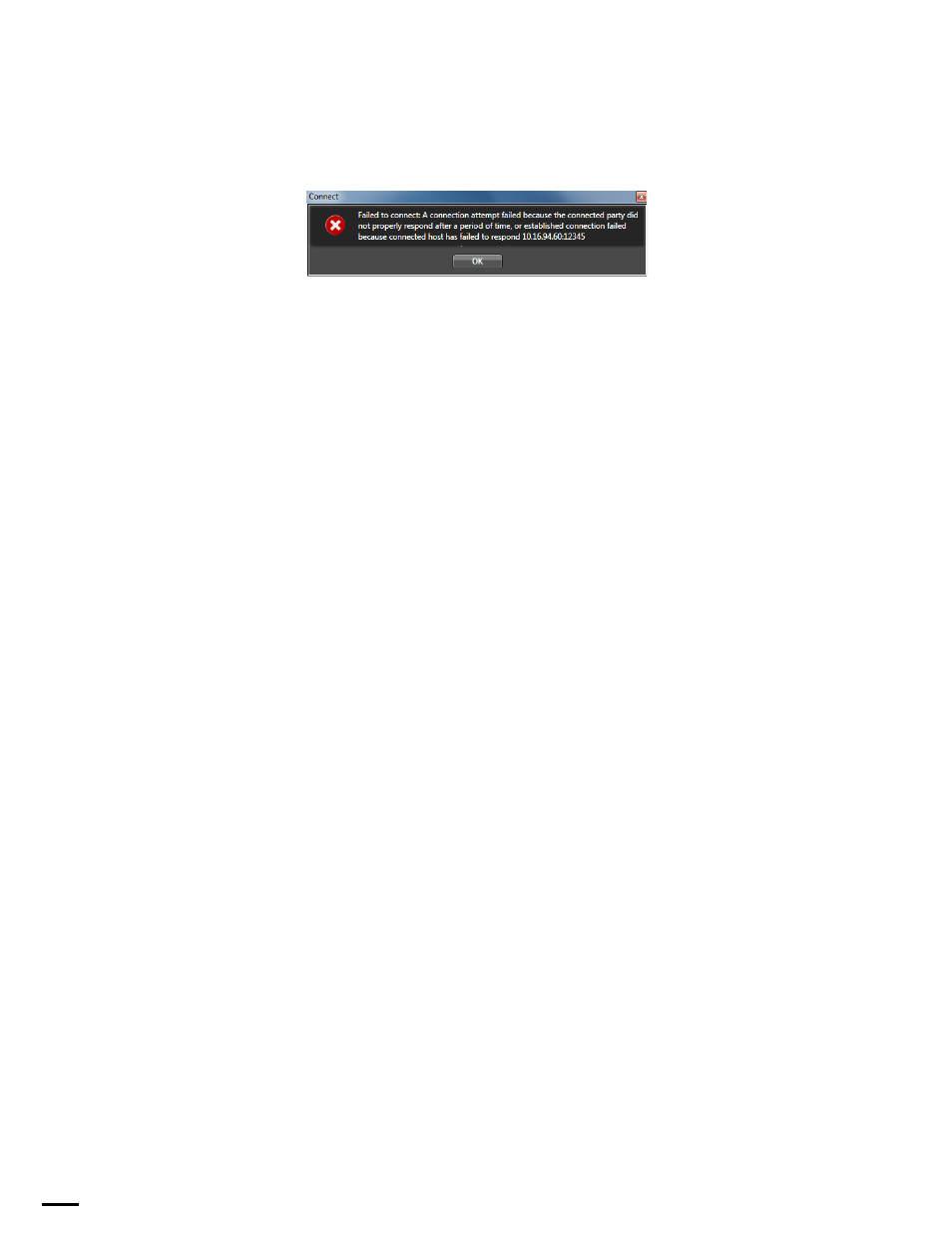
TRINIX TMV Installation and Service Manual
86
Configuring, Compiling, and Publishing the TMV Configuration
Note
If a connection fails or times out, the Connect Alert will then appear
(
Figure 46. The Connect Alert
Configuring the Video Destinations Table
The Destination information obtained in the previous Retrieving router
data step will be used for Router Information/Configuration Tables. You
will need to select the Video destinations or outputs. This table creates the
association with the control system destinations, which each TMV board
will be using. This table is mandatory.
Follow these steps to select the Video destination:
1.
Select the
Router Information/Configuration Tables
tab if you are not there
already.
2.
Select the Video Destinations option in the Configuration Tables area.
The Video Destinations table will appear to the right (