2 t ool d a ta – HEIDENHAIN iTNC 530 (340 49x-01) User Manual
Page 148
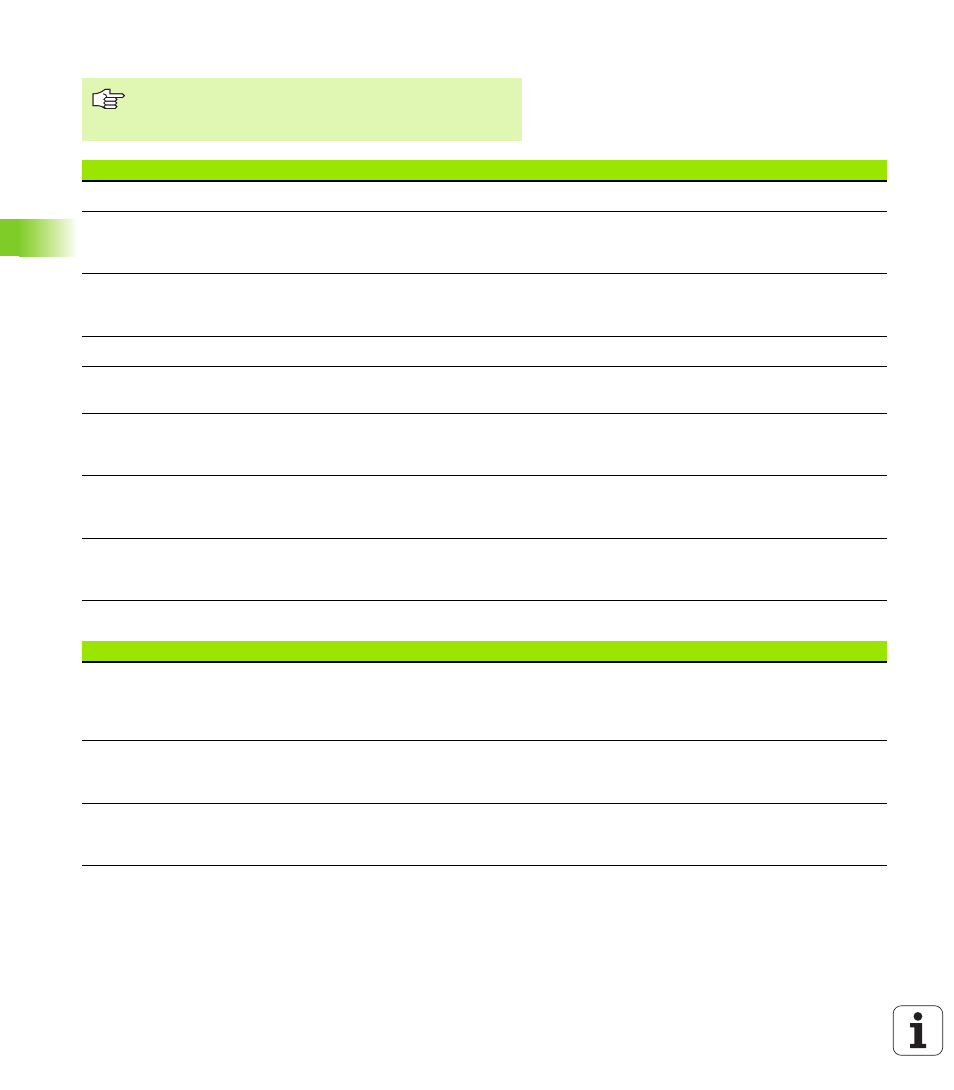
148
5 Programming: Tools
5.2 T
ool D
a
ta
Tool table: Tool data required for automatic tool measurement
Tool table: Tool data for automatic speed/feed rate calculation.
For a description of the cycles governing automatic tool
measurement, see the Touch Probe Cycles Manual,
Chapter 4.
Abbr.
Input
Dialog
CUT
Number of teeth (20 teeth maximum)
Number of teeth?
LTOL
Permissible deviation from tool length L for wear detection. If the
entered value is exceeded, the TNC locks the tool (statusL). Input
range: 0 to 0.9999 mm
Wear tolerance: length?
RTOL
Permissible deviation from tool radius R for wear detection. If the
entered value is exceeded, the TNC locks the tool (statusL). Input
range: 0 to 0.9999 mm
Wear tolerance: radius?
DIRECT.
Cutting direction of the tool for measuring the tool during rotation
Cutting direction (M3 = –)?
TT:R-OFFS
For tool length measurement: Tool offset between stylus center
and tool center. Preset value: Tool radius R (NO ENT means R).
Tool offset: radius?
TT:L-OFFS
Tool radius measurement: Tool offset in addition to MP6530
between upper surface of stylus and lower surface of tool.
Default: 0
Tool offset: length?
LBREAK
Permissible deviation from tool length L for breakage detection. If
the entered value is exceeded, the TNC locks the tool (statusL).
Input range: 0 to 0.9999 mm
Breakage tolerance: length?
RBREAK
Permissible deviation from tool radius R for breakage detection. If
the entered value is exceeded, the TNC locks the tool (status L).
Input range: 0 to 0.9999 mm
Breakage tolerance: radius?
Abbr.
Input
Dialog
TYPE
Tool type: Press the SELECT TYPE (3rd soft-key row); the TNC
superimposes a window where you can select the type of tool
you want. Functions are currently only assigned to the DRILL and
MILL tool types.
Tool type?
TMAT
Tool material: Press the SELECT MATERIAL soft key (3rd soft-key
row): The TNC superimposes a window where you can select the
type of material you want.
Tool material?
CDT
Cutting data table: Press the SELECT CDT soft key (3rd soft-key
row): The TNC superimposes a window where you can select a
cutting data table.
Name of cutting data table?