11 programming: q parameters, Programming: q parameters – HEIDENHAIN iTNC 530 (340 49x-01) User Manual
Page 28
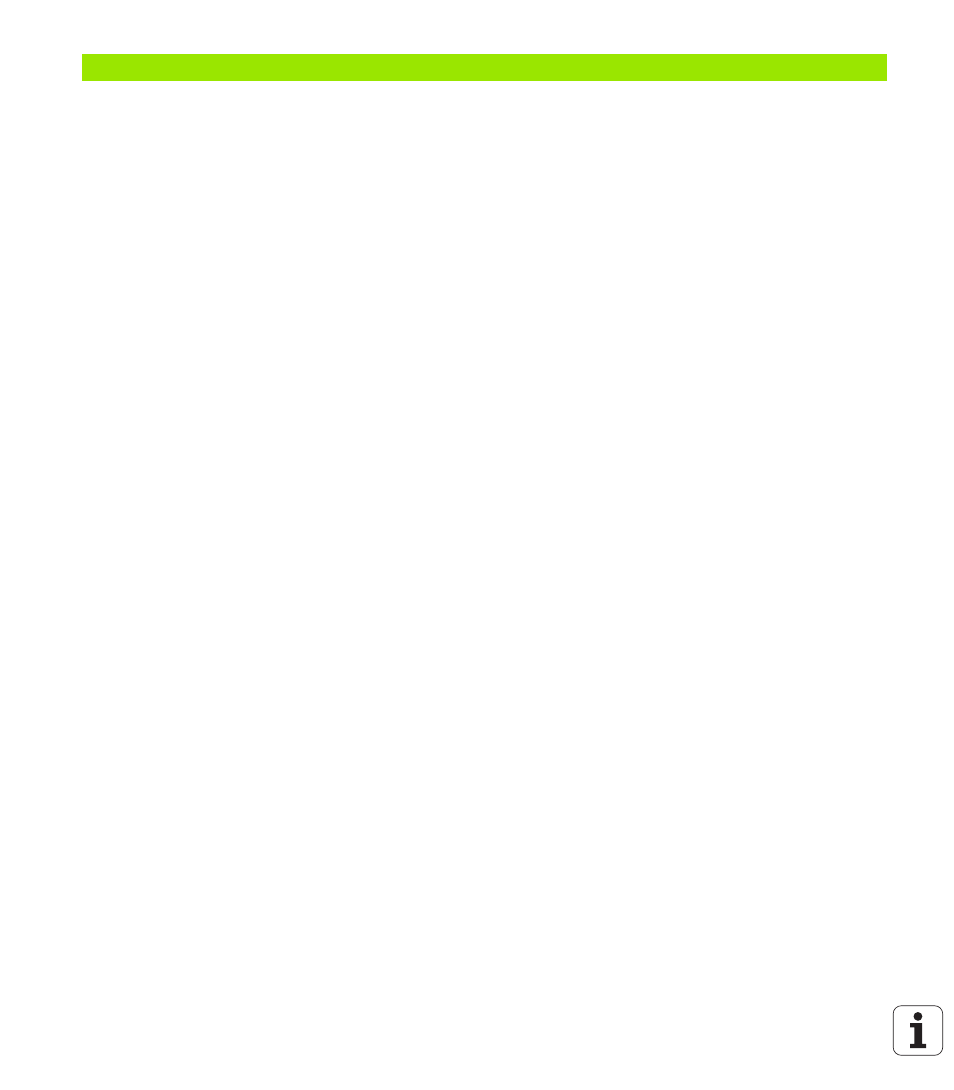
28
11.1 Principle and Overview ..... 502
Calling Q parameter functions ..... 503
11.2 Part Families—Q Parameters in Place of Numerical Values ..... 504
11.3 Describing Contours through Mathematical Operations ..... 505
Programming fundamental operations ..... 506
11.4 Trigonometric Functions ..... 507
Programming trigonometric functions ..... 508
11.5 Calculating Circles ..... 509
11.6 If-Then Decisions with Q Parameters ..... 510
Programming If-Then decisions ..... 510
11.7 Checking and Changing Q Parameters ..... 512
11.8 Additional Functions ..... 513
FN14: ERROR: Displaying error messages ..... 514
FN15: PRINT: Output of texts or Q parameter values ..... 516
FN16: F-PRINT: Formatted output of texts or Q parameter values ..... 517
FN18: SYS-DATUM READ Read system data ..... 521
FN19: PLC: Transferring values to the PLC ..... 526
FN20: WAIT FOR: NC and PLC synchronization ..... 527
FN 25: PRESET: Setting a new datum ..... 528
FN26:TABOPEN: Opening a freely definable table ..... 529
FN27: TABWRITE: Writing to a freely definable table ..... 529
FN28:TABREAD: Reading a freely definable table ..... 530