General information, 1 intr oduction – HEIDENHAIN iTNC 530 (340 49x-01) User Manual
Page 634
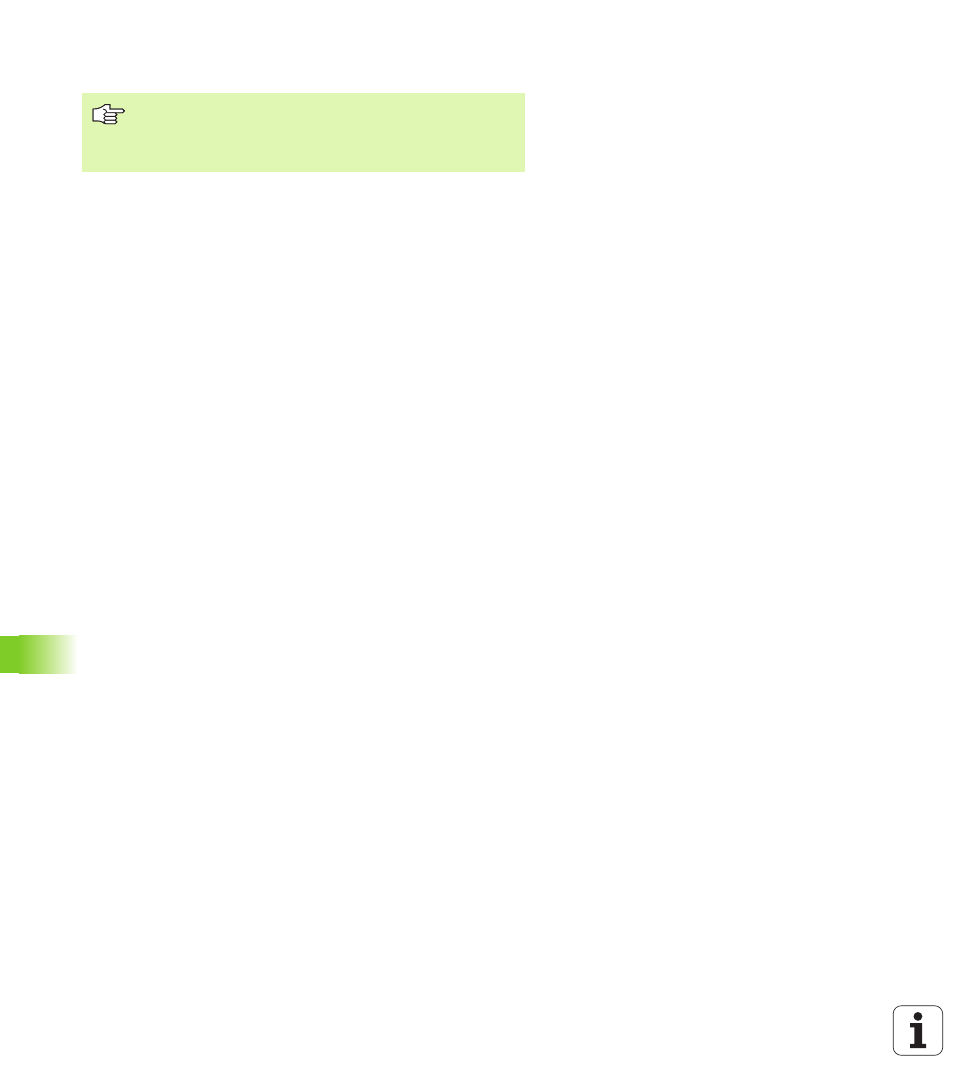
634
15 iTNC 530 with Windows 2000 (Option)
15.1 Intr
oduction
General information
The TNC controls from HEIDENHAIN have always been user-friendly:
Simple programming in HEIDENHAIN conversational format, field-
proven cycles, unambiguous function keys and clearly structured
graphic functions make them extremely popular shop-floor
programmable controls.
The standard Windows operating system is now also provided as a
user interface. The new and highly efficient HEIDENHAIN hardware
with two processors is the basis for the iTNC 530 with Windows 2000.
The first processor handles real-time jobs and the HEIDENHAIN
operating system, whereas the second processor is available only to
the standard Windows operating system and thus provides the user
access to the world of information technology.
Again, ease of operation has been given top priority:
A complete PC keyboard with touch pad is integrated in the
operating panel.
The 15-inch high-resolution color flat-panel monitor displays both
the iTNC interface and the Windows applications.
Standard PC equipment such as a mouse or drives can easily be
connected to the control through USB interfaces.
The special features of the iTNC 530 with Windows 2000
are described in this chapter. For the Windows 2000
system functions, please refer to the Windows
documentation.