8 configuration, 1 changing the display language, See section 8.1) – SMA WB 3000-21 Installation User Manual
Page 49
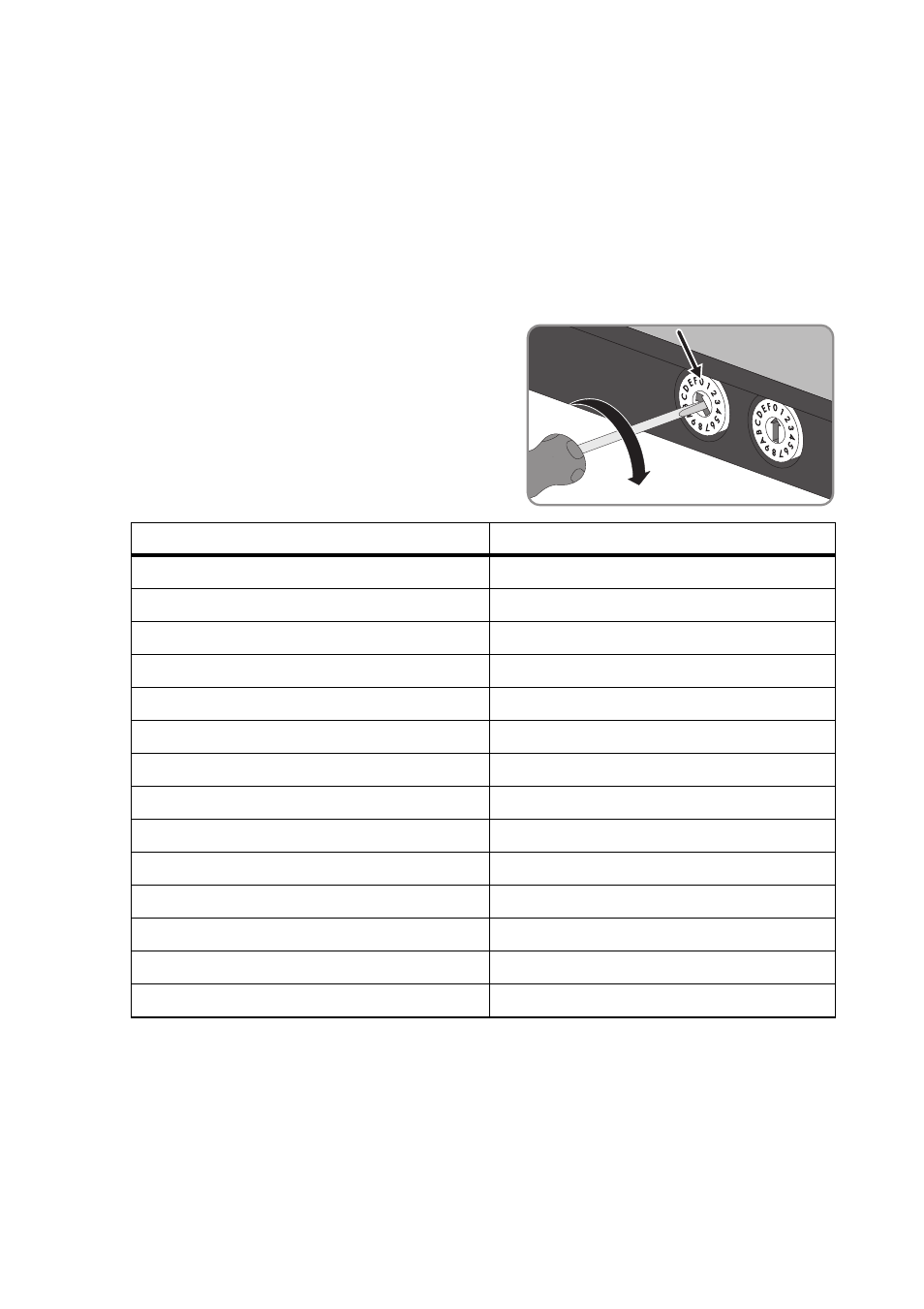
SMA Solar Technology AG
8 Configuration
Installation Manual
WB3-5TL-21-IA-en-10
49
8 Configuration
8.1 Changing the Display Language
If the language associated with the country data set is not your desired language, you can change
the display language according to the following procedure.
1. Disconnect the inverter and open the lower enclosure lid (see Section 9).
2. Set the rotary switch A to 0 using a slotted
screwdriver (blade width: 2.5 mm). This ensures
that the country data set remains unchanged.
3. Set the rotary switch B to the desired language
using a slotted screwdriver (blade width: 2.5 mm):
4. Re-commission the inverter (see Section 10).
☑ The inverter will adopt the setting up to five minutes after commissioning.
Position
Display language
0
Default setting
1
English
2
German
3
French
4
Spanish
5
Italian
6
Greek
7
Czech
8
Korean
9
Portuguese
A
Dutch
B
Slovenian
C
Bulgarian
D
Polish
B
A