Yaskawa MP2000 User Manual
Page 11
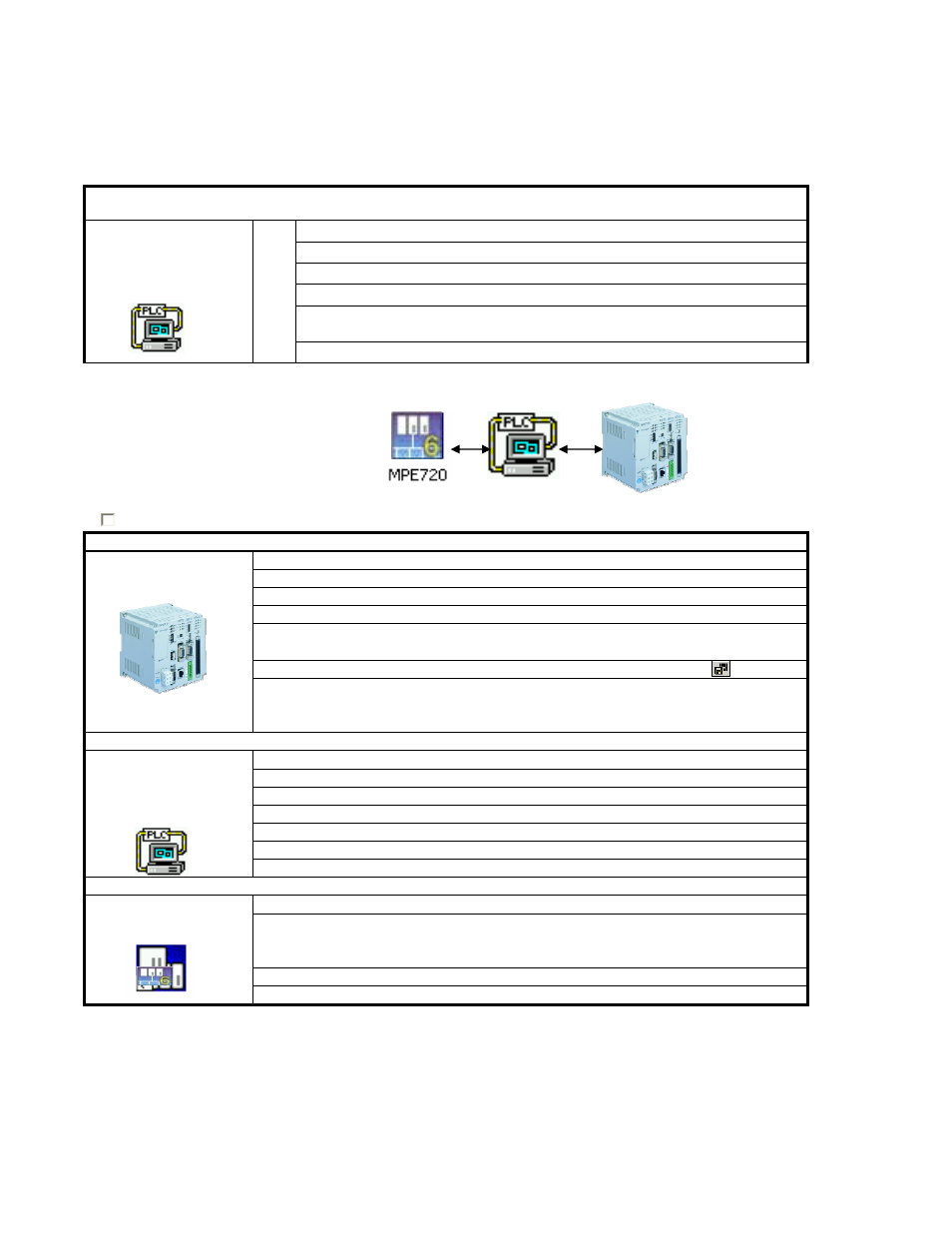
MP2000 Quick Reference Guide Rev1.211
Serial Connection
Instruction
Step Detail
1 Connect serial cable from MP2300 port 1 to PC's COM port.
2 Select Menu: Online, Com Setting, choose serial port, Connection
3 Open Communication manager from system tray
4 Double click a "logical port number", choose "serial" and click "Detail"
5
Choose desired "physical port" number that the serial cable is connected to on
the PC.
6 Save communication manager and minimize or close it
Ethernet Connection
Instruction
Step Detail
1 Open project and go online via serial port (CP-217)
2 Under the Setup tab, choose Module Configuration
3 Highlight the column of 218IF-01 slot
4 In the Module Details section, double-click slot 2 (or R-click - Open Slot)
5
Enter the Controller's IP address and save. (The table at the bottom of the
screen is for other Ethernet devices controlled by the MP2000)
6 Save configuration, close window, save and save to flash
7
Cycle unit power so that IP address is updated. Be sure all dipswitches are off
on both the base unit and the 218IF-01 to avoid overwriting the flash save
upon power up
1 Online - Disconnection. Save to flash if needed.
2 Open Communication Manager (from windows system tray, near clock)
3 Double click a blank logical port number to open the settings
4 Choose CP-218, click detail
5 Select the PC's IP address.
6 Turn "Default" Off
7 Click "OK" twice, save, and close communication manager
1 Online - Communication Settings
2
Choose the port labeled "Ethernet". Computer's IP address that you just
defined in Communication Manager will display. Click "Detail" and type the IP
address of the MP2000.
3 Click "Connection" and go online. Unblock any Windows Security Alerts.
NOTES:
Serial & Ethernet Connection Procedure (To MPE720 Ver.6)
Define the PC's Serial
port as a valid way to
communicate via
MPE720
Define the PC's Ethernet
port as a valid way to
communicate via
MP2300
Give the 218IFmodule an
IP address
MW/MPE720 communicates to the
MP2300's 218IF-01 Ethernet module
through the Communication Manager
program. All 3 must be configured to
log on online over Ethernet.
Tell MW/MPE720 to
connect via Ethernet
Be sure the 218-IF TEST and INIT dipswitches are both off (left)
If a 218IF error does not go away after power is cycled, turn on the 218IF INIT dipswitch and cycle power.
As noted on the 218IF module, the network must be 10mbps, or switchable from 100mbps to 10mbps.
To connect directly, use a crossover cable and configure your PC to use a static IP address.
It is assumed that a valid IP address has been acquired from the network administrator.
Page 11 of 25