Recommended tuning practice – Yaskawa MP2000 User Manual
Page 24
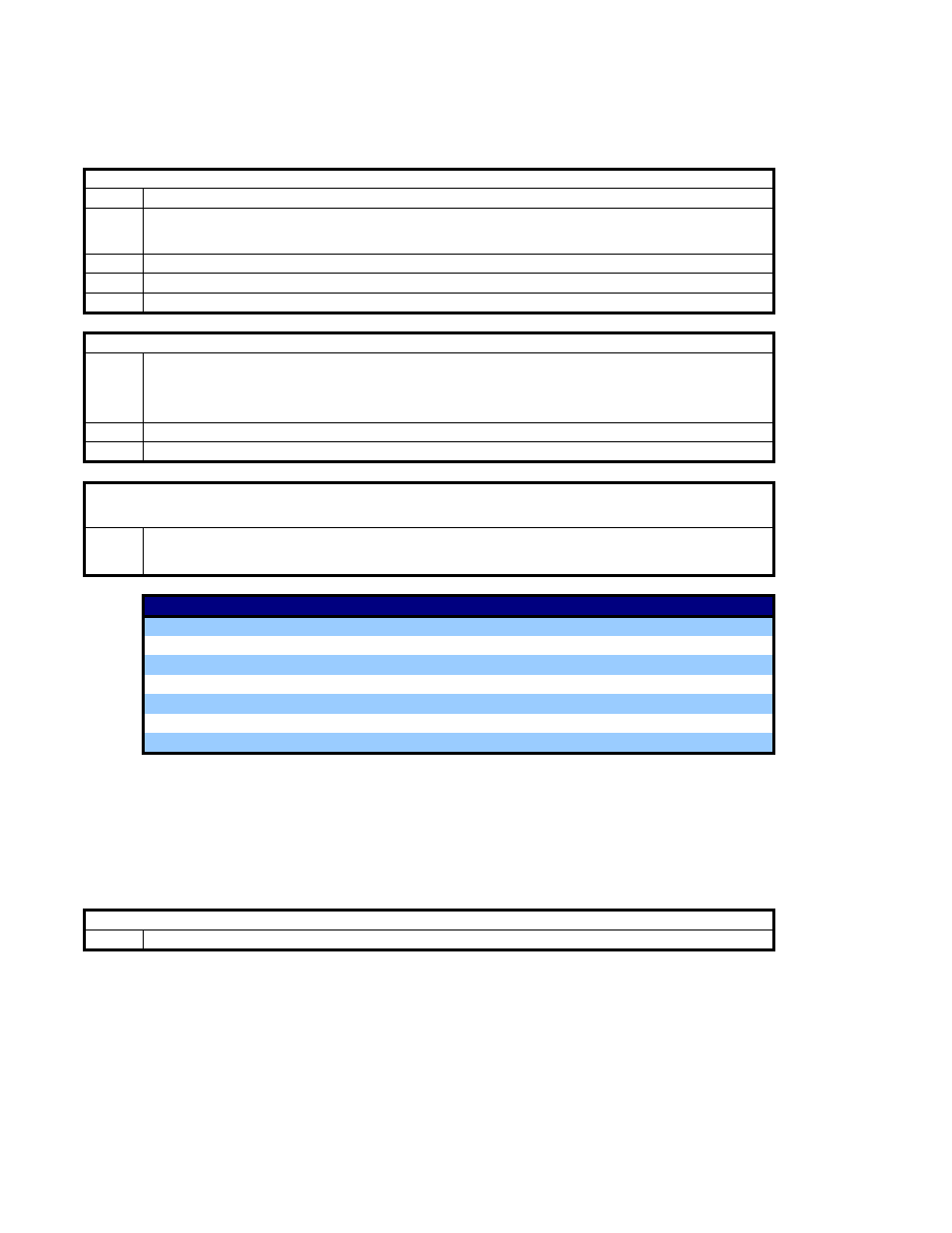
MP2000 Quick Reference Guide Rev1.21
Recommended Tuning Practice
Tuning Parameter (Variable)
MP2000
ServoPack
Gain.PositionLoop
OWxx2E
Pn102
Gain.SpeedLoop
OWxx2F
Pn100
Gain.PositionFeedForward
OWxx30
Pn109
Gain.PositionIntegration
OWxx32
Pn11F
Gain.SpeedIntegration
OWxx34
Pn101
Torque Reference Filter
-
Pn401
Notch Filter
-
Pn409
(1) Are written to by Servopack Pn value at Automatic Self-Configuration
(2) Write to the Servopack Pn at power-up*
(3) Write to the Servopack Pn whenever they are changed*
* When Fixed Parameter #1 bit A =0
(Default=0: automatic updating enabled)
See Ch 11.3.1
In SVB module configuration "Setting Parameters" tab, Manually set all five OWxxxx tuning
registers to match the ServoPack parameters
MotionWorks SCOPE tool
SVB module configuration SERVOPACK tab, use"Edit" menu, and choose “Copy Current
Value” to update servopack parameters to project. Repeat for each axis.
SVB module configuration SERVOPACK tab, use the SAVE button to save these current
Save project and save to flash.
Use the L20.xx drawings according to Best Practice
Adjust the tuning register defaults that are written from the controller to Servopack at power-
up
Save the Servopack parameters to the Project, Servopack Flash, and MP2000 Flash
Tune Servopack using any preferred tools and methods available
Write the tuning parameters (and all parameters) in the program
The tuning parameter values (OWxxxx) in the MP2000 write to the ServoPack at
POWER-UP
and whenever they are
CHANGED
Digital Operator – Rigidity Fn001, etc
SigmaWin (Serial Communication not officially supported with SGDH+NS115)
Tuning Function Block
Register / Parameter Manipulation in Module Configuration
Page 24 of 25