Motion program startup procedure – Yaskawa MP2000 User Manual
Page 21
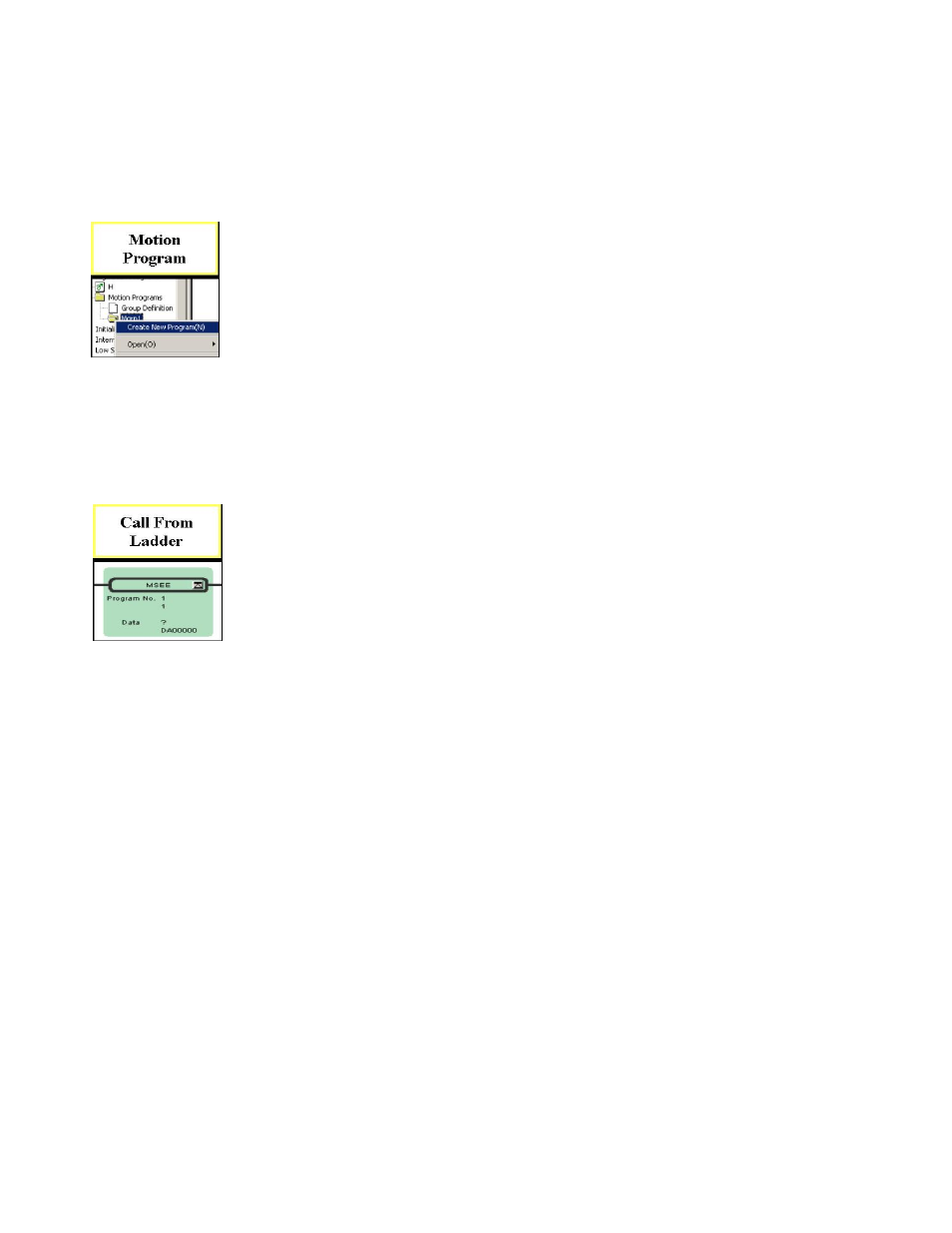
MP2000 Quick Reference Guide Rev1.21
First complete the MP2000 Startup Procedure
Step
Instruction
Detail
1
Start a new Motion Program
In the Program window on the left, click the Motion tab.
Expand the folders, and R-click Main Program. Select New.
Give it a name and click OK.
2
Things to know before a Motion
Program is started
There are no commands for SERVO ON or JOG in the
Motion Programming Language. These steps are to be
accomplished in Ladder.
3
Write Motion Program
First line must be 'MPM001' and last line must be 'END;'.
Instructions terminate with semicolon. Comments enclosed
in quotes ("comment"). Refer to Motion Programming User
Manual (SIEZ-C887-1.3) for extensive details on each
command.
4
Save Motion Program
Use save icon.
Step
Instruction
Detail
1
Use the MSEE instruction
MSEE is located under the "Motion" group under the Ladder
Instruction tab It can only be used in an H-drawing. Define
a starting address for the four 16-bit work registers in the
Data field. Often DA00000 is used defining DW00000
through DW00003, but be sure to use M or D registers that
are not used elsewhere.
2
Rules before starting
All axes in the group must have: 1) Servo On, 2) Motion
Command Code =0 and not continually updated to 0, 3) No
other motion program in same group runnin, in alarm, or
paused, 4) SERVOPACK self-writing function disabled -
FixedParameter 1 bit A=1.
3
Start the motion program
Bit 0 of the second word defined in the Data field
(DB000010 in the above example) must go high for the
motion program to start. See Motion Program Work
Registers in this QRG for more information.
4
Rules while running
Ladder code must not manipulate Motion Command Code,
unless motion language is not using the Motion Command
Code register the time, and proper interlocks are used to
flag the ladder code
Motion Program
Call From Ladder
Motion Program Startup Procedure
Page 21 of 25