Yaskawa MP2000 User Manual
Page 15
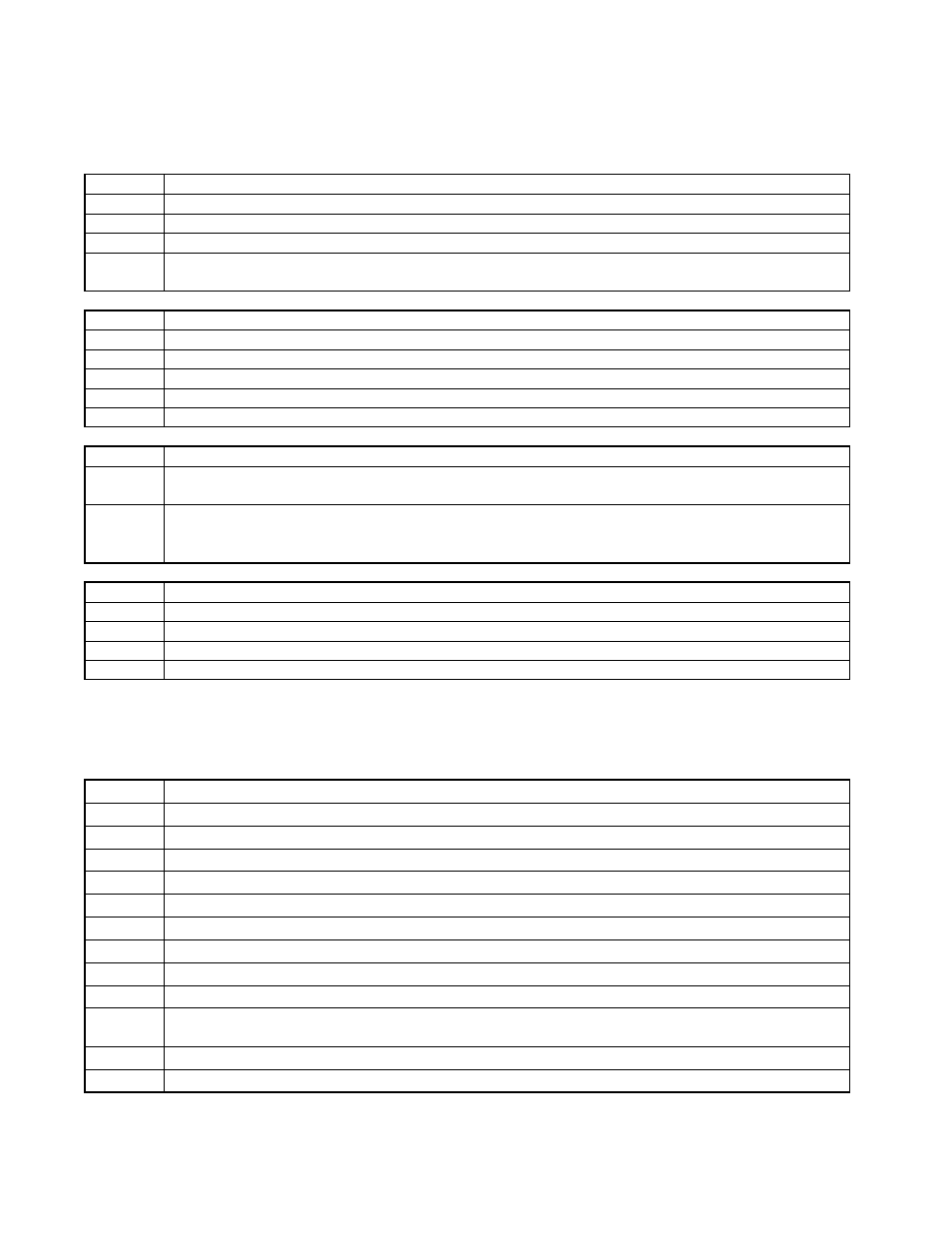
MP2000 Quick Reference Guide Rev1.21
Step 1:
Look at the blocks as they are running
Is the ladder program running, or does it show " --- " below the registers?
Does the execute bit turn on?
Does the error bit or done bit turn on?
If there are any status output bits, what is the state while running and what does the state mean?
Step 2:
Check Common Problems
Overlapped work registers
Input data out of range or of wrong data type
Same input executing more than one block
Same output bit used in more than one block
Another drawing is running at the same time with the same block
Step 3:
Work Register Troubleshooting
If you know which block has an error, monitor the work registers as described in “Block Fault
Condition” using the Watch window
The Function Block field "[A]DataxxW defines the starting address for the work registers. For
example if the field contains DA150, and the work register fault bit is listed as AB00003, then look
at DB1503
Step 4:
RDA Troubleshooting
Monitor register MW30181 for general troubleshooting information.
Based on the result of MW30181, monitor registers MW30170 through MW30180
Use the RDA register map for information on each each bit.
Offset is 200 words per axis. RDA assumes Axis 1.
1 Is the servo ON?
2 Is the RAWDATA value counting up/down in MOD_ENG?
3 Is MODDATA modulating?
4 Is MS-PAIR set to the same value on both MOD_ENG and CAM
5 Is TBLTYPE and TBLADDRS set to the correct location?
6 Is the cam table data visible at this address?
7 Is CAM enabled and engaged?
8 Is CAM running without errors?
9 What is the cam state?
10 Has MODDATA passed through the ENGAGPOS?
11 Has the scaling been set in ML56xx8 either directly or by using the CAMSCALE function block?
12 Did the Startup drawings (A) run? Save to flash and cycle power
13 Be sure no other drawings are running
Function Block Troubleshooting
CAM Function Block Troubleshooting Checklist
Page 15 of 25