Chapter 4, Bios settings – Lanner LEC-3010 User Manual
Page 22
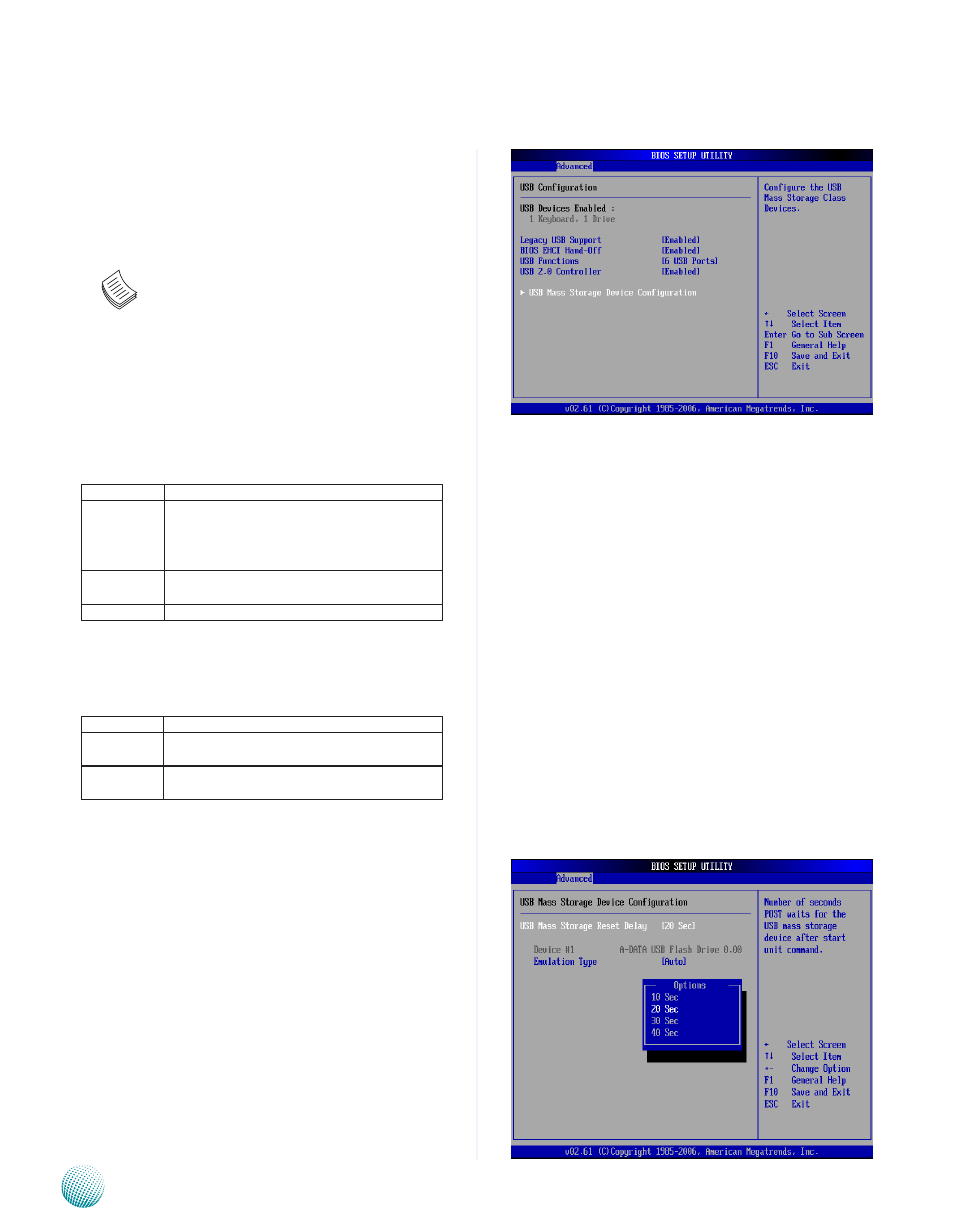
20
Bios Settings
Chapter 4
Embedded and Industrial Computing
USB Configuration
You can use this screen to select options for the USB
Configuration Use the up and down <Arrow> keys to
select an item Use the <Plus> and <Minus> keys to
change the value of the selected option The settings are
described on the following pages
Note: The device listed under the USB Devices
Enabled indicates the auto-detected values If no
device is detected, the item shows None
Legacy USB Support
This option enable or disable the support of USB devices
on legacy operating systems (OS), e g , Windows ME/98/
NT, and MS-DOS
Option
Description
Auto
Allow the system to detect the presence of USB
devices at startup If detected, the USB controller
legacy mode is enabled If it is not detected, the
USB controller legacy mode is disabled
Enabled
Enable the support for USB devices on legacy
operating system
Disabled
Disable this function
BIOS EHCI Hand-off
This option enable or disable the support for the operating
systems which does not have an EHCI Hand-Off feature
Option
Description
Enabled
Enable the support for the OS without EHCI
Hand-Off feature
Disabled
Disable the support for the OS without EHCI
Hand-Off feature
USB Functions
This option allows you to configure the number of USB
ports supported
USB 2.0 Controller
It allows you to enable or disable the USB 2 0 controller
support
USB Mass Storage Device Configuration
USB Mass Storage Reset Delay
This option sets the reset timing for the USB Mass Storage
to be initialized