Boot settings, Boot settings 23, Chapter 4 – Lanner LEC-3010 User Manual
Page 25: Bios settings
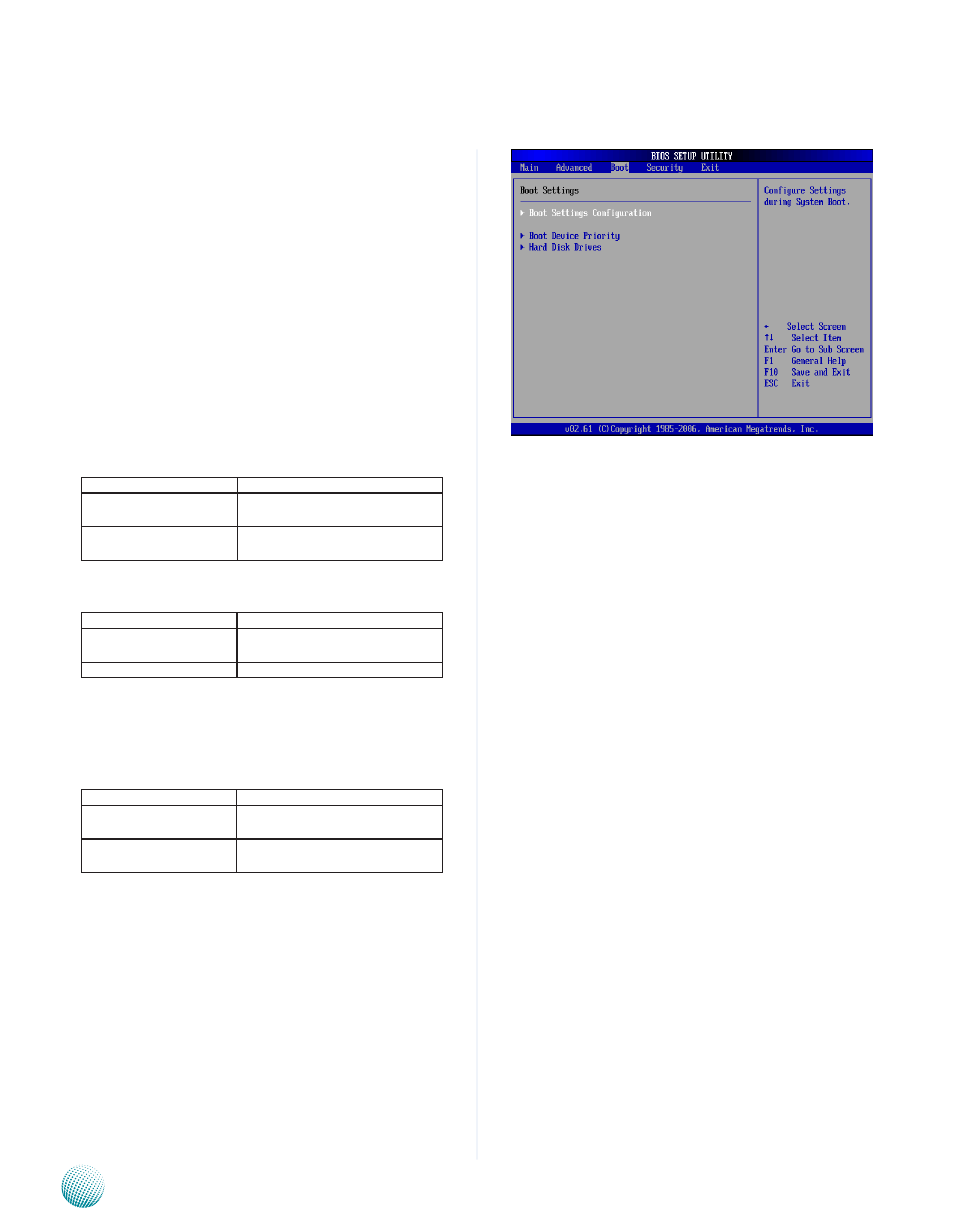
23
Bios Settings
Chapter 4
Embedded and Industrial Computing
Boot Settings
Select the Boot tab from the setup screen to enter the Boot
BIOS Setup screen You can select any of the items in the
left frame of the screen, such as Boot Device Priority, to
go to the sub menu for that item You can display an Boot
BIOS Setup option by highlighting it using the <Arrow>
keys
Boot Settings Configuration
Select this tab to configure the preference of the booting
process such as the booting mode and the displayed
messages
Quick Boot
Quick Boot allows you to enable or disable the Quick Boot
function
Option
Description
Enabled
The BIOS skips some POST while
booting to speed up the process
Disabled
The BIOS performs all POST
procedures
Quiet Boot
Option
Description
Enabled
Displays OEM Logo instead of the
POST messages
Disabled
Displays normal POST messages
AddOn ROM Display Mode
It sets the display mode for option ROM
Bootup Num-Lock
Option
Description
On
Sets the power-on state of the
NumLock to On
Off
Sets the power-on state of NumLock
to Off
Wait for F1 If Error
Enabled to allow system to wait for the <F1> key to be
pressed when error occurs
Hit ‘DEL’ Message Display
Enabled to display the message “Press DEL to run Setup”
during POST
Interrupt 19 Capture
Interrupt 19 is the software interrupt that handles the boot
disk function Enable this option to “capture” Interrupt 19
and boot operating systems from disks attached to these
host adaptors In addition, it allows you to gain access to