Chapter 4, Bios settings – Lanner LEC-3010 User Manual
Page 23
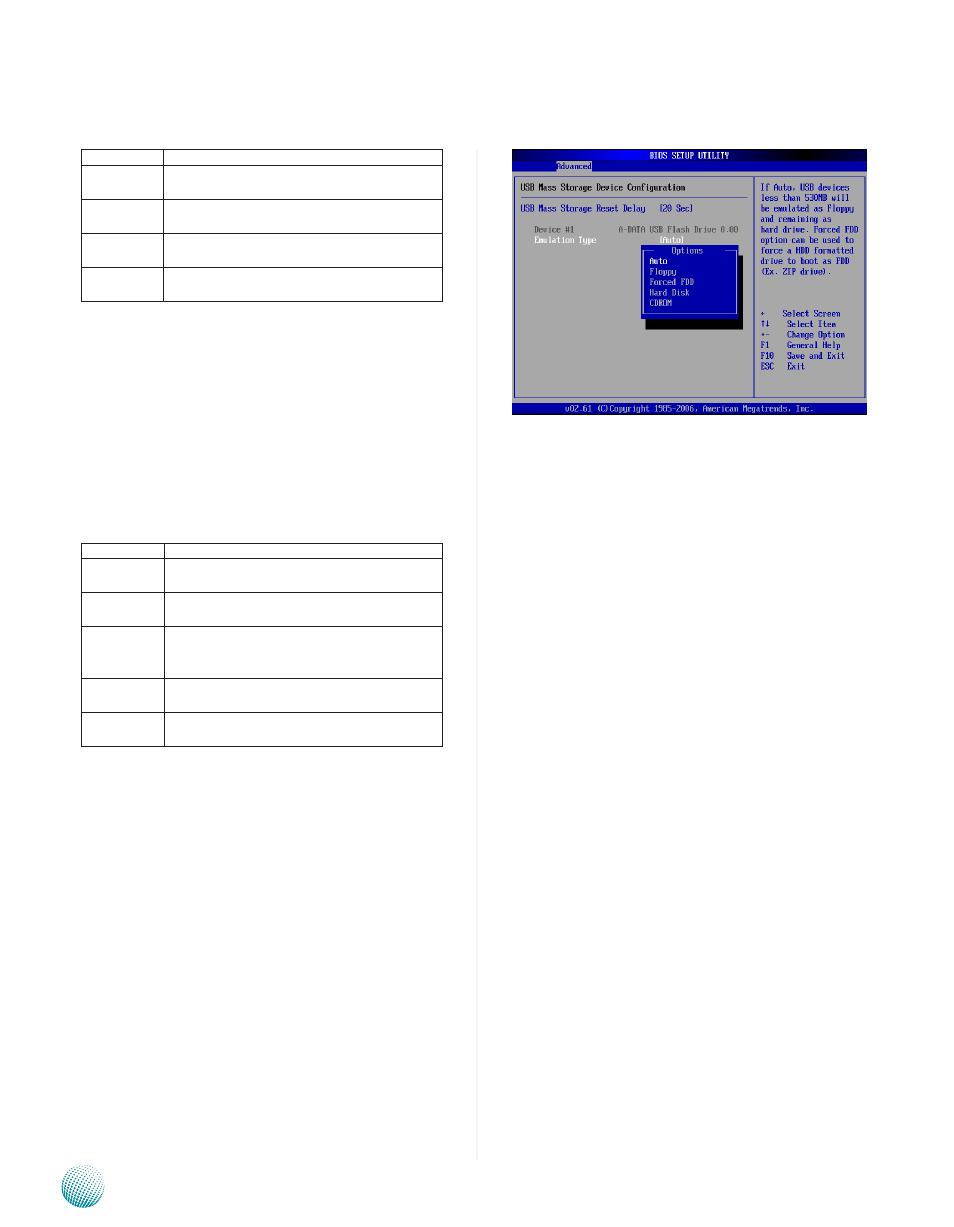
21
Bios Settings
Chapter 4
Embedded and Industrial Computing
Option
Description
10 Sec
When set to 10 Sec, the BIOS will wait for up to 10
seconds for the USB flash drive to initialize
20 Sec
When set to 10 Sec, the BIOS will wait for up to 10
seconds for the USB flash drive to initialize
30 Sec
When set to 10 Sec, the BIOS will wait for up to 10
seconds for the USB flash drive to initialize
40 Sec
When set to 10 Sec, the BIOS will wait for up to 10
seconds for the USB flash drive to initialize
Emulation Type
USB Emulation refers the system being able to boot to
a USB drive Normally if this option is not enabled, any
attached USB drive will not become available until a USB
compatible operating system is fully booted with all USB
drivers loaded When this option is enabled, any attached
USB drive can boot the system even when there is no USB
drivers loaded on the system Set this value to allow the
system to select the Emulation type for a USB drive
Option
Description
Auto
Set this value to allow the system to automatically
detect a USB drive emulation type
Floppy
Set this value to allow the system to select floppy
emulation type
Forced FDD
Set it to Forced FDD to make the USB appearing
as a floppy driver and then it can boot as does a
removable device
Hard Disk
Drive
Set this value to allow the system to select hard
disk drive emulation type
CDROM
Set this value to allow the system to select CD
ROM emulation type