E-17 lens, Date setting – Casio QV-8000SX User Manual
Page 17
Advertising
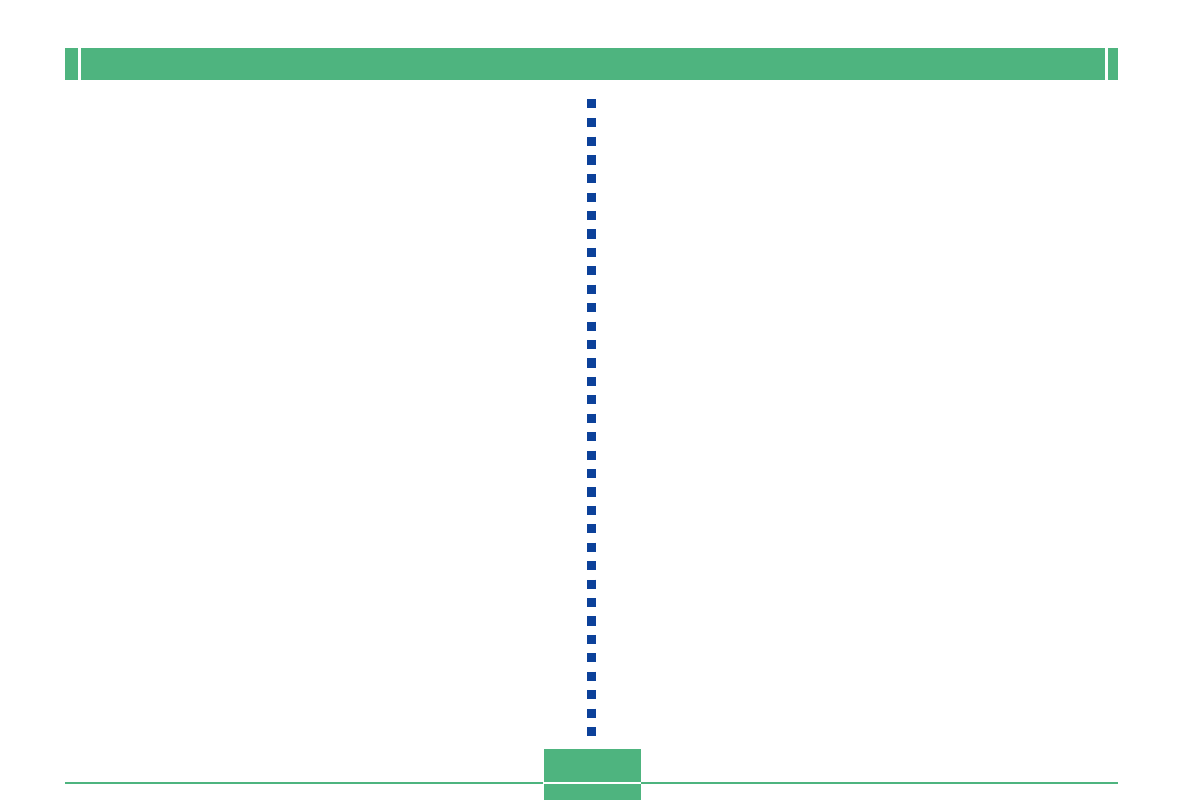
PRECAUTIONS
E-17
Lens
• Camera performance can be adversely affected by finger-
prints or dirt on the lens surface. Never touch the lens sur-
face with your fingers.
• Should the lens become dirty, use a blower to blow off dirt
and dust, or a soft, dry cloth to wipe off the lens.
Date Setting
No data setting is made before the camera is shipped from
the factory. Be sure to use the procedure on page E-44 to set
the time and date before using the camera for the first time.
File name assignment and time stamping will not be per-
formed correctly if the time and date are wrong.
Advertising