Using ac power, E-41, Auto power off (battery powered operation only) – Casio QV-8000SX User Manual
Page 41
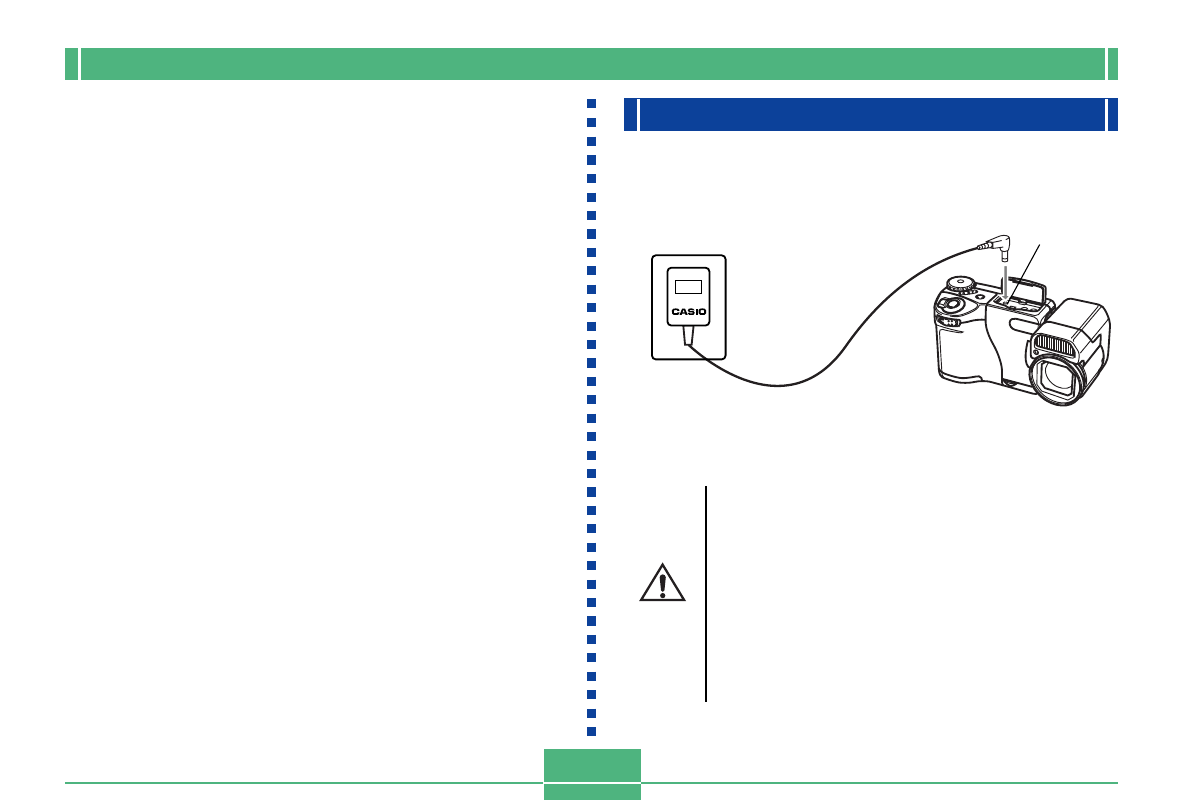
E-41
POWER SUPPLY
AC power
terminal
Using AC Power
Use the optional AC adaptor (AD-C620) to power the cam-
era from standard AC power.
AC Adaptor precautions
• Never use an electrical outlet whose voltage is
outside the rating marked on the AC adaptor.
Doing so can create the danger of fire or elec-
trical shock. Use only the optional AC adaptor
specified for this camera.
• Should the cord of the AC adaptor become
damaged (exposed internal wiring), request a
replacement from an authorized CASIO ser-
vice provider. A damaged AC adaptor cord cre-
ates the danger of fire or electrical shock.
AC outlet
AC adaptor
CAUTION
Auto Power Off
(Battery Powered Operation Only)
Power automatically turns off whenever you do not perform
any camera operation for a specific period. See page E-43
for details about how you can specify the Auto Power Off
time.
• To restore power, simply use the POWER Switch to turn
power back on again.
IMPORTANT!
The Auto Power Off function does not operate under the
following conditions.
• During Slide Show (page E-84)
• While the camera is being operated from a computer
or printer connected via a cable or the USB port (page
E-98).
• Whenever the AC adaptor is connected to the camera.