E-23, Wired remote controller buttons, Connecting to the camera – Casio QV-8000SX User Manual
Page 23
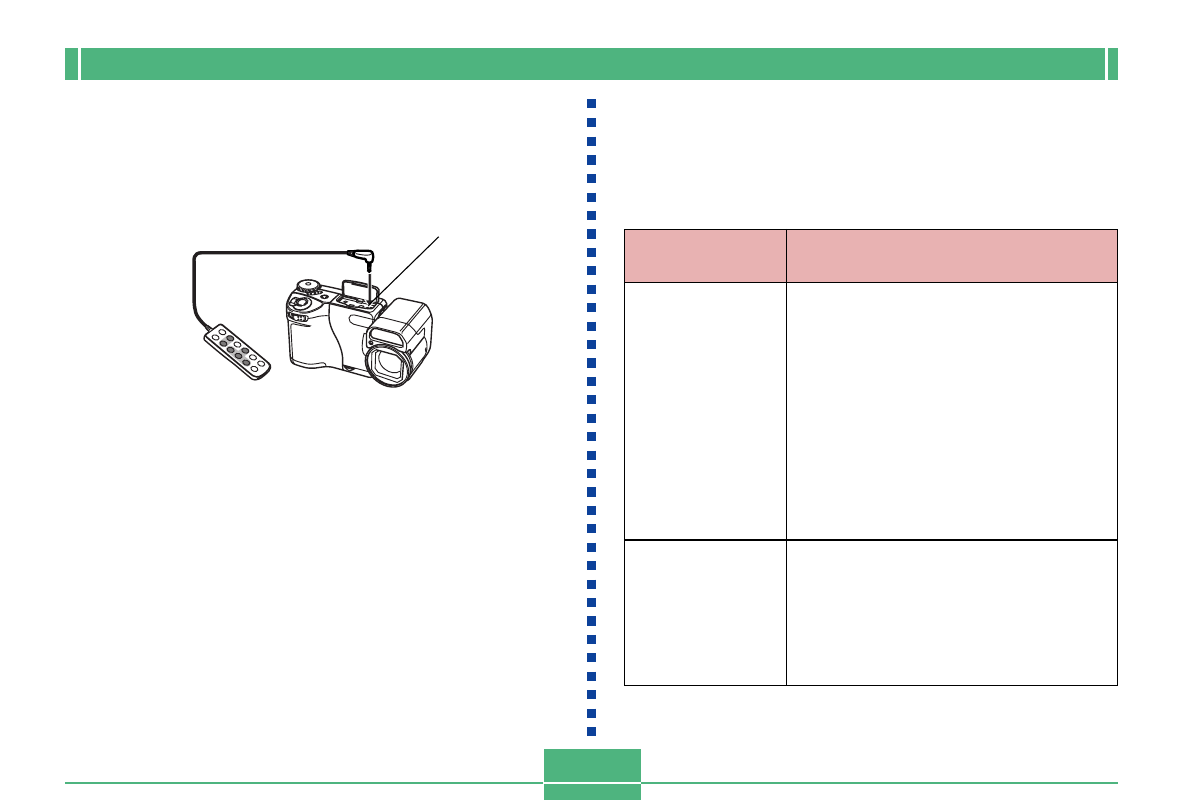
E-23
UNPACKING
Wired Remote Controller Buttons
The buttons of the wired remote controller have the same
basic functions as the buttons on the camera, except for the
differences described below.
To perform this
operation:
Focus Lock
Menu screen
item selection
Do this:
Wired remote controller:
Press the FOCUS LOCK ON/OFF button
to turn on focus lock, compose the image,
and then press the SHUTTER button.
• Pressing FOCUS LOCK ON/OFF again
cancels focus lock.
• Pressing the remote controller’s SHUT-
TER performs the focus operation, fol-
lowed by recording of the image.
Camera:
Press the shutter button half way, com-
pose the image, and then press the shut-
ter button (page E-49).
Wired remote controller:
Highlight the item on the camera’s monitor
screen, and then press the SET button.
Camera:
Highlight the item on the camera’s monitor
screen, and then press the shutter button
(page E-32).
Connecting to the Camera
Turn off camera power and then attach the plug of the wired
remote controller to the camera’s DIGITAL terminal.
DIGITAL terminal