E-63 – Casio QV-8000SX User Manual
Page 63
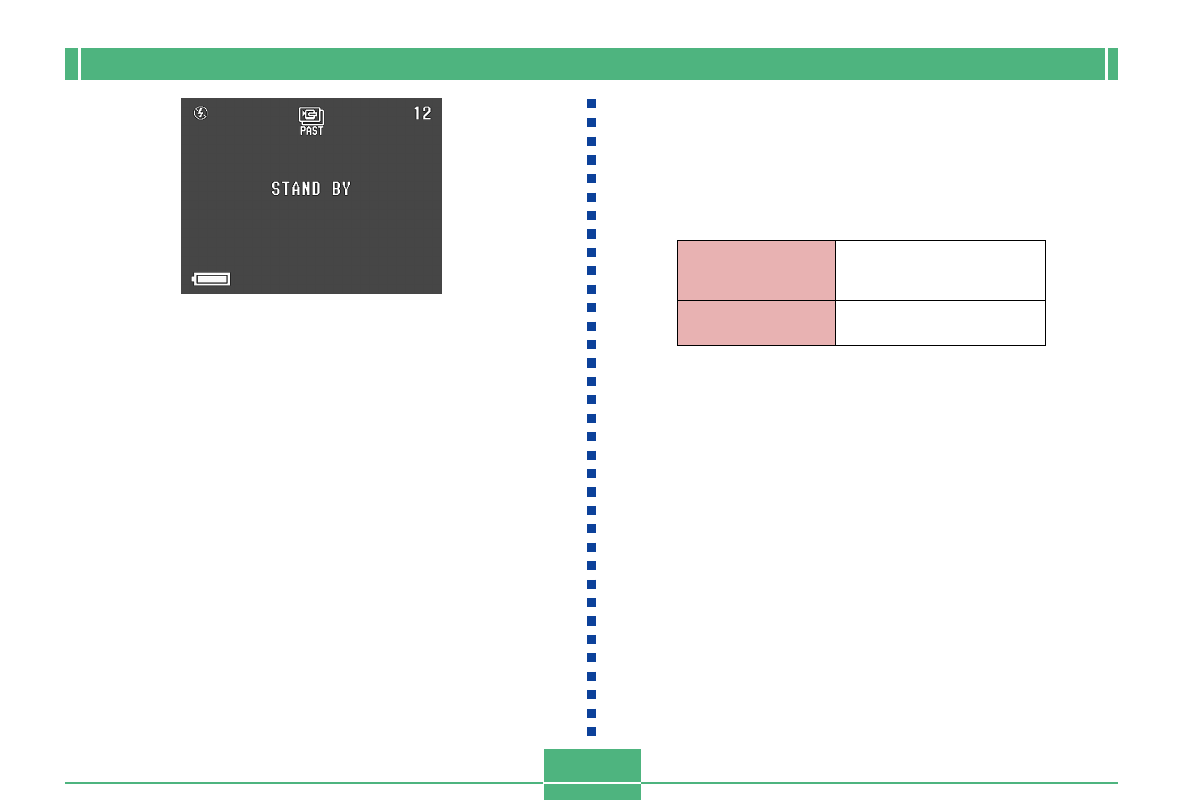
E-63
OTHER RECORDING FUNCTIONS
5.
Keep the camera pointed at the action you
want to record, and press the shutter button all
the way down when you want to end recording.
• Pressing the shutter button after “STAND BY” disap-
pears from the monitor screen records everything that
went on in front of the lens during the 10-second pe-
riod before you pressed the shutter button.
• Pressing the shutter button while “STAND BY” is still
on the monitor screen records everything that went on
in front of the lens during the period from when you
pressed the shutter button half way down and when
you pressed it all the way down. In this case, the re-
cording will be less than 10 seconds long.
IMPORTANT!
Flash is disabled during movie recording.
NOTE
Movie Storage Capacity
* When using 8MB CF card.
Storage Capacity
Approximately 300KB/
second
Recording Time
10 seconds per movie