Landscape mode recording, Monochrome and sepia recording, E-66 – Casio QV-8000SX User Manual
Page 66
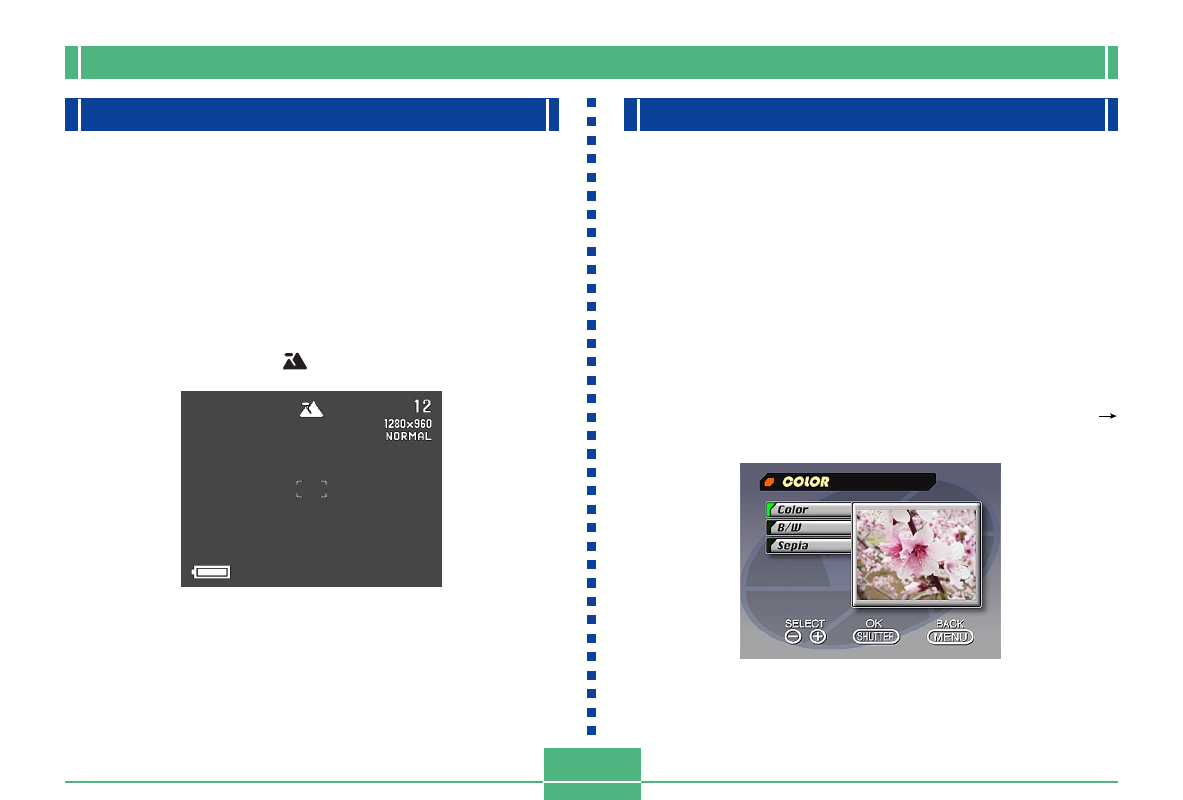
E-66
OTHER RECORDING FUNCTIONS
Landscape Mode Recording
The Landscape Mode provides clear images from close ups
to telephoto. The Landscape Mode records images where
everything is in clear focus, from the foreground to the back-
ground. You can use the Landscape Mode with the ZOOM
slider towards W (wide-angle) to record wide-angle images
with clear focus from foreground to background.
1.
Slide the Function Switch to REC.
2.
Align the dial with
.
3.
Compose the image and then record it.
Monochrome and Sepia Recording
Use the following procedure to record an image in mono-
chrome (black and white) or sepia. Note that you cannot con-
vert an image to color after recording it in monochrome or
sepia.
1.
Slide the Function Switch to REC.
2.
Press MENU.
3.
Use [+] and [–] to select “Color” and then press
the shutter button.
• On the advanced menu, select “Functions 2”
“Color.”