E-33, Making menu settings 1 – Casio QV-8000SX User Manual
Page 33
Advertising
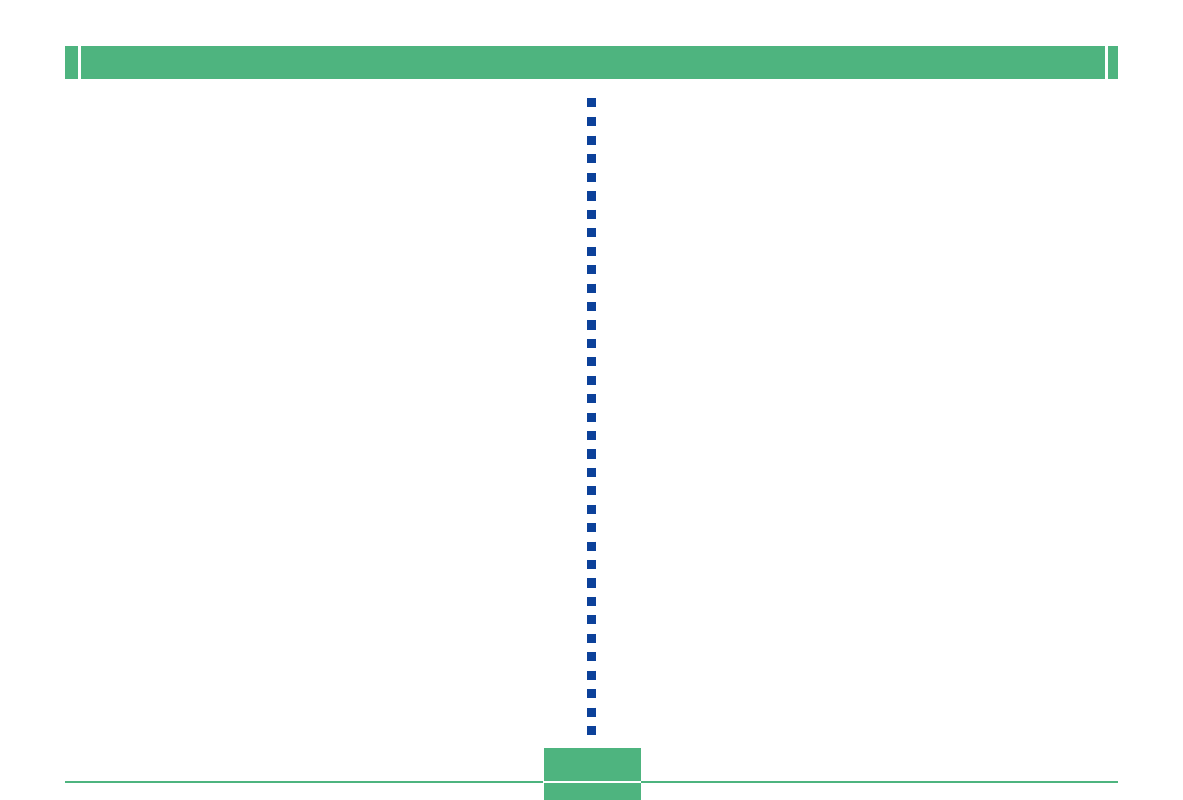
E-33
MONITOR SCREEN
Making menu settings
1.
Slide the Function Switch to PLAY or REC.
2.
Press MENU.
3.
Press DISP to toggle between the basic menu
and the advanced menu.
4.
Use [+] and [–] to select the category or func-
tion you want, and then press the shutter but-
ton.
[+] [–]
: Item selection
Shutter Button : Execution of a selection
MENU
: Returns to the previous screen or
cancels settings.
• Make settings in accordance with the guidance mes-
sages that appear on the monitor screen.
5.
After making the settings you want, select
“Exit” and then press the shutter button.
Advertising