Casio V-N500 User Manual
Page 123
Advertising
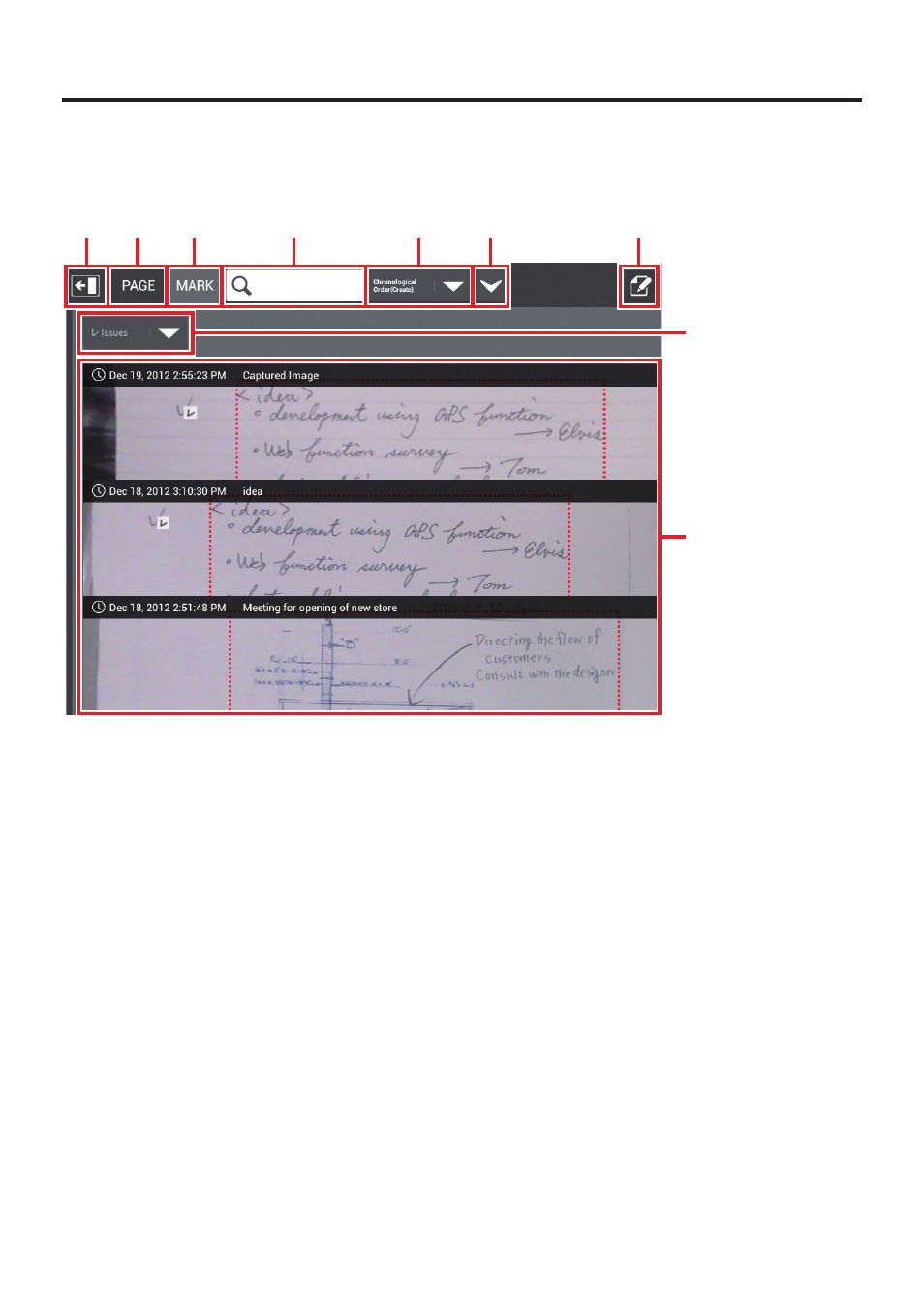
E-121
[Finder — Page list screen — Page information pane (mark fi ltered
display)]
1
2
3
4
5
6
7
8
9
1
Show/Hide left pane
2
PAGE
3
MARK
4
Text search
5
Sort key
6
Sort order
7
Edit
8
Select mark
9
Page list
PAGE (tag fi lter mode)
Displays the pages to be viewed fi ltered by tag.
MARK (mark fi lter mode)
Displays the pages to be viewed fi ltered by tag and mark.
■
■
Advertising
This manual is related to the following products: