Casio V-N500 User Manual
Page 130
Advertising
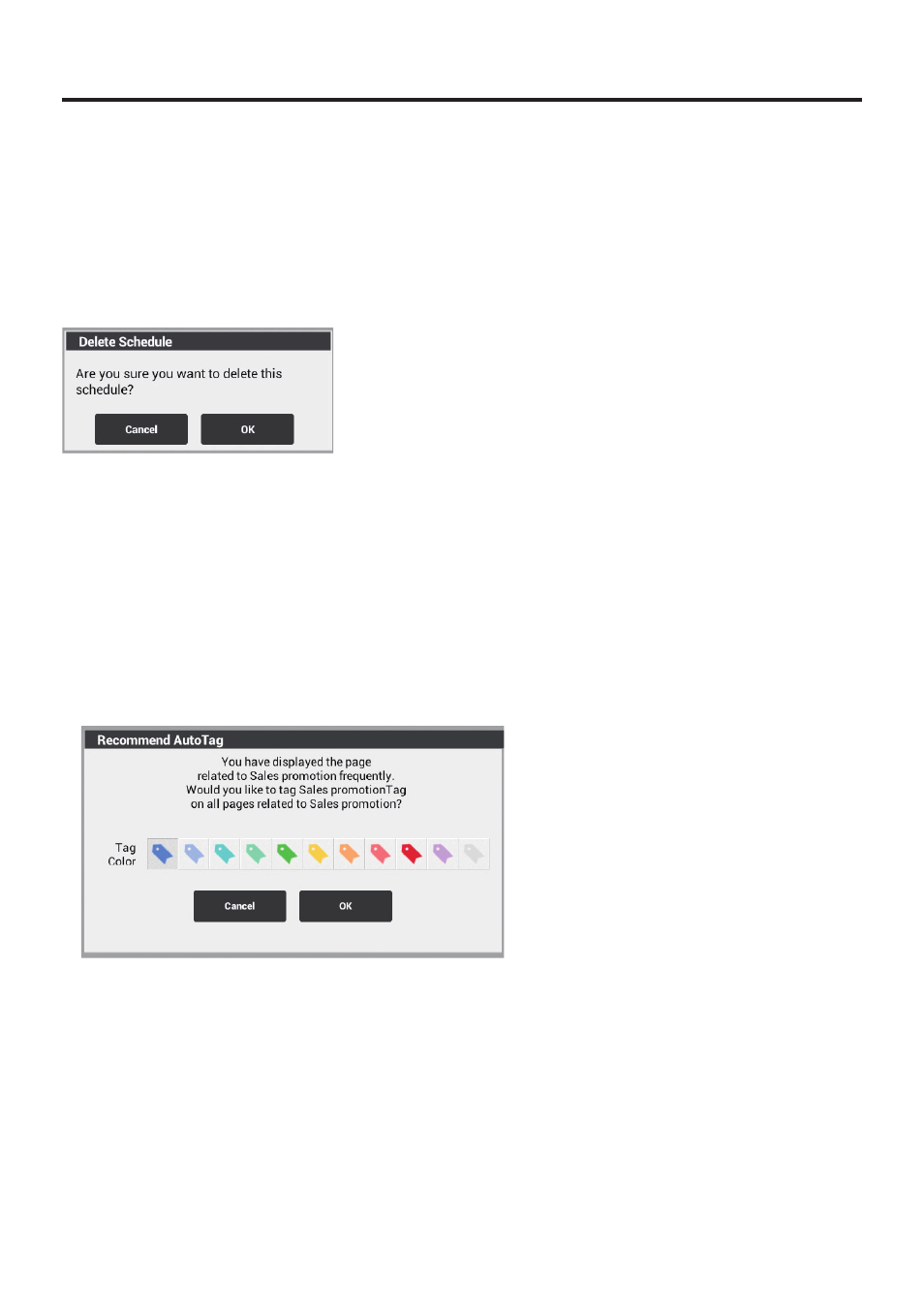
E-128
Change schedule
Touching this icon jumps to the Calendar advanced edit screen. When you change some details
and touch the Store icon, the updated information is displayed in the related schedule area.
Delete
Displays the delete schedule screen.
Touch “OK” to delete the related scheduled event.
Note
Recommend AutoTag dialog box
For any of the items below displayed in the related schedule area, when the same content
is displayed with a frequency that exceeds a set level, a dialog box automatically appears
suggesting that the item be tagged.
Name, location or attendees
In the Settings screen, you can switch between enabling and disabling Recommend AutoTag.
●
●
•
Advertising
This manual is related to the following products: