Casio V-N500 User Manual
Page 124
Advertising
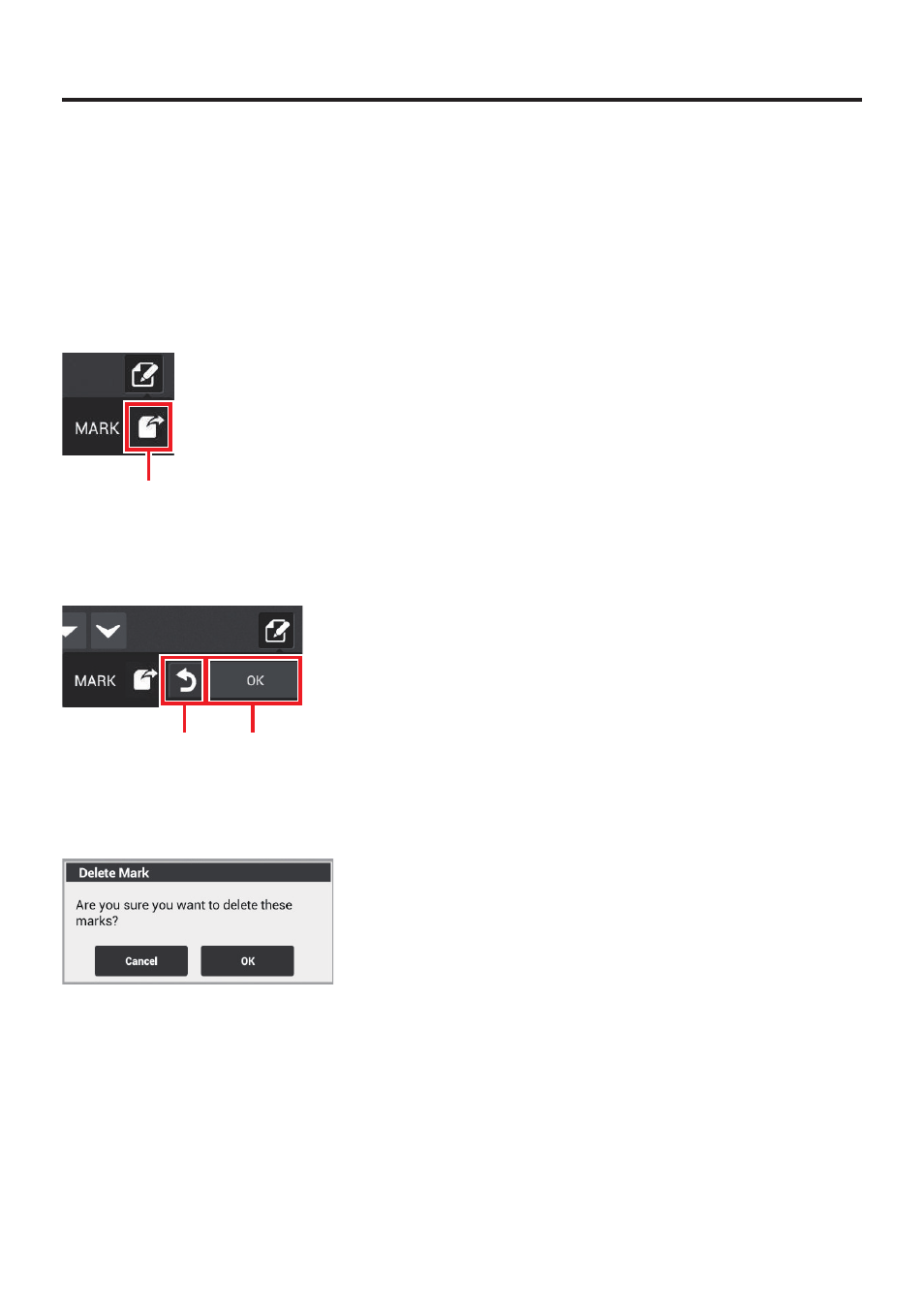
E-122
Sort key
The pages displayed in the page list can be sorted in the following ways:
Chronological Order (Create), Chronological Order (Update), Alphabetical Order
(Title)
Edit
This displays the edit function screen, from which you can cancel mark settings.
Cancel
Touching the cancel icon switches to the edit function screen below and displays a checkbox in
each page.
OK
Back
If you tick the pages in which mark settings are to be cancelled and then touch “OK”, the delete
mark screen appears.
Touch “OK” to cancel the mark settings.
Select mark
Selects the type of mark.
Page list
The following operations can be used from the page list:
Tap (select page) and slide (scroll)
■
■
■
■
Advertising
This manual is related to the following products: