Flipping shot — main screen – Casio V-N500 User Manual
Page 97
Advertising
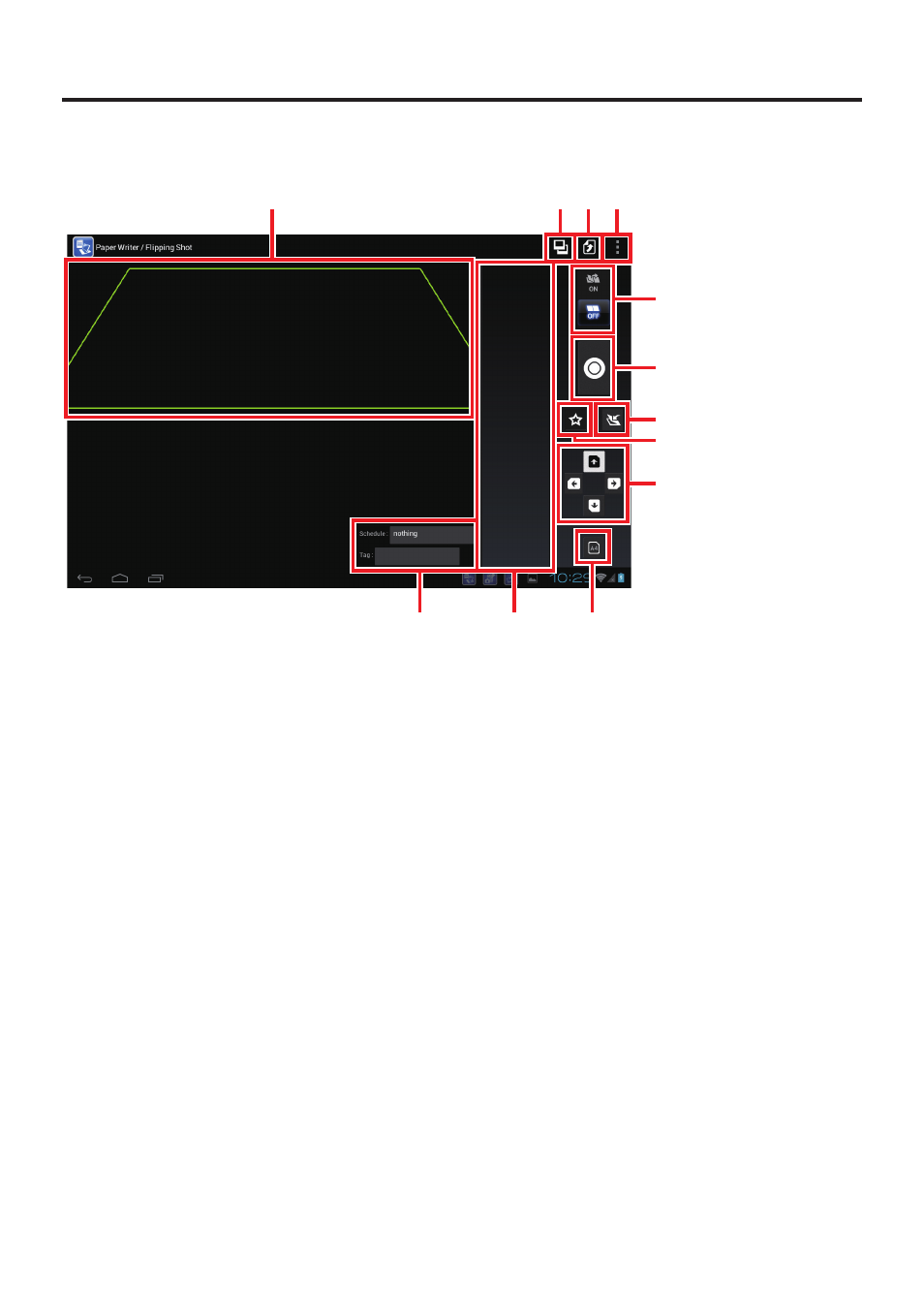
E-95
[Flipping Shot — Main screen]
1
2 3 4
5
6
8
7
9
:
B
A
1
Paper alignment guide
2
Camera/Gallery
3
Exit
4
Setting
5
(Flipping Shot) ON/OFF
6
Manual shooting
7
Mark recognition on/off
8
Facing pages on/off
9
Paper direction
:
Paper size
A
Related schedule, tags
B
Photographed image thumbnail display
Advertising
This manual is related to the following products: