Casio V-N500 User Manual
Page 129
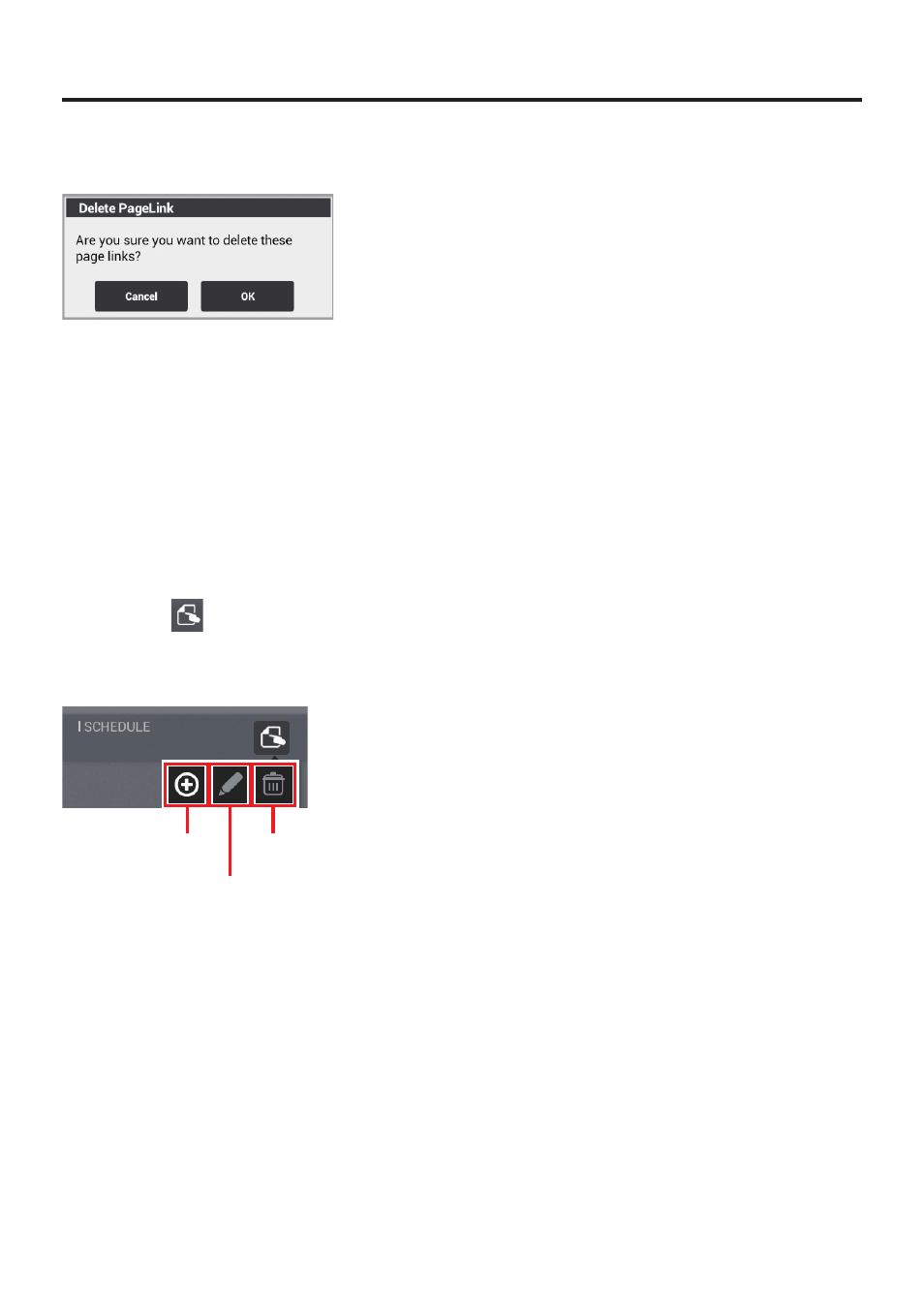
E-127
If you tick the pages to be unlinked and then touch “OK”, the delete page link screen appears.
Touch “OK” to delete the page link.
Related schedule area
Based on calendar information that relates to the page, the following items are displayed:
Name, Start, End, Location, Attendees and Content
Tapping the name switches to the Calendar screen showing the specifi ed schedule
information.
Tapping an attendee name switches to the Contacts screen showing the information for that
attendee.
Touching
displays the edit function screen below, from which you can do the following
editing operations:
Add, change schedule and delete.
Add
Change schedule
Delete
Add
Jumps to the Calendar screen. When you select a scheduled event and touch the Store icon in
the detail schedule screen, the information is displayed in the related schedule area.
■
●