Finder — page edit screen – Casio V-N500 User Manual
Page 133
Advertising
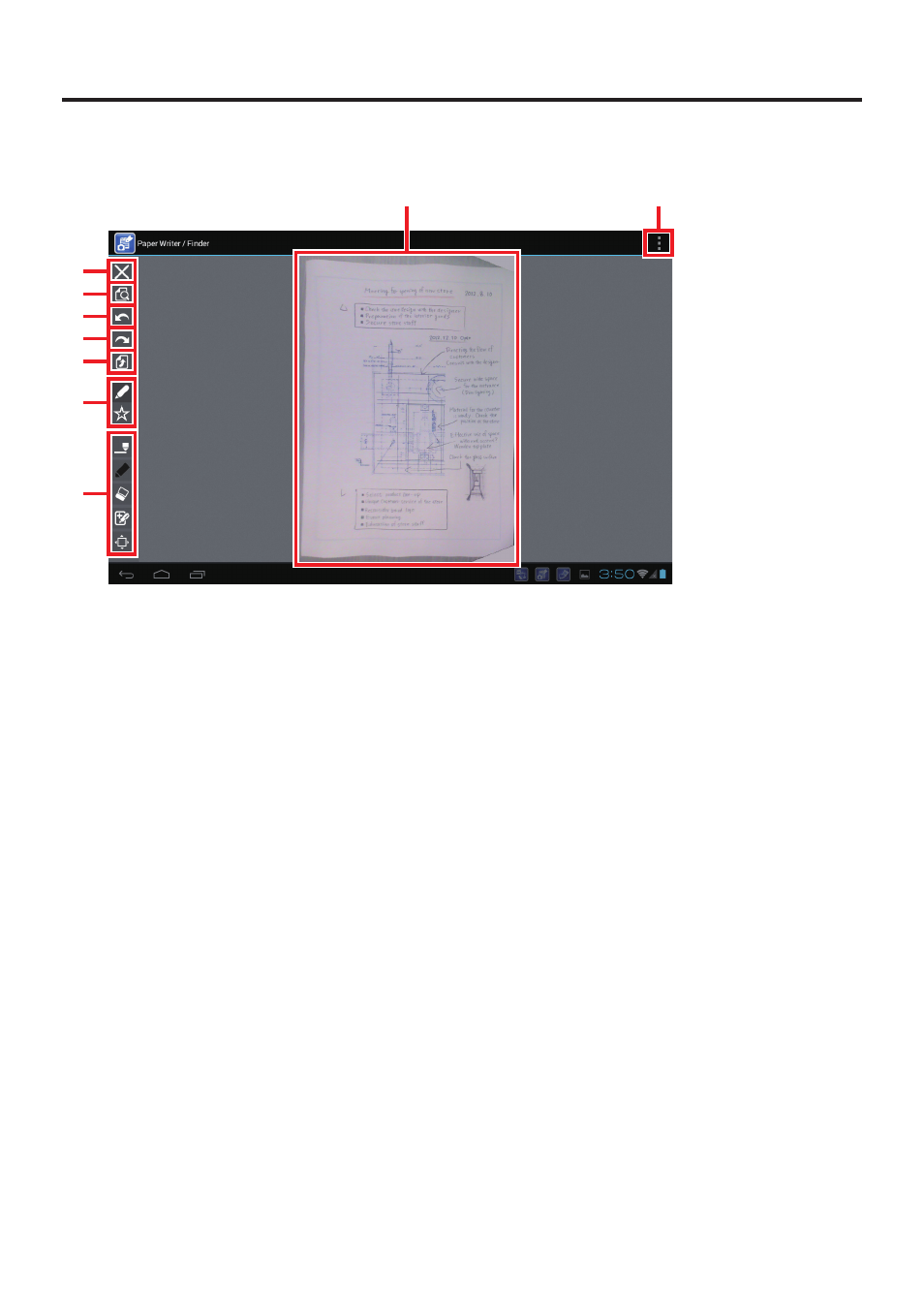
E-131
[Finder — Page edit screen]
1
9
2
3
4
5
6
7
8
1
Page image
2
Back
3
Display
4
Undo
5
Redo
6
Store
7
Function area for editing target selection
8
Function area by editing target
9
Settings
Page image
The operations listed below are available for this image:
When the Append icon is selected
Append manually or using the Digitizer Pen, and pinch-out (enlarge) or pinch-in
(reduce) in Digitizer Pen mode
When the Edit mark icon is selected
Add or edit mark and pinch-out (enlarge) or pinch-in (reduce)
■
Advertising
This manual is related to the following products: