Casio V-N500 User Manual
Page 132
Advertising
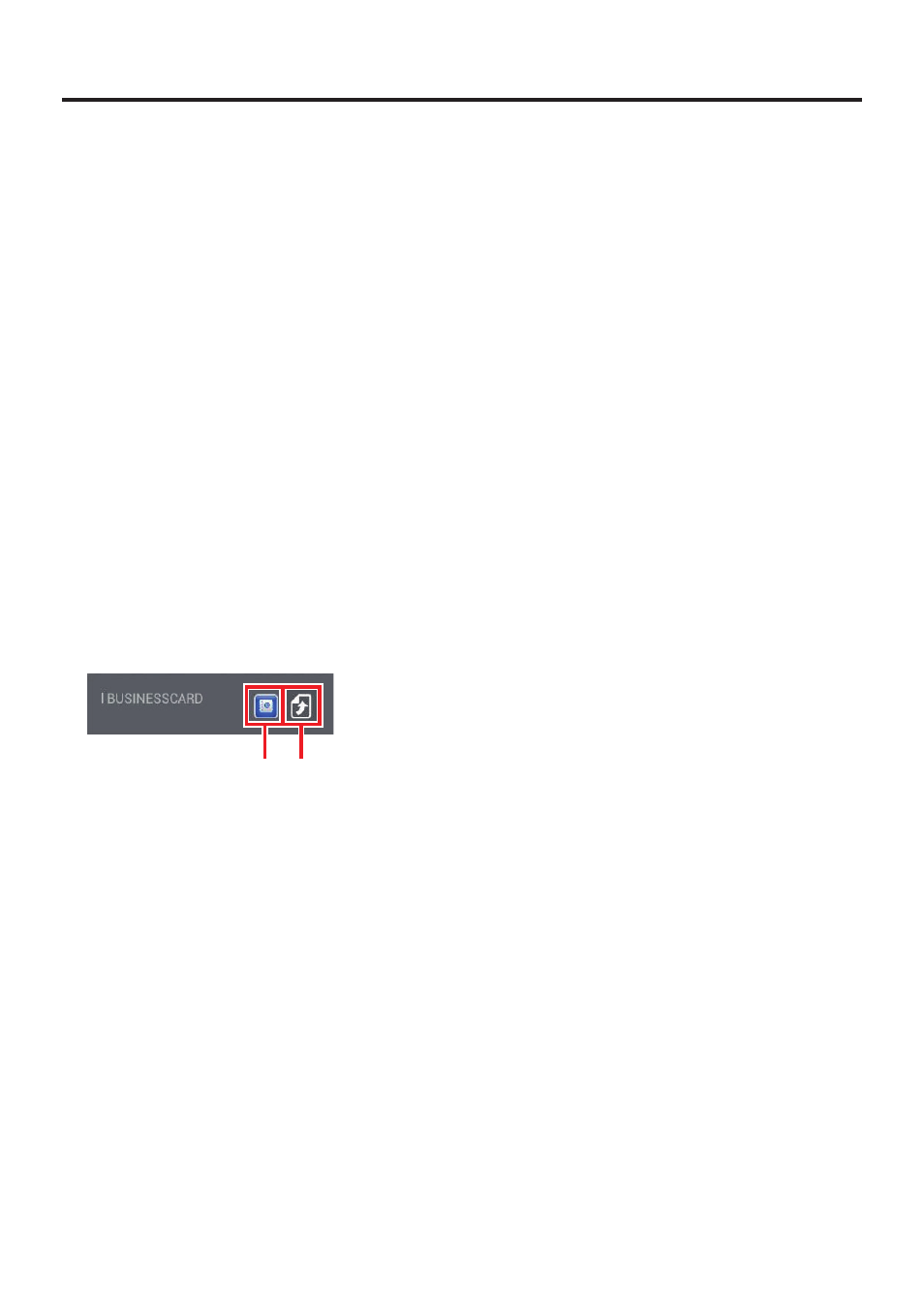
E-130
Edit
Touching this icon jumps to the page edit screen.
Show Related Pages/Show Clip/Settings
Show Related Pages
Jumps to the show related pages screen.
Show Clip
Toggles clip display on and off.
Settings
Jumps to the settings screen.
Page selection area
The following operations are available from the page selection area:
Long tap (full-page display), tap (select page) and slide (scroll)
Business card area
Displayed for business card images.
Store
Browse
Browse
Jumps to the Contacts screen showing the stored information.
Store
Jumps to the Contacts screen and stores the details on the business card in the address book.
■
■
●
●
●
■
■
●
●
Advertising
This manual is related to the following products: