Overview – Silvercrest SCAA 5.00 A1 User Manual
Page 236
Advertising
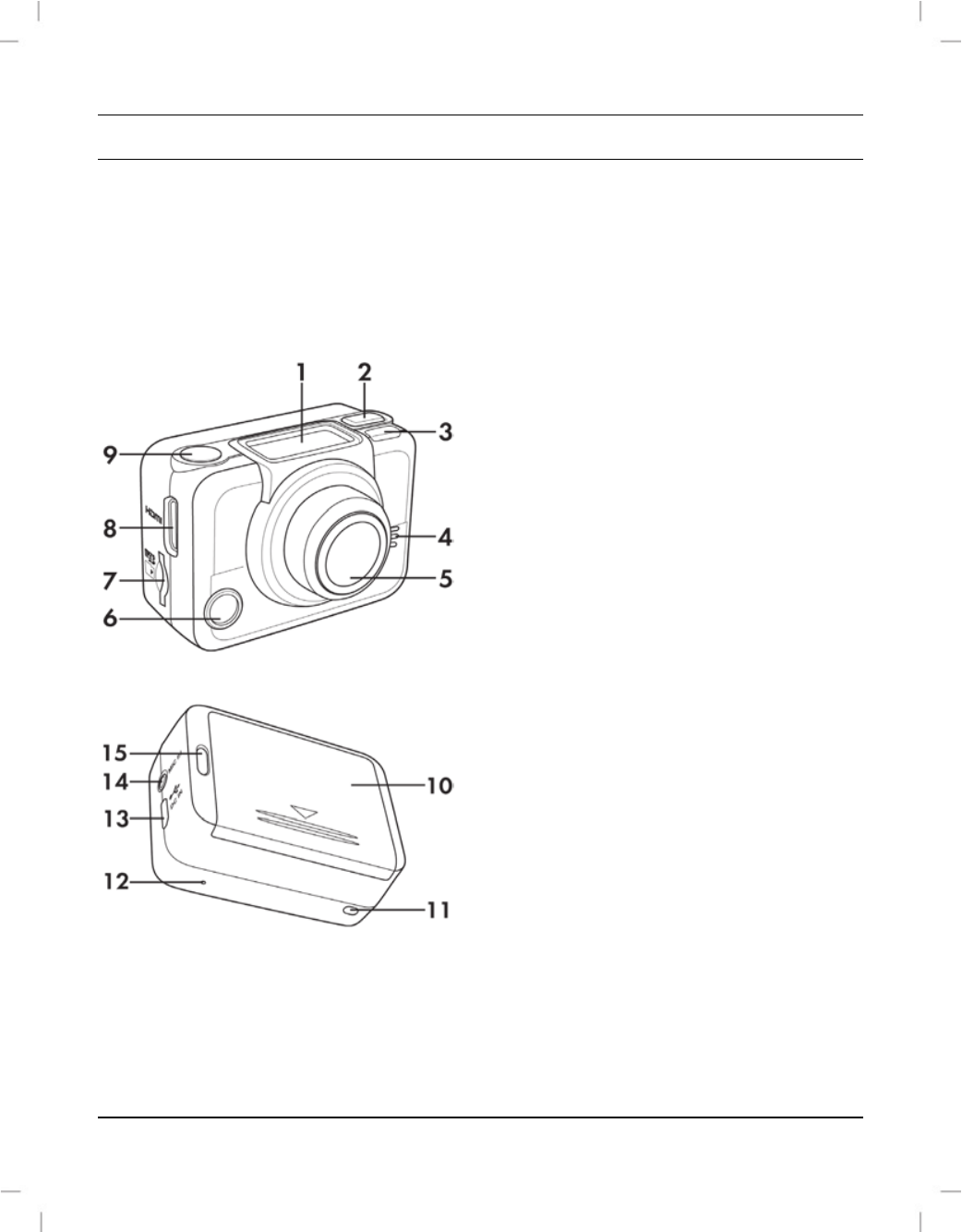
SilverCrest SCAA 5.00 A1
234 - English
Overview
An additional illustration of the items and controls and their corresponding numbers can be
found on the inner page of the fold-out cover of this user manual. You can keep this page
folded out whilst reading the different chapters of this user manual. This will permit you to
refer to the corresponding items at any time.
1
Display
2
On/Off/Mode button
3
Status LED
4
Speaker
5
Lens
6
Status LED
7
microSD card slot
8
HDMI output
9
Record button
10
Battery compartment
11
Status LED
12
Microphone
13
USB/charging connector
14
Microphone connector
15
Status LED
Advertising
This manual is related to the following products: