Silvercrest SCAA 5.00 A1 User Manual
Page 239
Advertising
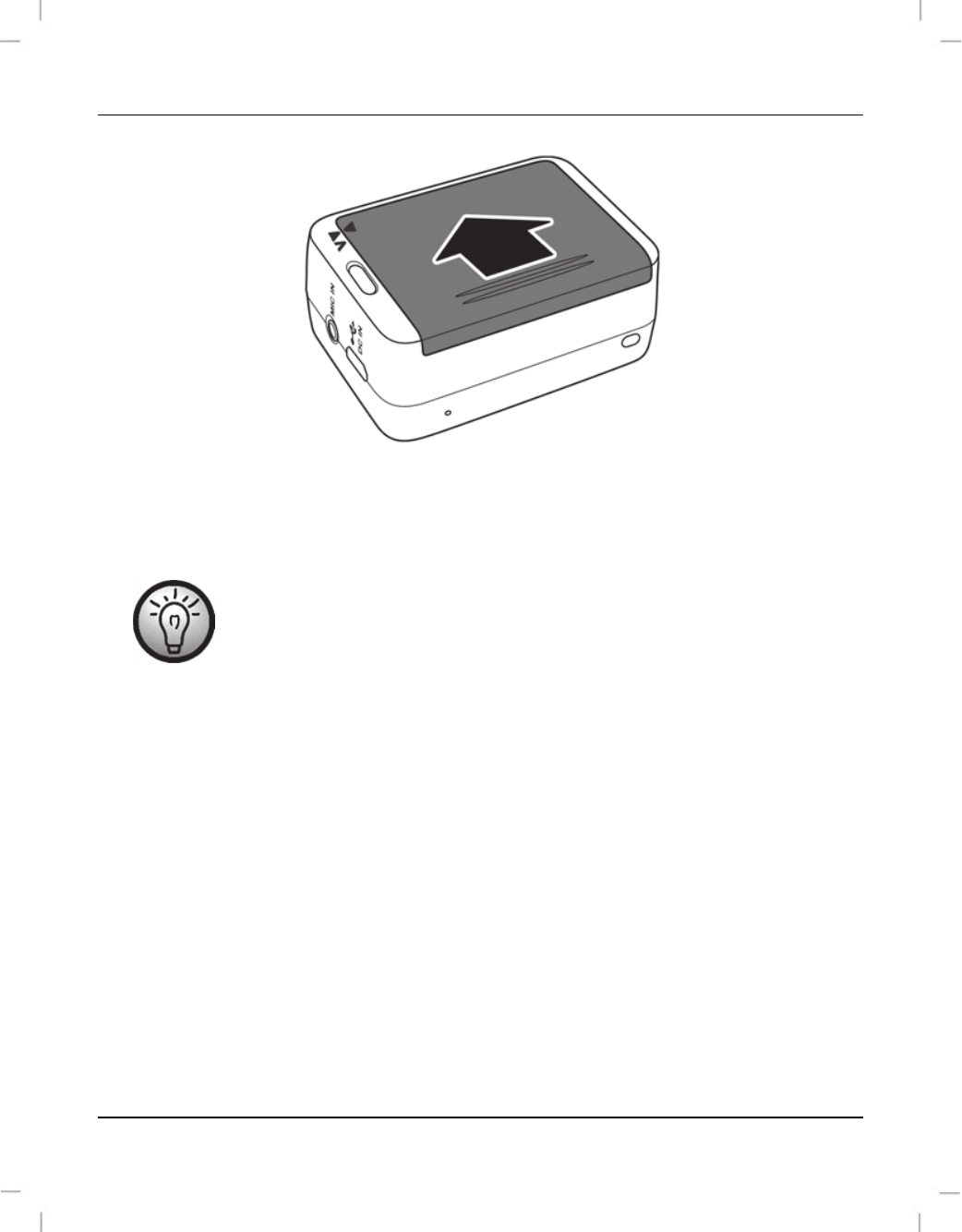
SilverCrest SCAA 5.00 A1
English - 237
Close the battery compartment [10]. To do so, press on the ribbed area of the battery
compartment cover and slide it into the direction of the arrow until the closed arrow on the
cover and the closed arrow on the camera housing are aligned.
To remove the battery pack, open the battery compartment [10] as
described above. Pull the strip to remove the battery.
Advertising
This manual is related to the following products: