Setting the date and time – Silvercrest SCAA 5.00 A1 User Manual
Page 242
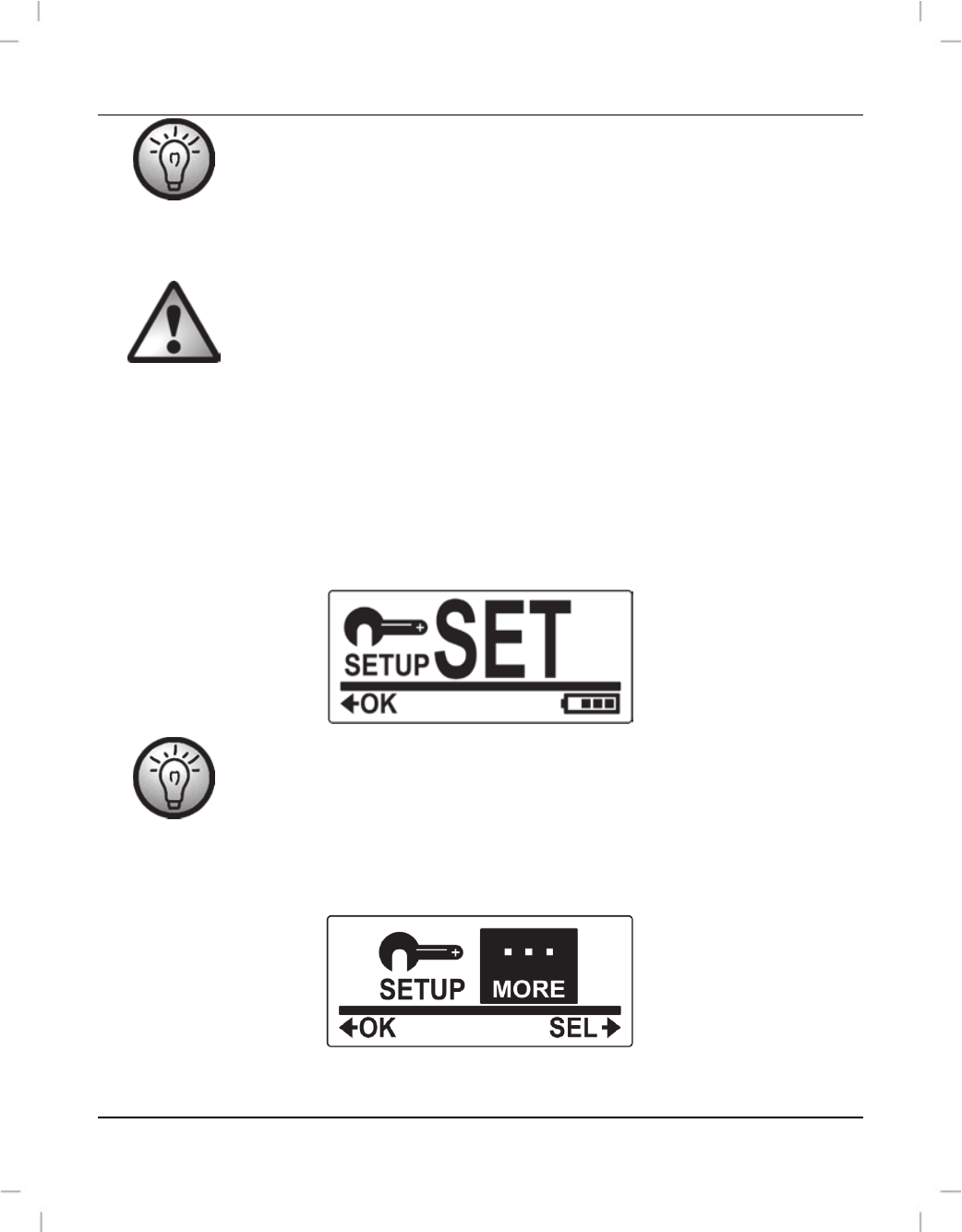
SilverCrest SCAA 5.00 A1
240 - English
In addition to the options above, you can also connect the camcorder to
an external USB power adapter (not supplied) in order to charge the
battery pack. To do this, you will need the USB cable supplied. You can
purchase a suitable 5V USB power adapter with at least 1A from any
electronics retail outlet.
When using an external power adapter, it must be connected to an
easily accessible wall outlet in order to be able to disconnect it quickly in
case of an emergency.
Setting the date and time
To set the date and time:
Press and hold the On/Off/Mode button [2] for at least 3 seconds to switch the
camcorder on. The camcorder initialises in Video mode automatically.
To open the menu, press the On/Off/Mode button [2] five times.
If the display is in dimmed power-saving mode, press the On/Off/Mode
button [2] once to toggle to active mode.
Press the record button [9] to open the menu. The following menu is shown: