Silvercrest SCAA 5.00 A1 User Manual
Page 237
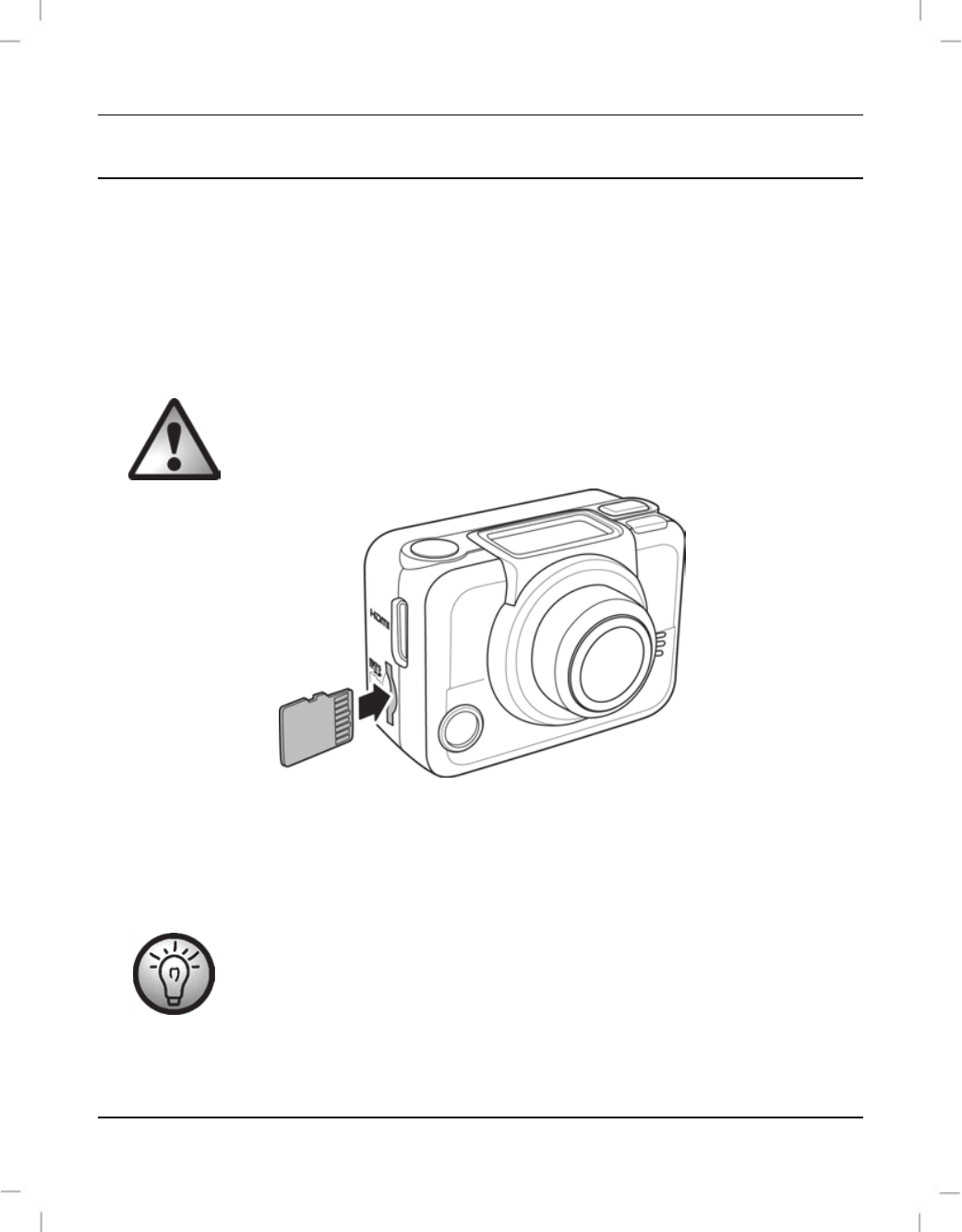
SilverCrest SCAA 5.00 A1
English - 235
Before you start
Inserting/removing a memory card
You should insert a microSD memory card to record your videos and pictures. If there is no
microSD memory card inserted, all recordings will be stored on the internal camcorder
memory. As the internal memory is quite small, only a few recording may be stored. Insert
the supplied microSD in order to be able to store more recordings. Proceed as follows:
Power the camcorder off before you insert or remove a memory card.
Insert the memory card with the contacts facing towards the front of the device (towards
the lens [5]) into the microSD card slot [7] until it clicks in place. To remove the memory
card, gently press on the inserted card. The memory card will protrude a little so that you
can get a hold of it and remove it.
Only use Speed Class 4 or faster memory cards.