Silvercrest SDDD 7 A1 User Manual
Page 132
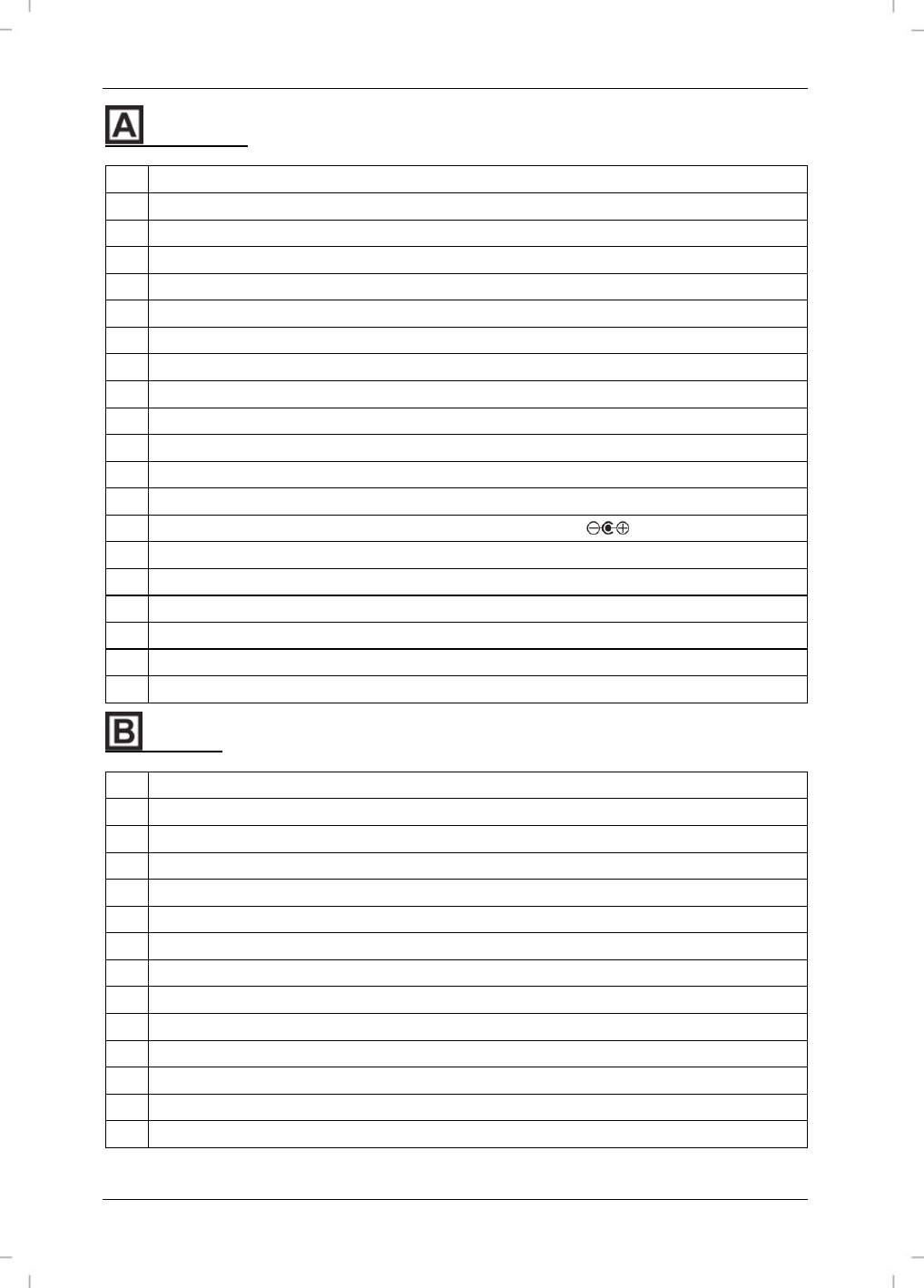
SilverCrest SDDD 7 A1
130 - English
DVD player
1 Memory card slot
2 Disk tray unlock
3 Display
4 Speaker
5 Infrared
sensor
6 Charge
LED
7 SOURCE button (set playback source: DVD, USB or memory card)
8 STOP button (stop playback)
9 Fold-down stand (on the back)
10 SKIP button (next title, navigate up, increase volume)
11 SKIP button (previous title, navigate down, lower volume)
12 PLAY/PAUSE button (start/pause playback)
13 Power
LED
14 DC IN socket (connection of power adapter / car adapter)
15 DC OUT socket (power supply for monitor)
16 USB
port
17 COAXIAL socket (digital audio output)
18 AV OUT socket (analogue audio/video output)
19 Headphones socket (for 3.5mm jacks)
20 ON/OFF
switch
Monitor:
21 ON/OFF
switch
22 Headphones socket (for 3.5mm jacks)
23 AV IN socket (analogue audio/video input)
24 DC IN socket (power supply from DVD player)
25 Volume
control
26 button: Navigation within the picture settings menu
27 button: Navigation within the picture settings menu
28 Fold-down stand (on the back)
29 button: Navigation within the picture settings menu
30 button: Navigation within the picture settings menu
31 MODE button: Open picture settings menu
32 Power
LED
33 Speaker
34 Display