Getting started – Silvercrest SDDD 7 A1 User Manual
Page 138
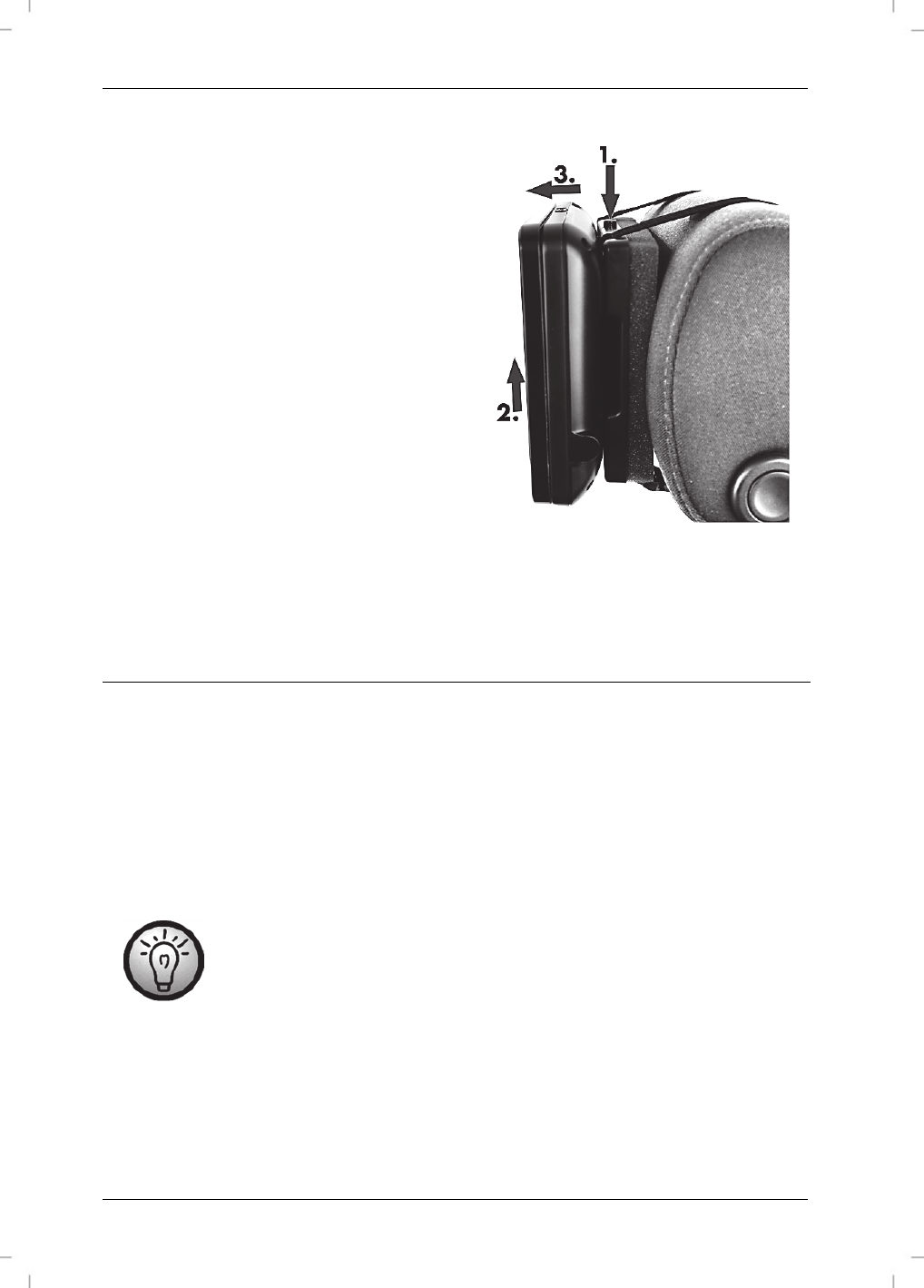
SilverCrest SDDD 7 A1
136 - English
3. Removing the DVD player (A) / monitor (B) from the mounting plate (D)
On the upper (narrow) side of the mounting
plate (D) there is a button in the centre which
can be used to release the locking bolts.
Press and hold down this button whilst
simultaneously sliding the device (A, B)
upwards approx. 1cm until the 4 mounting bolts
on the device are located in the upper
(rounded) part of the 4 notches. You can now
remove the device (A, B).
4. Removing the mounting plate (D) from the headrest
Release the straps from the clip fasteners and remove the mounting plate (D) from the head
rest.
Getting started
General information about controls and operation
Operation on the device (A, B) or via the remote control (C)
There are certain controls and buttons on the DVD player (A) and the monitor (B) that can be used
to control the main functions.
In addition to these basic functions, additional functions can be controlled using the remote control
to make full use of the device's (A, B) functionality.
Important Information:
The following pages of these operating instructions (K) shall refer to the buttons
on the remote control (C).
Where the controls on the devices (A, B) are meant, this shall be expressly
stated.
Turning the devices on/off
There is an ON/OFF switch (20, 21) on each device side. When switched on, the operating LEDs
(13, 32) light up orange.