Silvercrest SDDD 7 A1 User Manual
Page 135
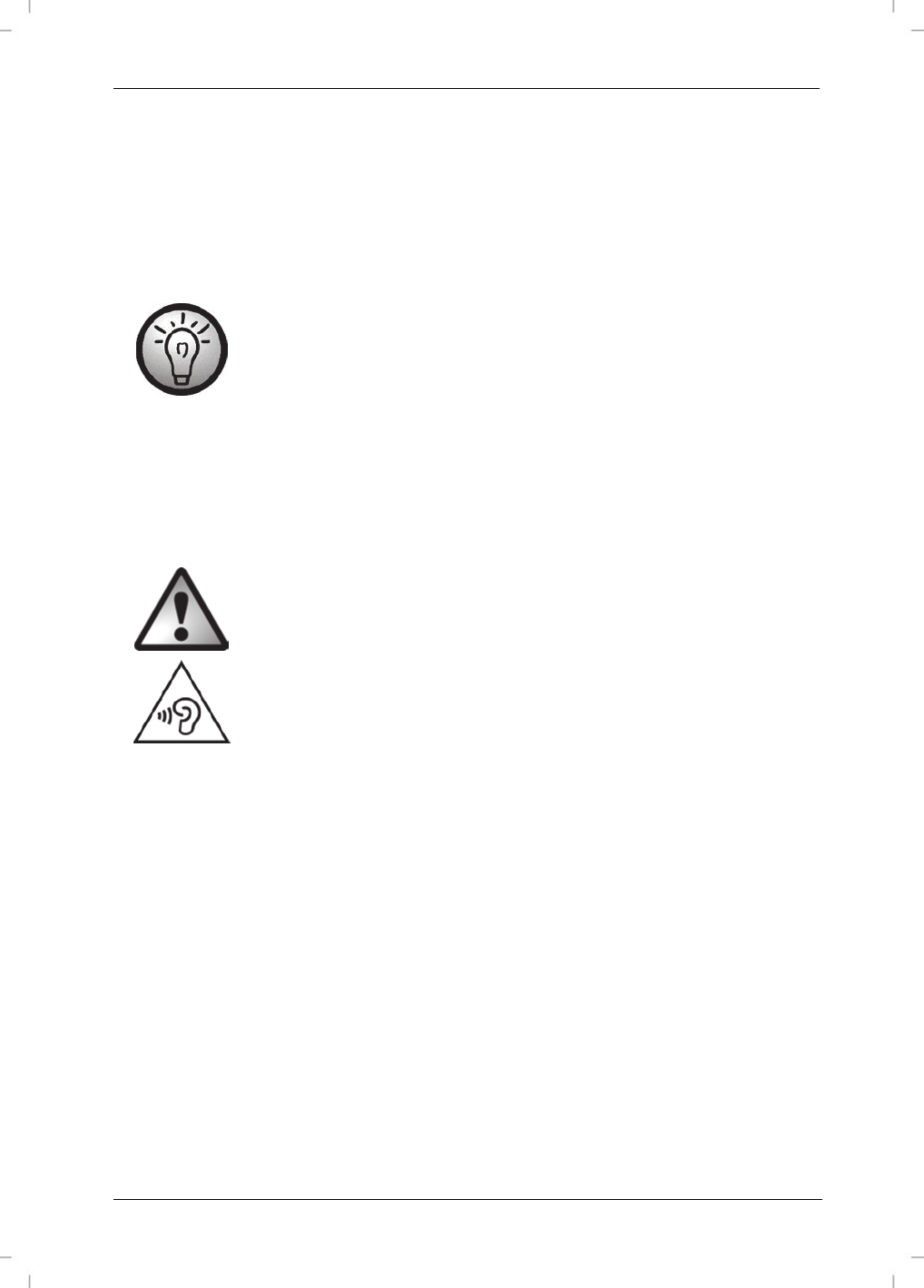
SilverCrest SDDD 7 A1
English - 133
Charging the battery
The integrated battery must be fully charged once before first use. To do so, connect the power
adapter (G) plug to the DC IN socket (14) on the DVD player. Now plug the power adapter (G)
into a wall outlet that is easily accessible at all times. During charging, the charge LED (6) will light
up orange. As soon as the battery is fully charged, the charge LED (6) will light up green. Please
note that the battery will only reach its full performance after 3-4 charging/discharging cycles.
When not using the DVD player (A) for a long time, it is recommended to
recharge the battery from time to time. This ensures a longer battery endurance.
Connecting the car adapter
Connect the car adapter (H) plug to the DC IN socket (14) on the DVD player (A). Now plug the
car adapter (H) into a suitable 12V electrical socket, e.g. the cigarette lighter socket in your car.
Earphones
Only use the earphones (J) supplied, type: SDDD 7 A1. Other types of
earphones can produce harmful sound pressure levels. Before using the
earphones, first set the playback device's volume to the lowest level.
Caution when using earphones. Listening at a high volume can damage your
hearing.
There is one headphone socket (19, 22) for 3.5mm jacks on both the DVD player (A) and the
monitor (B). As soon as you connect your earphones (J), the speakers (4, 33) are muted and the
sound is only output via the connected earphones (J).
COAXIAL output (digital audio output)
Sound from the DVD player (A) can be played back through the speakers of an audio output
device, e.g. a stereo system with corresponding digital input, via the digital COAXIAL output. To do
so, plug the 3.5mm AV cable (I) jack into the COAXIAL socket (17). Then connect the red Cinch
connector of the AV cable (I) to the corresponding socket on your audio output device. See the
operating instructions for your audio output device.