Silvercrest SDDD 7 A1 User Manual
Page 149
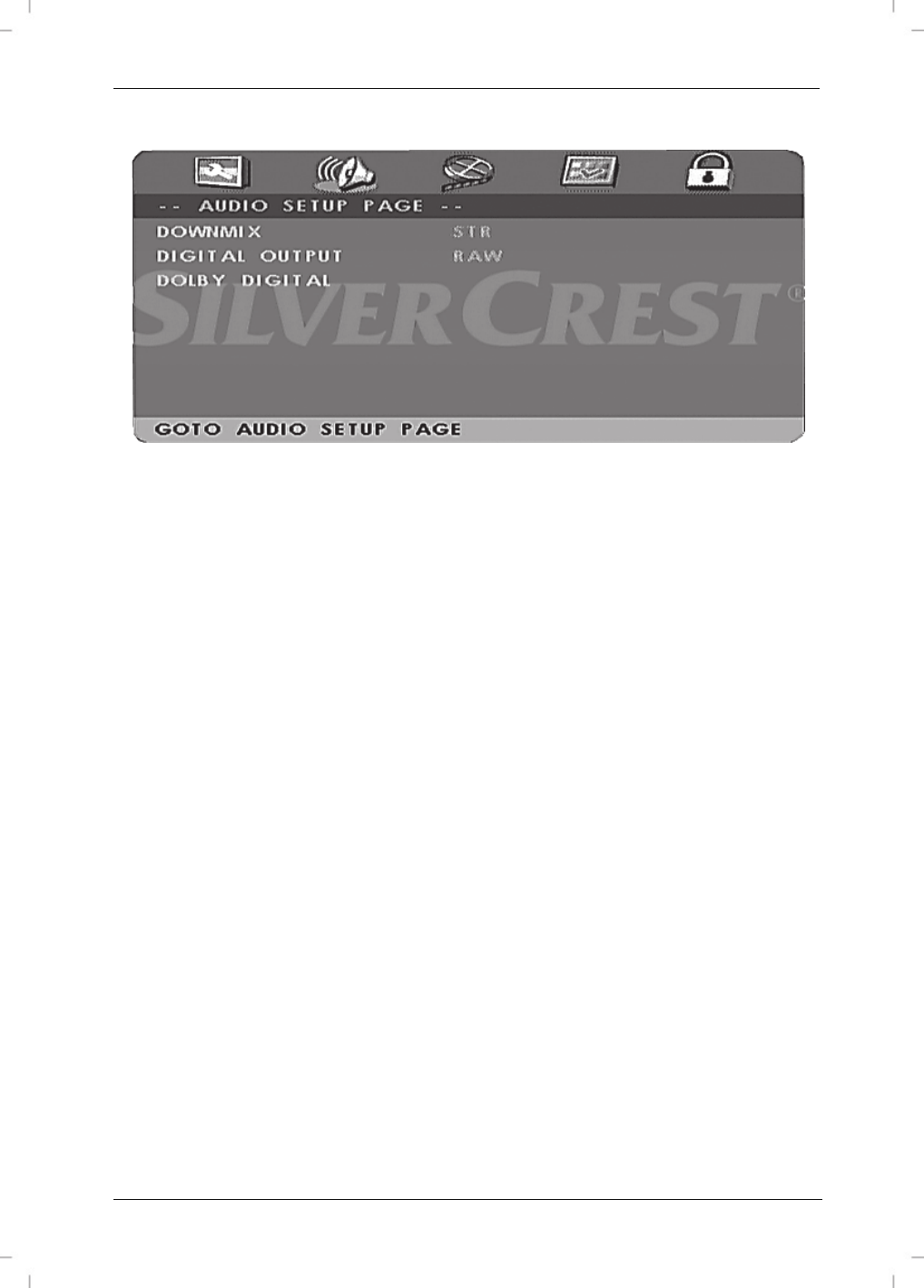
SilverCrest SDDD 7 A1
English - 147
AUDIO SETUP PAGE
DOWNMIX
You can change the settings for using the analogue output here.
LT/RT:
Choose this option if you are operating the DVD player (A) on a Dolby Pro
Logic decoder.
STEREO:
Choose this setting if the sound is being played over two speakers. Stereo
sound will be output.
DIGITAL OUTPUT
SPDIF/OFF:
Digital audio output (COAXIAL) is not enabled.
SPDIF/RAW:
To output, e.g. to an amplifier with a Dolby digital decoder.
SPDIF/PCM:
Standard setting for stereo signal output.
DOLBY DIGITAL
DUAL MONO
STEREO:
A stereo signal is output via the speakers.
L-MONO:
The left mono sound is output over both speakers.
R-MONO:
The right mono sound is output over both speakers.
MIX-MONO:
Left and right mono sound is output over both speakers as a mono signal.
DYNAMIC
The Dolby digital sound format supports a dynamic setting which enables the difference in volume
between quiet and loud parts to be configured individually. Configuration is possible at 9 levels
from "OFF" to "FULL".