Silvercrest SDDD 7 A1 User Manual
Page 156
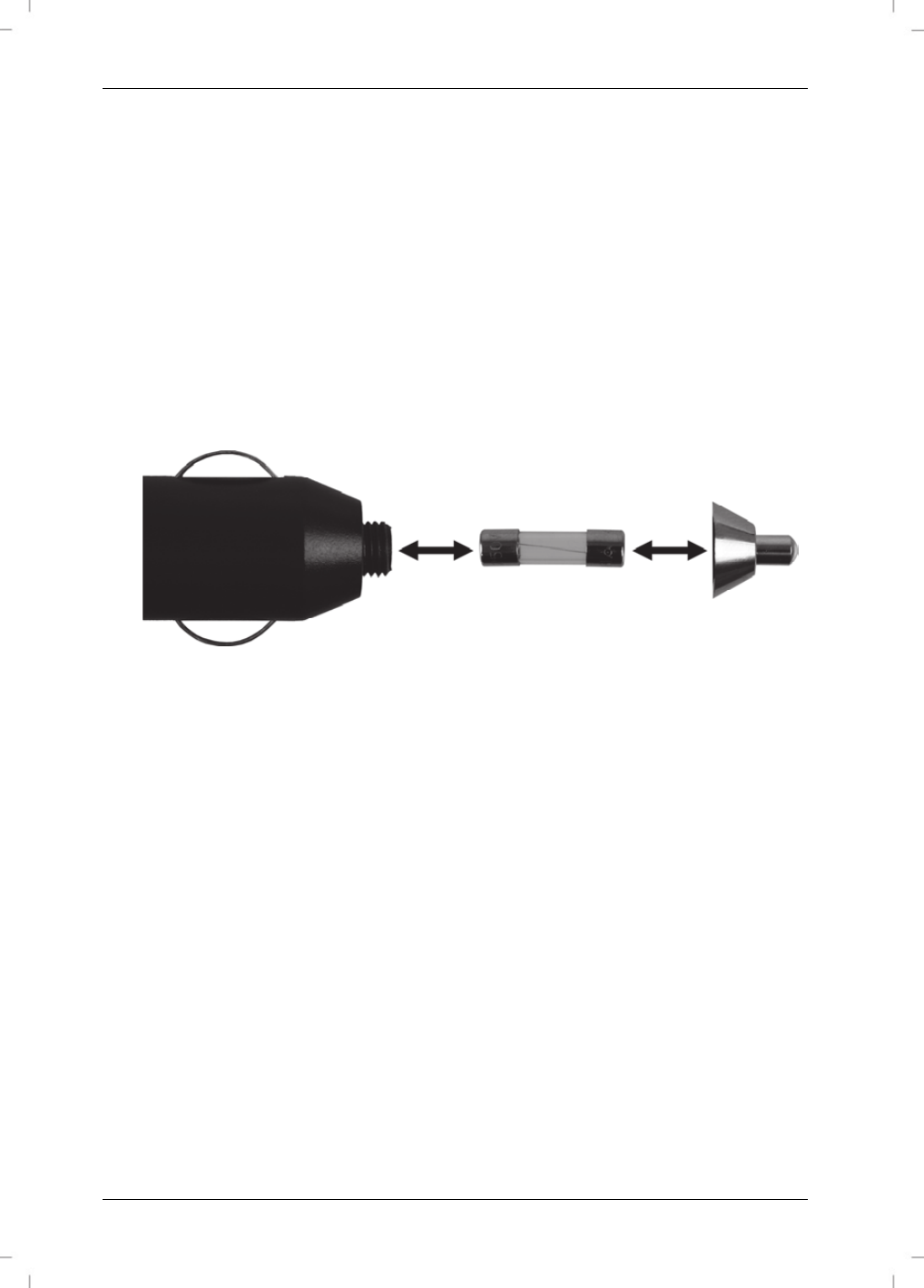
SilverCrest SDDD 7 A1
154 - English
No picture / sound on the monitor (B)
Check the cable connection. Make sure that all plugs are firmly plugged into the relevant
sockets.
Device not working when operated with the car adapter
Check that the car adapter (H) is correctly plugged in to the electrical outlet.
Check that the car adapter (H) connector is correctly inserted into the charger port on the DVD
player (A).
Switch on your vehicle ignition as many vehicles only supply electricity to the electrical outlet
when the ignition is on.
Check if the fuse in the car adapter (H) has blown and replace if necessary. To do so, loosen
the contact seal on the car adapter (H) by turning anti-clockwise. Replace the faulty fuse with a
new one of the same type (see technical data) and then fasten the contact seal by turning
clockwise.