Before you start – Silvercrest SDDD 7 A1 User Manual
Page 134
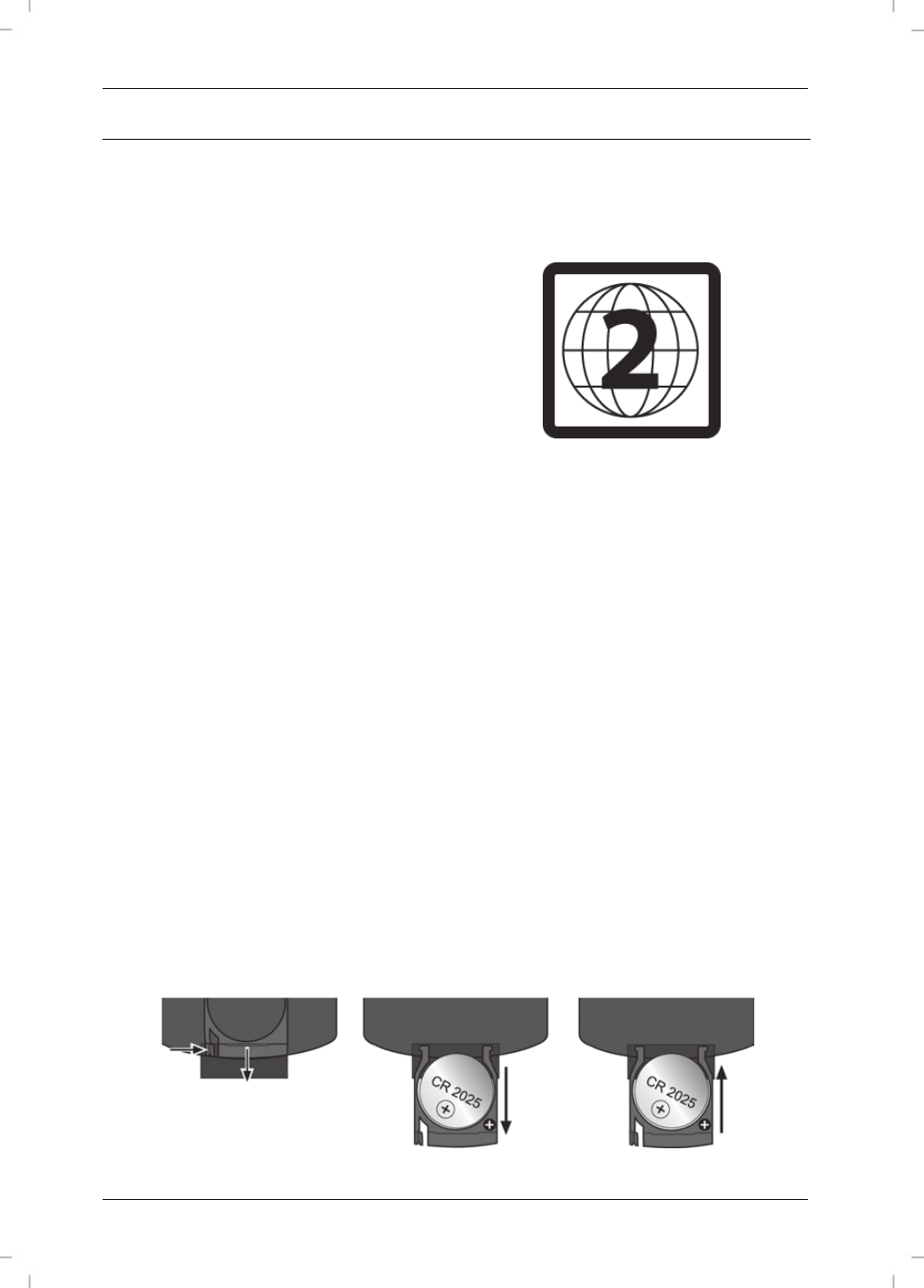
SilverCrest SDDD 7 A1
132 - English
Before you start
Region codes
Apart from DVDs with region code 0 (for all DVD players), only DVDs with region code 2 can be
played on this DVD player.
The region code is printed on the DVD
packaging in the form of the adjacent logo.
In the event of problems playing certain DVDs,
please check if the DVD is of region code 2 or
0.
Playable formats
In addition to DVDs, the following formats can be played using this DVD player:
DVD+RW, DVD-RW, DVD+R, DVD-R
CD-RW, CD-R
VCD, SVCD
Audio CD
MP3
MPEG4
XVID
JPEG
Photo CDs
Inserting the battery into the remote control
The battery has already been inserted into the remote control (C). Remove the transparent
insulation strip on the bottom of the remote control (C) to activate the battery.
Replacing the battery
Press the lock and pull out the battery compartment.
Remove the dead battery and insert a new CR2025 type battery.
Pay attention to the correct polarity when inserting a new battery. This is marked inside the
battery compartment, as shown in the diagram below.
Slide the battery compartment back in fully.